3 releases
| 0.1.2 | Dec 21, 2023 |
|---|---|
| 0.1.1 | Dec 20, 2023 |
| 0.1.0 | Dec 20, 2023 |
#2846 in Command line utilities
135KB
248 lines
cmo
cmo is a simple cli for managing tasks directly in the terminal.
English | Español
README Sections: Options - Description - Installation
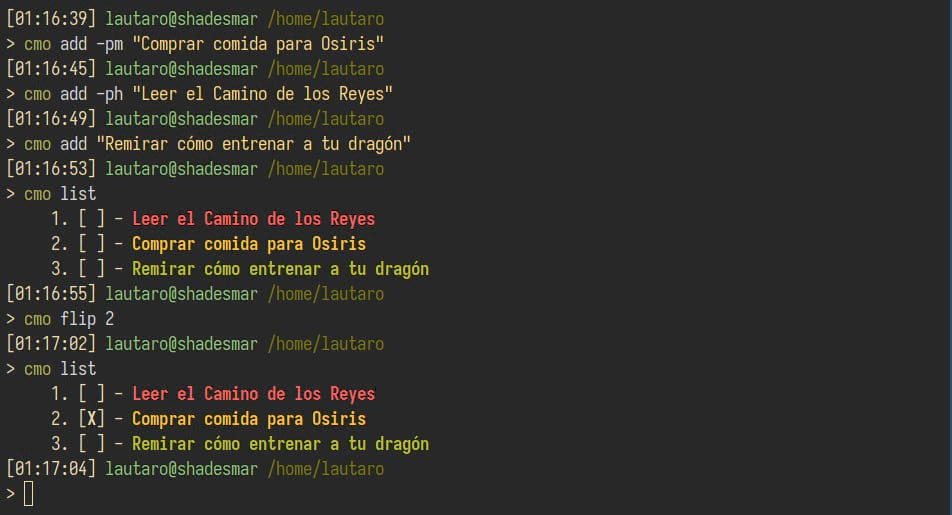
Description
cmo is an informal abbreviation for the Spanish phrase casi me olvido (I almost forgot).
The program is born because I wanted to have a task list always at hand. It will continue to be developed as long as I come up with improvements.
cmo is written in Rust and heavily relies on libraries such as:
cmo follows the XDG base directory specification.
Options
Commands
At the moment cmo comes with five commands: 'add', 'list', 'flip', 'remove' y 'help'.
- add will add a task (which van have three priority levels: High, Medium y Low) to a
tasks.csvfile:
# The options High, Medium y Low can be abbreviated as h, m or l respectively.
$ cmo add -p medium "Buy bread"
$ cmo add -ph "Read the Way of Kings"
- list will display on the screen, in order from highest to lowest priority, the tasks present in
tasks.csv. Specific priorities can also be chosen:
$ cmo list
$ cmo list -p medium
$ cmo list -ph
- flip allows changing the status of a task from incomplete to complete or vice versa, indicating the task number in the listing:
$ cmo flip 10
- remove allows removing a task, indicating the task number in the listing:
$ cmo remove 10
- help will display a help message for each sub-command:
$ cmo help
$ cmo help add
$ cmo help list
$ cmo help flip
$ cmo help remove
Installation
Cargo
If you already have Rust installed and configured, you can install it using:
$ cargo install cmo
Dependencies
~2.4–9.5MB
~82K SLoC