5 releases
| 0.2.2 | Jul 20, 2024 |
|---|---|
| 0.2.1 | Jul 19, 2024 |
| 0.2.0 | Jul 19, 2024 |
| 0.1.1 | Jul 19, 2024 |
| 0.1.0 | Jul 19, 2024 |
#2806 in Command line utilities
126 downloads per month
155KB
233 lines
Overview
This utility script allows users to generate terminal commands using natural language descriptions.
Installation
To install the script, run the following command:
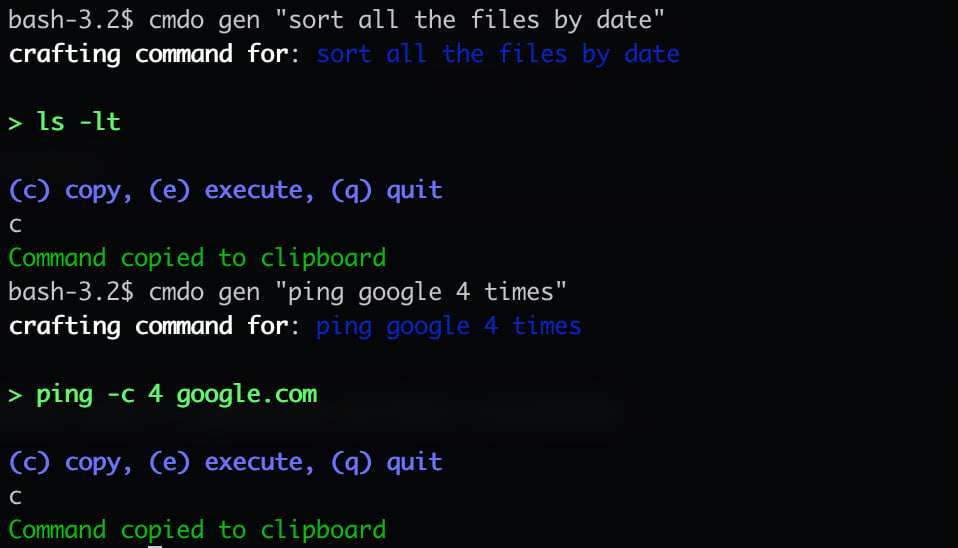
npm install -g cmdo-gen
or
cargo install cmdo-gen
Usage
1. Setting the OpenAI API Key
Before generating commands, you need to set your OpenAI API key. Run the following command:
cmdo set-key <your-openai-api-key>
This will save your API key to a configuration file in your home directory (~/.cmd.config).
2. Generating Commands
To generate a terminal command based on an action description, run:
cmdo gen "<action-description>"
For example:
cmdo gen "list all files in the current directory"
The script will generate a command and prompt you to either copy it to the clipboard or exit.
Command Options
set-key: Save the OpenAI API key to the configuration file.gen: Generate a terminal command based on the provided action description.
Example
Setting the API Key
cmdo set-key sk-xxxxxxxxxxxxxxxxxxxxxxxxxxxxxxxx
Generating a Command
cmdo gen "ping google.com 3 times"
Output:
crafting command for: ping google.com 3 times
> ping -c 3 google.com
(c) copy, (e) execute, (q) quit
Contributing
Feel free to open issues or submit pull requests with improvements or bug fixes.
Dependencies
~11–23MB
~317K SLoC