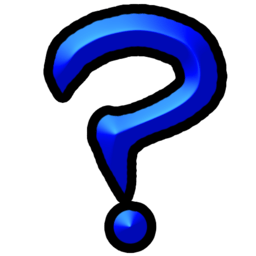19 stable releases
| 3.4.7 | Mar 29, 2024 |
|---|---|
| 3.4.6 | Nov 24, 2023 |
| 3.4.4 | Oct 23, 2023 |
| 3.4.1 | Jun 27, 2023 |
| 2.5.3 | Nov 24, 2022 |
#36 in Programming languages
901 downloads per month
200KB
6K
SLoC
The Clue programming language
Clue is a programming language that compiles blazingly fast into Lua code with a syntax similar to languages like C or Rust.
Clue tries to be almost as simple as Lua (with only a slightly more advanced syntax) but adds many optional features that can make code look better or make some things (like metatables) easier to code.
Clue does not compile to a specific version of Lua: flags can be toggled to alter the output to allow most if not all versions or modifications of Lua to be compiled to with Clue.
General syntax differences
- Code blocks are now inside
{}instead ofthen/do/repeatandend/until - Comments are made with
// ...or/* ... */
If you want a complete documentation of every change and addition in Clue check the wiki.
Example code
@ifos linux {
@define GREETING "Hello, Linux user "
} @else_ifos macos {
@define GREETING "Hello, MacOS user "
} @else {
@define GREETING "Hello, Windows user "
}
@macro GREET(target) { $GREETING .. $target .. "!" }
print($GREET!("Maiori"))
local fn add(x = 0, y = 0) {
return x + y
}
global n = 1
while n < 10 {
n += add($, $)
match n {
3 => {
continue
}
4 if x => {
break
}
default => {
print(n < 3 ? n : -n)
}
}
}
More examples can be found in:
- the wiki
- the Examples directory
- a game made with LÖVE
- Clue's MessagePack library
- a simple graph visualizer made with LÖVE
How to install
Using Cargo
- Paste and run this command in the console:
cargo install clue - Type
cluein the console to run the compiler, it will explain the rest
Clue supports extra features that can be toggled when installing:
interpreter: adds the--executeflag to let Clue run the generated output using mluarpmalloc: uses rpmalloc to improve performance, not available on all platforms
By default Clue enables both features.
Using Linux packages
These can be downloaded in the latest release.
- .deb
sudo dpkg -i clue_<version>_<arch>.deb
- .rpm
sudo rpm -i clue-<version>.<arch>.rpm
Using the AUR
- With paru
paru -S clue
- With yay
yay -S clue
- With makepkg
git clone https://aur.archlinux.org/clue.git
cd clue
makepkg -si
Manual installation
- Download the latest release and save it somewhere
- Open your system environment variables
- Add the path to the directory that contains
clue.exein the PATH variable - Type
cluein your cmd/PowerShell to run the compiler, it will explain the rest
More coming soon!
There are still features that I'm considering adding and others that will be added soon. The most likely ones to be added in the future are:
- type system (coming in 4.0)
- better error messages (comming in 4.0)
- proper language server support (coming in 4.0)
For any suggestion or bug you can make a github issue. If you need help with the language itself, you can check out the Discord server.
I hope Clue will be useful to you :)
Why is Clue named Clue?
I have no clue.
Dependencies
~5–7MB
~124K SLoC