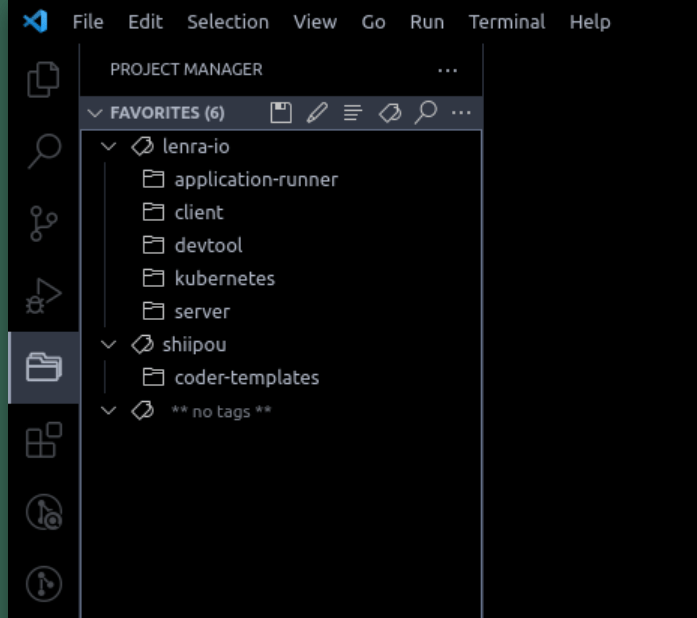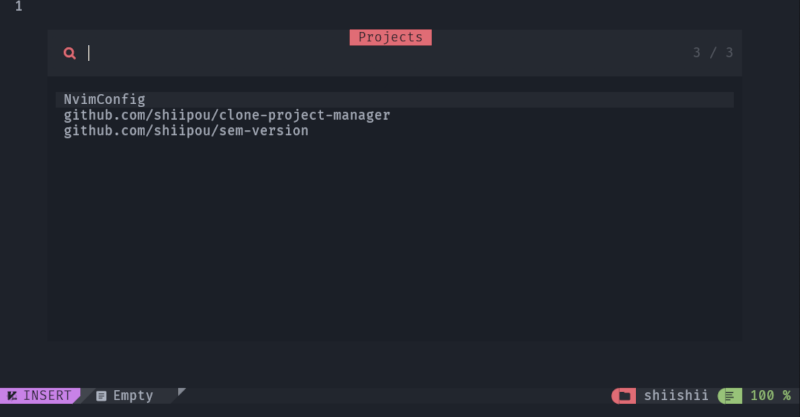3 stable releases
| 2.0.3 | Sep 18, 2024 |
|---|---|
| 2.0.2 | Sep 15, 2024 |
| 2.0.1 | Sep 6, 2024 |
| 0.0.0 |
|
#170 in Text editors
24KB
438 lines
🧬 Clone Project Manager
Clone Project Manager is a simple yet powerful tool to keep your workspace clean and organized. Whether you're using VSCode or NeoVim, this utility helps streamline project management with ease! 🧹✨
🚀 Installation Guide
📋 Requirements
This tool has minimal dependencies, but to maximize its potential, we recommend the following tools for an optimized development workflow:
- VSCode with the Project Manager Extension
- NeoVim with the ProjectMgr Plugin (for NeoVim users, NVChad is recommended as a configuration base)
🆕 Quick Installation
Option 1: Direct Download
Download the latest release of the clone binary from the release section and place it in one of your PATH directories (e.g., ~/bin/clone).
Install it in one step with curl:
curl -fSLo /usr/local/bin/clone https://github.com/shiipou/clone-project-manager/releases/latest/download/clone-$(uname -s)-$(uname -m)
Ensure that /usr/local/bin is part of your system's $PATH.
Option 2: Cargo Installation
Alternatively, if you use Cargo, you can install it directly from crates.io:
cargo install clone-project-manager
Tip: You can specify the version by adding the
--versionargument if needed.
⚙️ Configuration
After installing, ensure the binary is executable by running:
chmod +x /usr/local/bin/clone
🛠️ How to Use Clone Project Manager
Using Clone Project Manager is as simple as running git clone, but with added organization! Here's how to use it:
Basic Usage
clone https://github.com/shiipou/clone-project-manager
This will:
- Clone the repository to an organized folder structure based on the remote server and groups.
- Automatically add the cloned project to your VSCode or NeoVim project manager (if installed).
Customizing Settings
You can pass various arguments to customize the behavior of the tool. To see all available options, use the --help flag:
clone --help
Persistent Customization
You can set default options for future runs by using the --save flag. For example:
clone https://github.com/shiipou/clone-project-manager --save
This will save the current configuration as default for future usage.
🤔 Why Use Clone Project Manager?
This tool offers several advantages over standard git clone:
- Workspace Organization: Automatically organizes your cloned repositories into structured directories based on the git remote server and other groupings.
- Integration with Project Managers: Instantly adds cloned projects to your favorite project manager tools like VSCode and NeoVim, making project switching a breeze.
- Automation: Reduces manual steps and keeps your development environment clean and efficient.
📸 Visual Representation
Here's an example of how Clone Project Manager helps organize your projects in VSCode and NeoVim:
VSCode Project Organization Example
NeoVim Project Organization Example
🤝 Contributions
We welcome contributions from the community! If you encounter any bugs or have suggestions for new features, feel free to open an issue or a pull request.
🔗 Useful Links
- VSCode Project Manager Extension
- NVim Project Manager Plugin
- NVChad Configuration
- Cargo Installation Guide
Give Clone Project Manager a try and enjoy a cleaner, more organized development environment! 🎉
Dependencies
~13–30MB
~477K SLoC