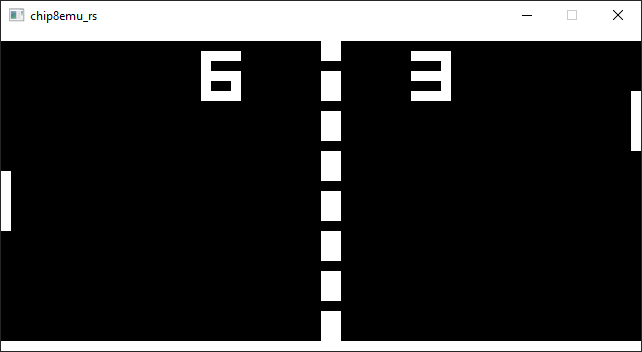1 unstable release
| 0.1.1 | Mar 14, 2022 |
|---|---|
| 0.1.0 |
|
#9 in #chip8
34KB
799 lines
chip8emu_rs
A simple chip8 emulator using SDL2.
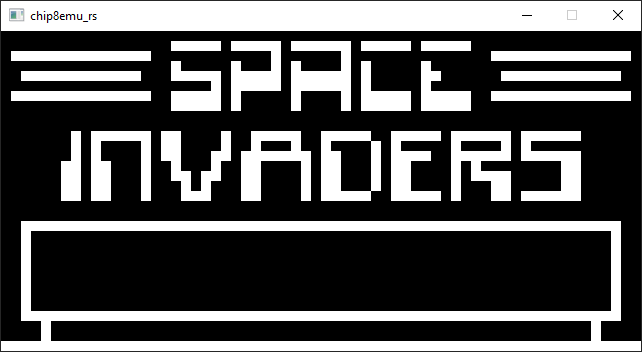
Help
chip8emu_rs 0.1.1
Adrian Stein <adrian.stein@tum.de>
Chip8 emulator
USAGE:
chip8emu_rs.exe [FLAGS] [OPTIONS] <ROM>
FLAGS:
-m, --mute Mutes emulator audio
-h, --help Prints help information
-v, --version Prints version information
OPTIONS:
-c, --clock <CLOCK> Sets CPU clock speed (in Hz). Valid range: [300, 1000]. Default is 600
-s, --scale <SCALE> Scales pixel size. Valid range: [1, 100]. Default is 10
-t, --theme <THEME> Color theme: r, g, b, br, bg, bb, bw. Default is bw
ARGS:
<ROM> Filename of the chip8-program
Quit the emulator by pressing <ESC>, restart by pressing <SPACE>
Input mapping:
Emulator Chip8
+-+-+-+-+ +-+-+-+-+
|1|2|3|4| |1|2|3|C|
|Q|W|E|R| |4|5|6|D|
|A|S|D|F| |7|8|9|E|
|Z|X|C|V| |A|0|B|F|
+-+-+-+-+ +-+-+-+-+
(The US Layout is a reference. The physical keys are used, not the values they are assigned to)
Input mapping
The chip8 uses a hexadecimal keypad. The emulator assigns the left half of the keyboard as input for the emulator. The emulator uses scancodes, so only the physical key-layout matters (The US Layout is used as a reference).
Emulator Chip8
+-+-+-+-+ +-+-+-+-+
|1|2|3|4| |1|2|3|C|
|Q|W|E|R| |4|5|6|D|
|A|S|D|F| |7|8|9|E|
|Z|X|C|V| |A|0|B|F|
+-+-+-+-+ +-+-+-+-+
Special Keys:
<ESC> quits the emulator
<SPACE> restarts the emulator
Installation and Building
Install SDL2 in order to install/build projects using the sdl2 crate (Use the setup instructions provided by the sdl2 crate).
Installation
cargo install chip8emu_rs
Building
git clone https://github.com/DasStone/chip8emu_rs.git
cd chip8emu_rs
cargo build --release
./target/release/chip8emu_rs --help
Usage
Just provide a game file for the emulator:
chip8emu_rs game.ch8
Most roms you find will either end with ch8 or c8. The emulator does not actually care what the file ending is, it will just try to fit whatever file you provide into the emulated ram and then try running it.
Helpful Resources
I can highly recommend writing an emulator yourself. The Chip8 seems to be a good system for people getting into emulation, due to its simplicity. The following resources might help you.
Chip8 technical details:
Chip8 test-rom:
You will be able to find more resources (test-roms, games, documentation, etc.) by simply searching online (GitHub, Wikipedia, blogs, etc.).
TODO
- Reliability of "beeps"
The system usually has ca. 1/60 sec time to produce a beep (which is on the edge of being too short for SDL2 to manage). A simple counter extends this time, but this can lead to individual beeps (in quick succession) sounding like one long beep (given the emulated cpu runs fast enough). - Custom error message on "illegal" instructions
The emulator willpanicif an instruction tries to access illegal parts of the emulator (e.g., an out of bounds memory address). This is in general a non-issue when playing games (due to them usually being correct). However, I would like to implement a custom error message when this happens to help developers trying to create chip8 games using this emulator. - Better testing
The system was only tested by running chip8 test-roms and games. There are currently no unit tests. - Fullscreen support and dynamic resizing
- Decouple CPU and TIMER timings
The cpu's timings are dependent on the fixed 60Hz of the timers.
Dependencies
~18MB
~373K SLoC