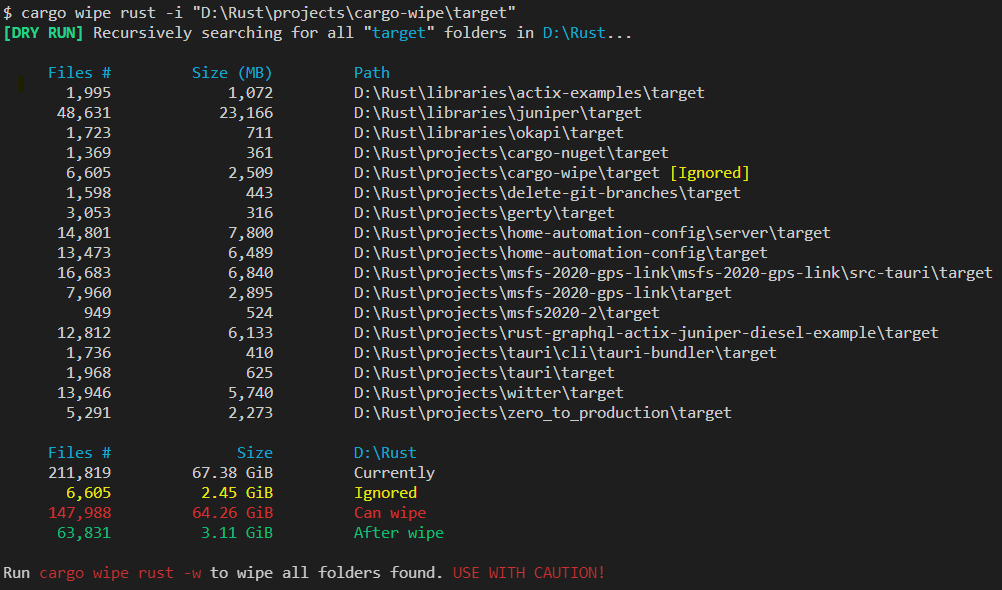9 releases
| 0.3.3 | Aug 22, 2022 |
|---|---|
| 0.3.2 | Oct 31, 2021 |
| 0.3.1 | Jan 11, 2021 |
| 0.3.0 | Oct 17, 2020 |
| 0.1.3 | May 21, 2020 |
#1794 in Command line utilities
26 downloads per month
105KB
993 lines
Cargo Wipe
Cargo subcommand that recursively finds and optionally wipes all "target" or "node_modules" folders that are found in the current path.
Usage
Install
The Rust toolchain is a prerequisite.
cargo install cargo-wipe
Read the docs
cargo wipe --help
Use
To find build folders for <language> that can potentially be deleted run
cargo wipe <language>
where <language> is rust or node. For example:
cargo wipe rust
This will run in dry-run mode and just print the list of directories to delete. To actually delete them run it again with the -w flag.
cargo wipe rust -w
Directories are found according to the following logic:
rust: all directories calledtargetcontaining a file called.rustc_info.json.node: all directories callednode_modules.
You can use the -i <path> argument to ignore certain paths.
Usage Example
Contributions
Contributions are welcome and encouraged! See /issues for ideas, or suggest your own! If you're thinking to create a PR with large feature/change, please first discuss it in an issue.
PR Checks
cargo make ci-flow
Releases
-
Update version in
Cargo.toml -
Update CHANGELOG.md
-
Commit
-
Add tag
git tag -a vX.X.X -
Push
git push --follow-tags -
Release
Create a new release.
publish.ymlGitHub Action will pick it up and do the actual release to crates.io.
Dependencies
~4.5MB
~83K SLoC