8 releases
Uses old Rust 2015
| 0.3.1 | Nov 7, 2017 |
|---|---|
| 0.3.0 | Sep 10, 2016 |
| 0.2.2 | Mar 23, 2016 |
| 0.2.0 | Dec 11, 2015 |
| 0.1.4 | Nov 15, 2015 |
#48 in #graphviz
40 downloads per month
56KB
937 lines
cargo-graph
A cargo subcommand for building GraphViz DOT files of dependency graphs. This subcommand was originally based off and inspired by the project cargo-dot by Max New
Demo
Let's say we wanted to build a dependency graph of cargo-count but we wanted optional dependencies to use red dashed lines and black boxes, and regular (aka "build") dependencies to use orange lines to green diamonds, one would run the following.
NOTE: GraphViz dot needs to be installed to produce the .PNG from the dotfile
$ cargo graph --optional-line-style dashed --optional-line-color red --optional-shape box --build-shape diamond --build-color green --build-line-color orange > cargo-count.dot
$ dot -Tpng > rainbow-graph.png cargo-count.dot
NOTE: It's also possible to run cargo graph [options] | dot [options] > [file] instead of individual commands
The first command produces a GraphViz DOT file which looks like this:
digraph dependencies {
N0[label="cargo-count",shape=diamond,color=green];
N1[label="ansi_term",shape=box];
N2[label="clap",shape=diamond,color=green];
N3[label="clippy",shape=box];
N4[label="glob",shape=diamond,color=green];
N5[label="regex",shape=diamond,color=green];
N6[label="tabwriter",shape=diamond,color=green];
N7[label="aho-corasick",shape=diamond,color=green];
N8[label="memchr",shape=diamond,color=green];
N9[label="bitflags",shape=diamond,color=green];
N10[label="strsim",shape=diamond,color=green];
N11[label="unicode-normalization",shape=diamond,color=green];
N12[label="libc",shape=diamond,color=green];
N13[label="regex-syntax",shape=diamond,color=green];
N14[label="unicode-width",shape=diamond,color=green];
N0 -> N1[label="",style=dashed,color=red];
N0 -> N2[label="",color=orange];
N0 -> N3[label="",style=dashed,color=red];
N0 -> N4[label="",color=orange];
N0 -> N5[label="",color=orange];
N0 -> N6[label="",color=orange];
N7 -> N8[label="",color=orange];
N2 -> N1[label="",style=dashed,color=red];
N2 -> N9[label="",color=orange];
N2 -> N10[label="",color=orange];
N3 -> N11[label="",color=orange];
N8 -> N12[label="",color=orange];
N5 -> N7[label="",color=orange];
N5 -> N8[label="",color=orange];
N5 -> N13[label="",color=orange];
N6 -> N14[label="",color=orange];
}
The second command produces a PNG image of the graph which looks like:
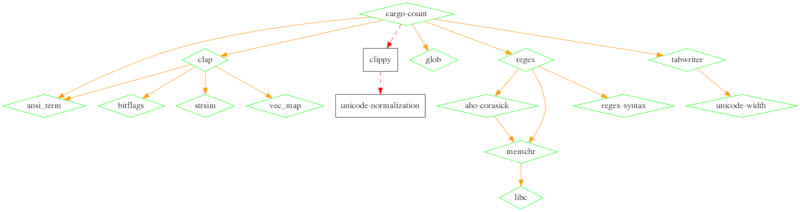
Now, why someone would do that to a graph is a different story...but it's possible :)
Installing
cargo-graph can be installed with cargo install
$ cargo install cargo-graph
This may require a nightly version of cargo if you get an error about the install command not being found. You may also compile and install the traditional way by following the instructions below.
Compiling
Follow these instructions to compile cargo-count, then skip down to Installation.
- Ensure you have current version of
cargoand Rust installed - Clone the project
$ git clone https://github.com/kbknapp/cargo-graph && cd cargo-graph - Build the project
$ cargo build --release(NOTE: There is a large performance difference when compiling without optimizations, so I recommend always using--releaseto enable to them) - Once complete, the binary will be located at
target/release/cargo-graph
Installation and Usage
All you need to do is place cargo-graph somewhere in your $PATH. Then run cargo graph anywhere in your project directory. For full details see below.
Linux / OS X
You have two options, place cargo-graph into a directory that is already located in your $PATH variable (To see which directories those are, open a terminal and type echo "${PATH//:/\n}", the quotation marks are important), or you can add a custom directory to your $PATH
Option 1
If you have write permission to a directory listed in your $PATH or you have root permission (or via sudo), simply copy the cargo-graph to that directory # sudo cp cargo-graph/usr/local/bin
Option 2
If you do not have root, sudo, or write permission to any directory already in $PATH you can create a directory inside your home directory, and add that. Many people use $HOME/.bin to keep it hidden (and not clutter your home directory), or $HOME/bin if you want it to be always visible. Here is an example to make the directory, add it to $PATH, and copy cargo-graph there.
Simply change bin to whatever you'd like to name the directory, and .bashrc to whatever your shell startup file is (usually .bashrc, .bash_profile, or .zshrc)
$ mkdir ~/bin
$ echo "export PATH=$PATH:$HOME/bin" >> ~/.bashrc
$ cp cargo-graph~/bin
$ source ~/.bashrc
Windows
On Windows 7/8 you can add directory to the PATH variable by opening a command line as an administrator and running
C:\> setx path "%path%;C:\path\to\cargo-graph\binary"
Otherwise, ensure you have the cargo-graph binary in the directory which you operating in the command line from, because Windows automatically adds your current directory to PATH (i.e. if you open a command line to C:\my_project\ to use cargo-graph ensure cargo-graph.exe is inside that directory as well).
Options
There are a few options for using cargo-graph which should be somewhat self explanatory.
USAGE:
cargo graph [FLAGS] [OPTIONS]
FLAGS:
-h, --help Prints help information
-I, --include-versions Include the dependency version on nodes
-V, --version Prints version information
OPTIONS:
--build-color <COLOR> Color for regular deps (Defaults to 'black')
[values: blue black yellow purple green red white orange]
--build-deps <true|false> Should build deps be in the graph? (Defaults to 'true')
ex. --build-deps=false OR --build-deps=no
--build-line-color <COLOR> Line color for regular deps (Defaults to 'black')
[values: blue black yellow purple green red white orange]
--build-line-style <STYLE> Line style for build deps (Defaults to 'solid')
[values: solid dotted dashed]
--build-shape <SHAPE> Shape for regular deps (Defaults to 'round')
[values: box round diamond triangle]
--dev-color <COLOR> Color for dev deps (Defaults to 'black')
[values: blue black yellow purple green red white orange]
--dev-deps <true|false> Should dev deps be included in the graph? (Defaults to 'false')
ex. --dev-deps=true OR --dev-deps=yes
--dev-line-color <COLOR> Line color for dev deps (Defaults to 'black')
[values: blue black yellow purple green red white orange]
--dev-line-style <STYLE> Line style for dev deps (Defaults to 'solid')
[values: solid dotted dashed]
--dev-shape <SHAPE> Shape for dev deps (Defaults to 'round')
[values: box round diamond triangle]
--dot-file <FILE> Output file (Default to stdout)
--lock-file <FILE> Specify location of .lock file (Default 'Cargo.lock')
--manifest-file <FILE> Specify location of manifest file (Default 'Cargo.toml')
--optional-color <COLOR> Color for optional deps (Defaults to 'black')
[values: blue black yellow purple green red white orange]
--optional-deps <true|false> Should optional deps be in the graph? (Defaults to 'true')
ex. --optional-deps=false OR --optional-deps=no
--optional-line-color <COLOR> Line color for optional deps (Defaults to 'black')
[values: blue black yellow purple green red white orange]
--optional-line-style <STYLE> Line style for optional deps (Defaults to 'solid')
[values: solid dotted dashed]
--optional-shape <SHAPE> Shape for optional deps (Defaults to 'round')
[values: box round diamond triangle]
License
cargo-graph is released under the terms of the MIT. See the LICENSE-MIT file for the details.
Dependencies Tree
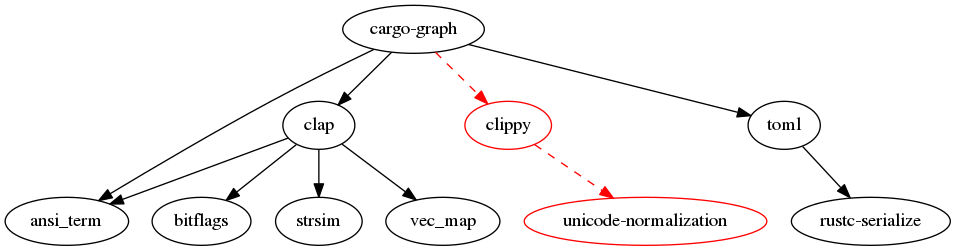
Dependencies
~1.2–2MB
~42K SLoC