6 releases
| 0.1.5 | Oct 14, 2024 |
|---|---|
| 0.1.4 | Apr 16, 2024 |
| 0.1.2 | Dec 17, 2023 |
#315 in Cargo plugins
420KB
901 lines
Cargo Cleaner
Cargo Cleaner is a TUI tool inspired by cargo-clean-all for deleting target files in cargo projects.
It enables you to select cargo projects on the TUI screen and perform bulk deletion of the target directory (equivalent to cargo clean).
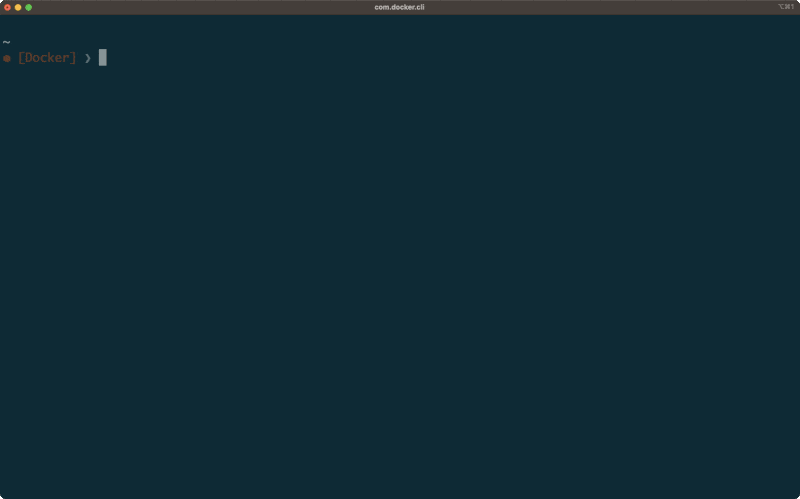
Installation Method
cargo install
cargo install cargo-cleaner
Other Methods
Other methods are not yet prepared. Contributions are welcome!
How to Use
Simple Usage
cargo cleaner
Launching in this way, cargo cleaner will search for Cargo projects with target directories of positive size in all directories under the HOME directory.
Key Bindings
| key | description |
|---|---|
h |
Display help |
j or ↓ |
Move down |
k or ↑ |
Move up |
g |
Move to the top of the list |
G |
Move to the end of the list |
SPACE |
Select/deselect file at cursor |
v |
Switch to auto-select mode |
V |
Switch to auto-deselect mode |
ESC |
Cancel mode |
d |
Delete selected files |
q |
Quit |
Dry Run
cargo cleaner --dry-run
Specifying dry-run allows you to check the behavior of cargo cleaner without actually deleting any files.
Specify the Directory
cargo cleaner -r <directory>
By specifying the -r option, cargo cleaner will search for Cargo projects with target directories of positive size in all directories under the specified directory.
Dependencies
~12–23MB
~350K SLoC