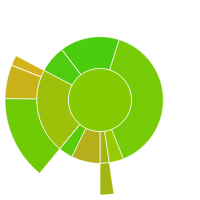42 releases (16 breaking)
| 0.17.1 | Apr 11, 2025 |
|---|---|
| 0.16.1 | Apr 2, 2025 |
| 0.16.0 | Nov 14, 2024 |
| 0.12.0 | Jun 27, 2024 |
| 0.1.6 | Jul 22, 2021 |
#156 in Parser implementations
577 downloads per month
Used in mwa_hyperdrive
4MB
18K
SLoC
Birli
A Rust library for common preprocessing tasks performed in the data pipeline of the Murchison Widefield Array (MWA), located on the land of the Wajarri Yamatji people in Murchison Shire, Western Australia.
Birli reads MWA correlator visibilities in the gpufits file format using mwalib, which supports the existing "legacy" MWA correlator, as well as the in-development "MWAX" correlator.
Birli is the Wajarri word for lightning, a common cause of outages at the MWA, and a great descriptor for the speed which this library intends to deliver.
Installation
Prerequisites
- A Rust compiler with a version >= 1.65.0 - https://www.rust-lang.org/tools/install
- AOFlagger >= 3.0 (Ubuntu > 21.04: apt install aoflagger-dev)
- CFitsIO >= 3.49
(Ubuntu > 20.10: apt install libcfitsio-dev) Must be compiled with
--enable-reentrant(or-DUSE_PTHREADS=1 -D_REENTRANT=1).
for OS-specific instructions, check out the linux CI Script; the Makefile.toml; and the Dockerfile as these are tested regularly. The instructions below may be updated less frequently, but are better documented.
(Debian/Ubuntu) Linux Setup
# Prerequisites for rustup, cargo and cargo-make
sudo apt install -y gcc libssl-dev pkg-config curl unzip wget
# Run the Rustup install script, profile=default, toolchain=stable
curl --proto '=https' --tlsv1.2 -sSf https://sh.rustup.rs -sSf | sh -s -- -y
# Cargo make uses Makefile.toml to automate development tasks
cargo install --force cargo-make
# Use multiple cores when compiling C/C++ libraries
export MAKEFLAGS="-j $MAKEFLAGS"
# Install prerequisite C/C++ libraries
cargo make install_deps
# Ensure that rust can find the C/C++ libraries.
# AOFlagger and CFitsIO default to /usr/local/lib
export LD_LIBRARY_PATH="/usr/local/lib/"
macOS
macOS support has been rough due stability issues with casacore and aoflagger, but if the stars align, this should just work.
# Install Homebrew
/bin/bash -c "$(curl -fsSL https://raw.githubusercontent.com/Homebrew/install/HEAD/install.sh)"
# Tap the MWA Telescope Homebrew tap
brew tap mwatelescope/tap
brew install birli
Manual macOS Setup
The following may or may not work.
brew tap mwatelescope/tap
brew install mwatelescope/tap/aoflagger
AOFLAGGER_INCLUDE_DIR=/opt/homebrew/include/ cargo install --path . --locked
export DYLD_FALLBACK_LIBRARY_PATH=/opt/homebrew/lib/
birli
reentrant CFitsIO
If you see any segfault, it's most likely this issue.
The current version of cfitsio in homebrew is not reentrant, so birli and all its dependencies that use cfitsio need to be patched out to enable a threadsafe cfitsio. so the current brew deps --tree --installed birli is
mwatelescope/tap/birli
├── aoflagger
│ ├── boost
│ │ ├── icu4c@76
│ │ ├── xz
│ │ └── zstd
│ │ ├── lz4
│ │ └── xz
│ ├── fftw
│ │ ├── open-mpi
│ │ │ ├── gcc
│ │ │ │ ├── gmp
│ │ │ │ ├── isl
│ │ │ │ │ └── gmp
│ │ │ │ ├── libmpc
│ │ │ │ │ ├── gmp
│ │ │ │ │ └── mpfr
│ │ │ │ │ └── gmp
│ │ │ │ ├── mpfr
│ │ │ │ │ └── gmp
│ │ │ │ └── zstd
│ │ │ │ ├── lz4
│ │ │ │ └── xz
│ │ │ ├── hwloc
│ │ │ ├── libevent
│ │ │ │ └── openssl@3
│ │ │ │ └── ca-certificates
│ │ │ └── pmix
│ │ │ ├── hwloc
│ │ │ └── libevent
│ │ │ └── openssl@3
│ │ │ └── ca-certificates
│ │ └── gcc
│ │ ├── gmp
│ │ ├── isl
│ │ │ └── gmp
│ │ ├── libmpc
│ │ │ ├── gmp
│ │ │ └── mpfr
│ │ │ └── gmp
│ │ ├── mpfr
│ │ │ └── gmp
│ │ └── zstd
│ │ ├── lz4
│ │ └── xz
│ ├── lapack
│ │ └── gcc
│ │ ├── gmp
│ │ ├── isl
│ │ │ └── gmp
│ │ ├── libmpc
│ │ │ ├── gmp
│ │ │ └── mpfr
│ │ │ └── gmp
│ │ ├── mpfr
│ │ │ └── gmp
│ │ └── zstd
│ │ ├── lz4
│ │ └── xz
│ ├── libpng
│ ├── lua@5.4
│ ├── mwatelescope/tap/casacore
│ │ ├── fftw
│ │ │ ├── open-mpi
│ │ │ │ ├── gcc
│ │ │ │ │ ├── gmp
│ │ │ │ │ ├── isl
│ │ │ │ │ │ └── gmp
│ │ │ │ │ ├── libmpc
│ │ │ │ │ │ ├── gmp
│ │ │ │ │ │ └── mpfr
│ │ │ │ │ │ └── gmp
│ │ │ │ │ ├── mpfr
│ │ │ │ │ │ └── gmp
│ │ │ │ │ └── zstd
│ │ │ │ │ ├── lz4
│ │ │ │ │ └── xz
│ │ │ │ ├── hwloc
│ │ │ │ ├── libevent
│ │ │ │ │ └── openssl@3
│ │ │ │ │ └── ca-certificates
│ │ │ │ └── pmix
│ │ │ │ ├── hwloc
│ │ │ │ └── libevent
│ │ │ │ └── openssl@3
│ │ │ │ └── ca-certificates
│ │ │ └── gcc
│ │ │ ├── gmp
│ │ │ ├── isl
│ │ │ │ └── gmp
│ │ │ ├── libmpc
│ │ │ │ ├── gmp
│ │ │ │ └── mpfr
│ │ │ │ └── gmp
│ │ │ ├── mpfr
│ │ │ │ └── gmp
│ │ │ └── zstd
│ │ │ ├── lz4
│ │ │ └── xz
│ │ ├── gcc
│ │ │ ├── gmp
│ │ │ ├── isl
│ │ │ │ └── gmp
│ │ │ ├── libmpc
│ │ │ │ ├── gmp
│ │ │ │ └── mpfr
│ │ │ │ └── gmp
│ │ │ ├── mpfr
│ │ │ │ └── gmp
│ │ │ └── zstd
│ │ │ ├── lz4
│ │ │ └── xz
│ │ ├── gsl
│ │ ├── hdf5
│ │ │ ├── gcc
│ │ │ │ ├── gmp
│ │ │ │ ├── isl
│ │ │ │ │ └── gmp
│ │ │ │ ├── libmpc
│ │ │ │ │ ├── gmp
│ │ │ │ │ └── mpfr
│ │ │ │ │ └── gmp
│ │ │ │ ├── mpfr
│ │ │ │ │ └── gmp
│ │ │ │ └── zstd
│ │ │ │ ├── lz4
│ │ │ │ └── xz
│ │ │ ├── libaec
│ │ │ └── pkgconf
│ │ ├── mwatelescope/tap/casacore-data
│ │ ├── mwatelescope/tap/cfitsio_reentrant
│ │ ├── mwatelescope/tap/wcslib
│ │ │ └── mwatelescope/tap/cfitsio_reentrant
│ │ ├── ncurses
│ │ ├── openblas
│ │ │ └── gcc
│ │ │ ├── gmp
│ │ │ ├── isl
│ │ │ │ └── gmp
│ │ │ ├── libmpc
│ │ │ │ ├── gmp
│ │ │ │ └── mpfr
│ │ │ │ └── gmp
│ │ │ ├── mpfr
│ │ │ │ └── gmp
│ │ │ └── zstd
│ │ │ ├── lz4
│ │ │ └── xz
│ │ ├── readline
│ │ ├── python@3.13
│ │ │ ├── mpdecimal
│ │ │ ├── openssl@3
│ │ │ │ └── ca-certificates
│ │ │ ├── sqlite
│ │ │ │ └── readline
│ │ │ └── xz
│ │ ├── numpy
│ │ │ └── openblas
│ │ │ └── gcc
│ │ │ ├── gmp
│ │ │ ├── isl
│ │ │ │ └── gmp
│ │ │ ├── libmpc
│ │ │ │ ├── gmp
│ │ │ │ └── mpfr
│ │ │ │ └── gmp
│ │ │ ├── mpfr
│ │ │ │ └── gmp
│ │ │ └── zstd
│ │ │ ├── lz4
│ │ │ └── xz
│ │ └── boost-python3
│ │ ├── boost
│ │ │ ├── icu4c@76
│ │ │ ├── xz
│ │ │ └── zstd
│ │ │ ├── lz4
│ │ │ └── xz
│ │ └── python@3.13
│ │ ├── mpdecimal
│ │ ├── openssl@3
│ │ │ └── ca-certificates
│ │ ├── sqlite
│ │ │ └── readline
│ │ └── xz
│ └── mwatelescope/tap/cfitsio_reentrant
└── mwatelescope/tap/cfitsio_reentrant
DYLD_FALLBACK_LIBRARY_PATH
It is not possible to set the library search path globally https://github.com/Homebrew/brew/issues/13481.
So if you don't set DYLD_FALLBACK_LIBRARY_PATH you will see an error like
libc++abi: terminating due to uncaught exception of type std::runtime_error: cannot open : No such file or directory
in some cases, macOS will deliberately unset this.
export DYLD_FALLBACK_LIBRARY_PATH=/opt/homebrew/lib/
echo ${DYLD_FALLBACK_LIBRARY_PATH:-unset} # it's set here
bash -c 'echo ${DYLD_FALLBACK_LIBRARY_PATH:-unset}' # but not here
Other Operating Systems
Unfortunately most of the prerequisites aren't available on Windows. However, WSL is great, and there is a docker image! You could use VSCode remote for WSL or Docker. Your best best is Ubuntu LTS
Installing the binary
cargo install --path . --locked
This creates a birli binary in $HOME/.cargo/bin
Troubleshooting
Test suite
Having issues with Birli? run the test suite to narrow down your issue.
cargo test
Dependencies
Experiencing segfaults? I can guarantee it's because of one of the C library dependencies. Make sure you have the right versions of all the libraries. These are specified in Prerequisites.
Get library versions on linux with:
pkg-config --modversion cfitsio
aoflagger --version
If you have something like CASA installed from apt, it's going to put an
ancient cfitsio library version in /usr/lib/x86_64-linux-gnu/, to get around
this, you must export LD_LIBRARY_PATH=/usr/local/lib/ in the shell so that Birli can find the correct library version.
Logging
You can enable additional logging on individual Rust modules by setting the RUST_LOG environment variable. For example:
RUST_LOG=trace birli ... # set log level to trace for all module (including dependencies)
RUST_LOG=birli=debug birli ... # set log level to debug for birli only
RUST_LOG=birli::io=error birli ... # only show warnings for birli's io module
For more examples, see the env_logger docs
The default log level in info
Docker
Couldn't get it working on your environment? You can always run Birli in Docker
docker run mwatelescope/birli:latest -h
Building in a Docker image
Want to open a shell within a fully provisioned Birli development environment? Easy!
docker run -it --entrypoint /bin/bash --volume $PWD:/app mwatelescope/birli:latest
Note: This mounts the current directory to /app in the Docker image, meaning both of these systems share the same
target folder. so if your host system is a different
architecture than Docker, you may need to cargo clean each time you switch between these environments. You may also want to temporarily disable conflicting linters or language servers
Singularity on HPC
# - load the singularity module
module load singularity
# - cd into your preferred sif file location, e.g. /pawsey/mwa/singularity/birli
# - create a .sif file from the latest mwatelescope/birli docker image
singularity pull --dir . docker://mwatelescope/birli:latest
# - run birli within the singularity image
singularity exec /pawsey/mwa/singularity/birli/birli_latest.sif /app/target/release/birli ${YOUR_BIRLI_ARGS}
see this gist for an example of a Garrawarla SLURM job using Birli
Singularity on HPC (debug mode)
This will give you much more information about any problem you're having with Birli, however the debug build is not optimised, and is much slower.
# - request an interactive HPC session
salloc --partition workq --time 1:00:00 --nodes 1 -c 38 --mem=350G
# - load the singularity module
module load singularity
# - cd into your preferred sif file location, e.g. /pawsey/mwa/singularity/birli
# - create a .sif file from the latest mwatelescope/birli docker image
singularity pull --dir . docker://mwatelescope/birli:debug
# - run birli within the singularity image
singularity exec /pawsey/mwa/singularity/birli/birli_debug.sif /bin/bash
then within this shell
# - enable lots of logs
export RUST_LOG=trace
# - run birli in debug mode with GDB
gdb --args /app/target/debug/birli ${YOUR_BIRLI_ARGS}
# > run
Usage
birli -h
USAGE:
birli [OPTIONS] --metafits <PATH> <PATHS>...
OPTIONS:
--apply-di-cal <PATH> Apply DI calibration solutions before averaging
--dry-run Just print the summary and exit
--emulate-cotter Use Cotter's array position, not MWAlib's
-h, --help Print help information
--no-draw-progress do not show progress bars
--phase-centre <RA> <DEC> Override Phase centre from metafits (degrees)
--pointing-centre Use pointing instead phase centre
-V, --version Print version information
INPUT:
-m, --metafits <PATH> Metadata file for the observation
<PATHS>... GPUBox files to process
SELECTION:
--no-sel-autos Deselect autocorrelations
--no-sel-flagged-ants Deselect flagged antennas
--provided-chan-ranges Only consider provided channels
--sel-ants <ANTS>... Antenna indices to select
--sel-chan-ranges <RANGES> Select separate channel ranges
--sel-time <MIN> <MAX> Timestep index range (inclusive) to select
RESOURCE LIMITS:
--max-memory <GIBIBYTES> Estimate --time-chunk with <GIBIBYTES> GiB each chunk.
--time-chunk <STEPS> Process observation in chunks of <STEPS> timesteps.
FLAGGING:
--flag-antennas <ANTS>... Flag antenna indices
--flag-autos Flag auto correlations
--flag-coarse-chans <CHANS>... Flag additional coarse chan indices
--flag-dc Force flagging of DC centre chans
--flag-edge-chans <COUNT> Flag <COUNT> fine chans on the ends of each coarse
--flag-edge-width <KHZ> Flag bandwidth [kHz] at the ends of each coarse chan
--flag-end <SECONDS> Flag seconds before the last provided time
--flag-end-steps <COUNT> Flag <COUNT> steps before the last provided
--flag-fine-chans <CHANS>... Flag fine chan indices in each coarse chan
--flag-init <SECONDS> Flag <SECONDS> after first common time (quack time)
--flag-init-steps <COUNT> Flag <COUNT> steps after first common time
--flag-times <STEPS>... Flag additional time steps
--no-flag-dc Do not flag DC centre chans
--no-flag-metafits Ignore antenna flags in metafits
CORRECTION:
--no-cable-delay Do not perform cable length corrections
--no-digital-gains Do not perform digital gains corrections
--no-geometric-delay Do not perform geometric corrections
--passband-gains <TYPE> Type of PFB passband filter gains correction to apply [default:
auto] [possible values: none, cotter, jake, auto]
--van-vleck Apply Van Vleck corrections
AVERAGING:
--avg-freq-factor <FACTOR> Average <FACTOR> channels per averaged channel
--avg-freq-res <KHZ> Frequency resolution of averaged data
--avg-time-factor <FACTOR> Average <FACTOR> timesteps per averaged timestep
--avg-time-res <SECONDS> Time resolution of averaged data
OUTPUT:
-f, --flag-template <TEMPLATE> The template used to name flag files. Percents are substituted
for the zero-prefixed GPUBox ID, which can be up to 3
characters long. Example: FlagFile%%%.mwaf
-M, --ms-out <PATH> Path for measurement set output
-u, --uvfits-out <PATH> Path for uvfits output
AOFLAGGER:
--aoflagger-strategy <PATH> Strategy to use for RFI Flagging
--no-rfi Do not perform RFI Flagging with aoflagger
Note: the aoflagger options are only available when the aoflagger feature is enabled.
Correction Details
Operations are performed in the order described by the following sections.
flowchart TD;
classDef in fill:#2aa198;
classDef out fill:#d33682;
classDef file fill:#268bd2;
classDef proc fill:#b58900;
classDef decision fill:#cb4b16;
metafits[/ metafits /]; class metafits file;
raw[/ raw data /]; class raw file;
prepUVFits[/ uvfits /]; class prepUVFits file;
prepMS[/ CASA Measurement Set /]; class prepMS file;
calSols[/"Calibration Solutions (.bin)"/]; class calSols file;
mwaf[/"flags"/]; class mwaf file;
sel[["Read selected chunk"]]; class sel proc;
vv[["Van Vleck
(iff <code>--van-vleck</code>)"]]; class vv proc;
cableDel[["Cable Delays (unless
<code>--no-cable-delay</code>)"]]; class cableDel proc;
digGains[["Digital Gains (unless
<code>--no-digital-gains</code>)"]]; class digGains proc;
PFB[["PFB Passband
(<code>--passband-gains</code>)"]]; class PFB proc;
AOFlag[["AOFlagger (see
<code>--aoflagger-strategy</code>
and <code>--no-rfi</code>)"]]; class AOFlag proc;
applyCal[[ Apply Solutions ]]; class applyCal proc;
geometric[["Geometric Delays (unless
<code>--no-geometric-delay</code>)"]]; class geometric proc;
avg[["Averaging (see <code>--avg-*</code>)"]]; class avg proc;
metafits -->|"--metafits (-m)"| sel
raw --> sel
sel --> vv --> cableDel --> digGains --> PFB --> AOFlag ---> geometric
AOFlag -->|"--flag-template (-f)"| mwaf
calSols -->|"--apply-di-cal"| applyCal
geometric --> applyCal --> avg
avg -->|"--uvfits-out (-u)"| prepUVFits
avg -->|"--ms-out (-M)"| prepMS
Data Selection
Birli can select a subset of tiles (--sel-ants), coarse channels (--sel-chan-ranges), and
timesteps (--sel-time) to process.
Birli uses mwalib to read raw files, and so selections along these axes are specified as zero-based indices determined by mwalib.
--sel-antsuses mwalib antenna indices based on the order in which the antennas appear in the metafits file, not to be confused with the tile ID.--sel-chan-rangesuses mwalib coarse channel indices, ordered ascendingly by frequency, not to be confused with the gpubox number or sky channel number--sel-timeuses mwalib timestep indices, ordered ascendingly by time, not to be confused with the unix timestamp.
The MWA monitor and control system can sometimes flag antennas in the metafits file which should be
considered unreliable. To ignore these antennas, use --no-flag-metafits.
See antenna flagging for details on how to flag antennas.
Use --no-sel-flagged-ants to ignore antennas that are flagged.
By default, Birli will also process autocorrelation baselines. To reduce wasted processing time and
storage footprint, use --no-sel-autos to ignore autocorrelations.
Van Vleck Corrections
Van Vleck corrections are applied to the visibilities to correct for the effects of quantization in the legacy Correlator, resulting in a smoother bandpass, and a reduced false positive flag rate in AOFlagger.
These corrections are computationally expensive, and not needed for most science cases. They are most applicable to Epoch of Reionization science, where a flat bandpass is desired.
Birli's implementation borrows heavily from Pyxie Star's pyuvdata implementation described in Van Vleck Memo A, which is based on the formulation in Benkevitch 2016.
The current implementation only accounts for the 4+4 bit quantization of the legacy correlator, and does not account for the 5+5 bit quantization of the RRI receiver.
Birli solves the full integral with maximum precision, and does not use the Chebychev approximation described in the memo.
Cable Delay Corrections
Cable delay correction involves adjusting visibility phases to correct for the differences in electrical length of the cable between each tile and it's receiver.
Legacy MWA correlator observations do not typically have cable delays applied, however MWAX observations can. The CABLEDEL key in the metafits describes what geometric delays have been applied.
By default, Birli will apply cable length corrections. You can use --no-cable-delay to disable this.
A baseline's cable lengths are determined by the difference between a baseline's rfInput electrical lengths, as specified the the TILEDATA HDU of the metafits. Complex visibilities are phase-shifted by an angle determined by the electrical length, and the channel's frequency.
let angle = -2.0 * PI * electrical_length_m * freq_hz / SPEED_OF_LIGHT_IN_VACUUM_M_PER_S;
Digital Gain Corrections
Each input in the raw data is scaled by a factor for each coarse channel. This is defined in the metafits primary hdu in the Gains column. Birli corrects these digital gains by default, you can disable this with --no-digital-gains
Coarse PFB Passband Corrections
There are four options for correcting for the coarse channel polyphase filter bank (PFB) passband filter gains. cotter is best for legacy correlator observations, and jake is best for MWAX correlator observations. auto picks the most appropriate option based on information from the metafits, and none disables this correction.
Although the PFB passband filter shape is a function of the filter coefficients used in the receiver, it is also influenced by the fine channelization technique used, which is slightly different between the two correlators.
The MWAX channeliser is just an FFT with a rectangular window for its windowing function, of which, the ultra fine channels are then aggregated to your frequency resolution; while the legacy correlator had a 2nd stage fine-PFB with minimum bin width of 10kHz. The two different methods have a different amount of leakage between fine channels, which can effect the band shape across a coarse channel. More leakage leads to the band shape being smoothed out in frequency.
The cotter gains were source from Cotter's _sb128ChannelSubbandValue2014FromMemo in subbandpassband.cpp. These sometimes referred to as Levine Gains. Since these gains were computed at the base legacy correlator resolution of 10KHz, they will not work on resolutions that are not a multiple of 10kHz.
The jake gains (credit to Jake Jones) are described in this wiki article
When applying pfb gains to an observation that is not at the same resolution as the gains, the gains need to be averaged to fit the data, and the exact details of this averaging depends on the correlator type. For more dtails, see the mwa wiki on averaging fine channels
Channel Flagging
Most MWA observations are made with a critically sampled PFB, which is naturally
less sensitive to signals at the edges of each coarse channel.
Birli can flag the first and last --flag-edge-chans channels of each coarse channel,
or the first and last --flag-edge-width kHz of each coarse channel.
There is no established default value for edge channel flagging, but somewhere between 40-160kHz is usually good. Oversampled ovservations will not need edge channel flags.
The fourier transform of each coarse channel signal results in a DC bin at the center of the coarse channel. For legacy correlator observations, where this is done at 10kHz, the DC bin is noticeable in waterfall plots, and should be ignored. The MWAX correlator does this at 200Hz, and so flagging the DC bin is not necessary.
Birli will only flag the DC bin for legacy correlator observations. You can override this with
--flag-dc or --no-flag-dc.
You can provide a set of fine channel indices within each coarse channel to flag using --flag-fine-chans,
or a set of coarse channel indices to flag using --flag-coarse-chans.
Timestp Flagging
The first couple of seconds of data are often unusable due to the time it takes for changes to take
effect. This is known as quack time, and is usually around 2 seconds. Birli will automatically flag
these timesteps. You can optionally provide --flag-init to override the quack time, or --flag-init-steps
to specify this in terms of the number of timesteps.
Sometimes, last few seconds of data are unusable, and so --flag-end or --flag-end-steps are used.
Antenna flagging
Birli can flag antennas by mwalib antenna index using the --flag-antennas option.
This is useful for removing antennas that are known to be faulty.
RFI Flagging
By default, Birli will flag the data using the default MWA strategy in AOFlagger. You can use the
--no-rfi option to disable this, or the --aoflagger-strategy option to proived your own strategy
file.
Geometric Delay Corrections (AKA Phase Tracking)
Geometric correction involves adjusting visibility phases to correct for the differences in distance that light from the phase center has to travel to reach each tile.
Legacy MWA correlator observations are not typically phase tracked, however MWAX observations can have phase tracking applied. The GEODEL card in the metafits describes what geometric delays have been applied.
By default, Birli will apply geometric corrections at the phase center if they have not already been applied. It determines the observations phase center from the RAPHASE and DECPHASE cards in the metafits. If these are not available, the pointing center cards (RA and DEC) from the metafits are used. You can use --no-geometric-delay to disable geometric corrections, as well as the --phase-centre and --pointing-centre options to override the phase center.
A baseline's geometric length is determined by the w component of it's UVW fourier-space vector, after applying precession and nutation to it's tiles' positions and the phase center to the J2000 epoch, accounting for stellar aberration. Complex visibilities are phase-shifted by an angle determined by the w-component, and the channel's frequency.
let angle = -2.0 * PI * uvw.w * freq_hz / SPEED_OF_LIGHT_IN_VACUUM_M_PER_S;
Calibration
Birli can apply direction independent calibration solutions using the --apply-di-cal flag. Solutions are applied before averaging. The number of channels in the un-averaged visibilities must be an integer multiple of the number of channels in the calibration solutions file. Unlike Cotter, Birli will handle calibration solutions where a NaN value is present by flagging any visibilities where a NaN is present.
Currently, only the MWA aocal format (.bin), historically generated by the calibrate binary in the mwa-reduce package is supported. This format is described here, however due to the ambiguous definition of the startTime and endTime fields, their values are ignored and so only a single timeblock of solutions can be applied.
Cotter Emulation
The --emulate-cotter flag ensures that outputs match Cotter as much as possible. You should only use this flag if you need to perform a direct comparison with Cotter.
By default, Birli will use the MWA array position from MWALib in order to calculate UVWs and geometric corrections. This is more accurate than the one that Cotter uses, and is the main source of error when doing direct comparisons.
This flag is used as part of the tests in src/main.rs to validate that Birli's output matches that of Cotter to within an acceptable margin.
Averaging
To average the data in time or frequency by a given whole number factor, you can provide the --avg-time-factor
or --avg-freq-factor options. This can also be achieved with the --avg-time-res and
--avg-freq-res options which take a duration [seconds] or ammount of bandwidth [kHz]
respectively. This second group of options will choose the closest whole number averaging factor
based on the resolution of the input data.
Output
Birli can output visibility data to uvfits or measurement set with --ms-out (-M) or
--uvfits-out (-u). It can also output flags for each coarse channel in .mwaf format with
--flag-template (-f), where the % characters in the template argument are replaced with
the same zero-prefixed coarse channel identifiers that are used to identify the coarse channel
GPUBox files that the coarse channel data came from. For legacy data, use two percentage characters,
since the coarse channel identifier is the GPUBox number. However, for MWAX data, the coarse channel
identifier is the channel number, which needs three digits.
Example: automatically determine flag template
export flag_template='Flagfile%%.mwaf'
if [ ${obsid} -gt 1300000000 ]; then
flag_template='Flagfile_ch%%%.mwaf'
fi
birli \
-f $flag_template \
...
When processing a set of coarse channels which are not contiguous in receiver channel number, a suffix will be added to the measurement set and uvfits filenames which indicates the coarse channel, or coarse channel range in that file.
Comparison with Cotter
The following table shows how Birli options map onto Cotter options:
| Birli | Cotter | Cotter Description |
|---|---|---|
--version |
-version |
Output version and exit. |
-m <PATH> |
-m <filename> |
Read meta data from given fits filename. |
-f,-u,-M |
-o <filename> |
Save output to given filename |
--no-rfi |
-norfi |
Disable RFI detection. |
--aoflagger-strategy <PATH> |
-flag-strategy <file> |
Use the specified aoflagger strategy. |
--no-cable-delay |
-nocablelength |
Do not perform cable length corrections. |
--no-geom |
-nogeom |
Disable geometric corrections. |
--phase-centre <RA> <DEC> |
-centre <ra> <dec> |
Set alternative phase centre, e.g. -centre 00h00m00.0s 00d00m00.0s. |
--pointing-centre |
-usepcentre |
Centre on pointing centre. |
--avg-time-res <SECONDS> |
-timeres <s> |
Average nr of sec of timesteps together before writing to measurement set. |
--avg-freq-res <KHZ> |
-freqres <kHz> |
Average kHz bandwidth of channels together before writing to measurement set. |
--apply-di-cal <PATH> |
-full-apply <file> |
Apply a solution file before averaging. |
--no-digital-gains |
-nosbgains |
Do not correct for the digital gains. |
--max-memory (WIP) |
-absmem <gb> |
Use at most the given amount of memory, specified in gigabytes. |
--flag-edge-width <kHz> |
-edgewidth <kHz> |
Flag the given width of edge channels of each sub-band (default: 80 kHz). |
--flag-init <sec> |
-initflag <sec> |
Specify number of seconds to flag at beginning of observation (default: QUACK) |
--flag-end <sec> |
-endflag <sec> |
Specify number of seconds to flag extra at end of observation (default: 0s). |
--flag-dc |
-flagdcchannels |
Flag the centre channel of each sub-band (currently the default). |
--no-flag-dc |
-noflagdcchannels |
Do not flag the centre channel of each sub-band. |
--flag-antennas <ANTS>... (WIP) |
-flagantenna <lst> |
Mark the comma-separated list of zero-indexed antennas as flagged antennas. |
--flag-coarse-chans <CHANS> (WIP) |
-flagsubband <lst> |
Flag the comma-separated list of zero-indexed sub-bands. |
--no-sel-autos (WIP) |
-noautos |
Do not output auto-correlations. |
(not --flag-autos) |
-noflagautos |
Do not flag auto-correlations (default for uvfits file output). |
| (default) | -nostats |
Disable collecting statistics (default for uvfits file output). |
(not --no-sel-flagged-ants, WIP) |
-noantennapruning |
Do not remove the flagged antennas. |
| (default) | -allowmissing |
Do not abort when not all GPU box files are available (default is to abort). |
Birli performs all the same default preprocessing steps as Cotter when no flags are provided. The exceptions are that we have not yet implemented flagging of auto-correlations, pruning of flagged antennas. This means that birli <in/out args> is equivalent to:
cotter \
-allowmissing \
-noantennapruning \
-noflagautos \
-nostats \
-flag-strategy <mwa default aoflagger strategy>
<in/out args>
There is no intention of replicating the following options Birli at this point, so please open an issue if these are important to you:
- Coarse channel selection (
-sbcount,-sbstart): This can be done by simply changing which coarse channel files are given in the CLI arguments) - Dysco compression (
-use-dysco,-dysco-config) - Manual metadata specification (
-a,-h,-i): This information is readily available from metafits. -offline-gpubox-format- Quality statistics (
-saveqs,-histograms,-skipwrite,-nostats) -noflagmissings: If an HDU is missing, it should always be flagged.-apply: only-full-applyis supported.-noalign: gpuboxes are always aligned.- CPU limit (
-j): Birli uses crossbeam for concurrency which intelligency uses the compute resources available. Strict resource limits can be achieved with cgroups. - Memory percentage limit (
-mem): Only-absmemis supported. Determining memory limits on HPC systems is unreliable, so we recommend manually specifying a memory limit instead. -sbpassband <file>-flagfiles <name>apply existing flags
Example: RFI Flagging, corrections, averaging, output
In this example, we use the aoflagger subcommand to:
- Perform RFI flagging using the MWA-default flagging strategy
- Perform geometric and cable length corrections
- average the data to 4 seconds, 160khz
- Output visibilities to .uvfits (
-u)
birli \
-m tests/data/1254670392_avg/1254670392.metafits \
-f "/tmp/Flagfile.Birli.MWA.%%.mwaf" \
-u "/tmp/1254670392.birli.uvfits" \
--avg-time-res 4 --avg-freq-res 160 \
tests/data/1254670392_avg/1254670392_*gpubox*.fits
The equivalent Cotter commands would be:
# output uvfits
cotter \
-m tests/data/1254670392_avg/1254670392.metafits \
-o "tests/data/1254670392_avg/1254670392.cotter.uvfits" \
-allowmissing \
-noantennapruning \
-noflagautos \
-nostats \
-timeres 4 \
-freqres 160 \
-flag-strategy /usr/local/share/aoflagger/strategies/mwa-default.lua \
tests/data/1254670392_avg/1254670392_20191009153257_gpubox*.fits
Contributing
Pull requests are welcome! Please do your best to ensure that the high standards of test coverage are maintained.
Before each commit, use cargo make ci to ensure your code is formatted correctly.
Acknowledgement
This scientific work uses data obtained from the Murchison Radio-astronomy Observatory. We acknowledge the Wajarri Yamatji people as the traditional owners of the Observatory site.
Coverage
This repo is approved by...
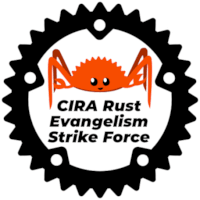
Dependencies
~29–44MB
~683K SLoC