7 unstable releases (3 breaking)
| 0.4.0 | Apr 26, 2025 |
|---|---|
| 0.3.0 | Dec 1, 2024 |
| 0.2.3 | Aug 5, 2024 |
| 0.2.1 | Jul 15, 2024 |
| 0.1.0 | Jul 15, 2024 |
#522 in Game dev
212 downloads per month
3MB
208 lines
bevy_heightmap
Load height map PNGs as meshes in bevy.
| Height map | Generated |
|---|---|
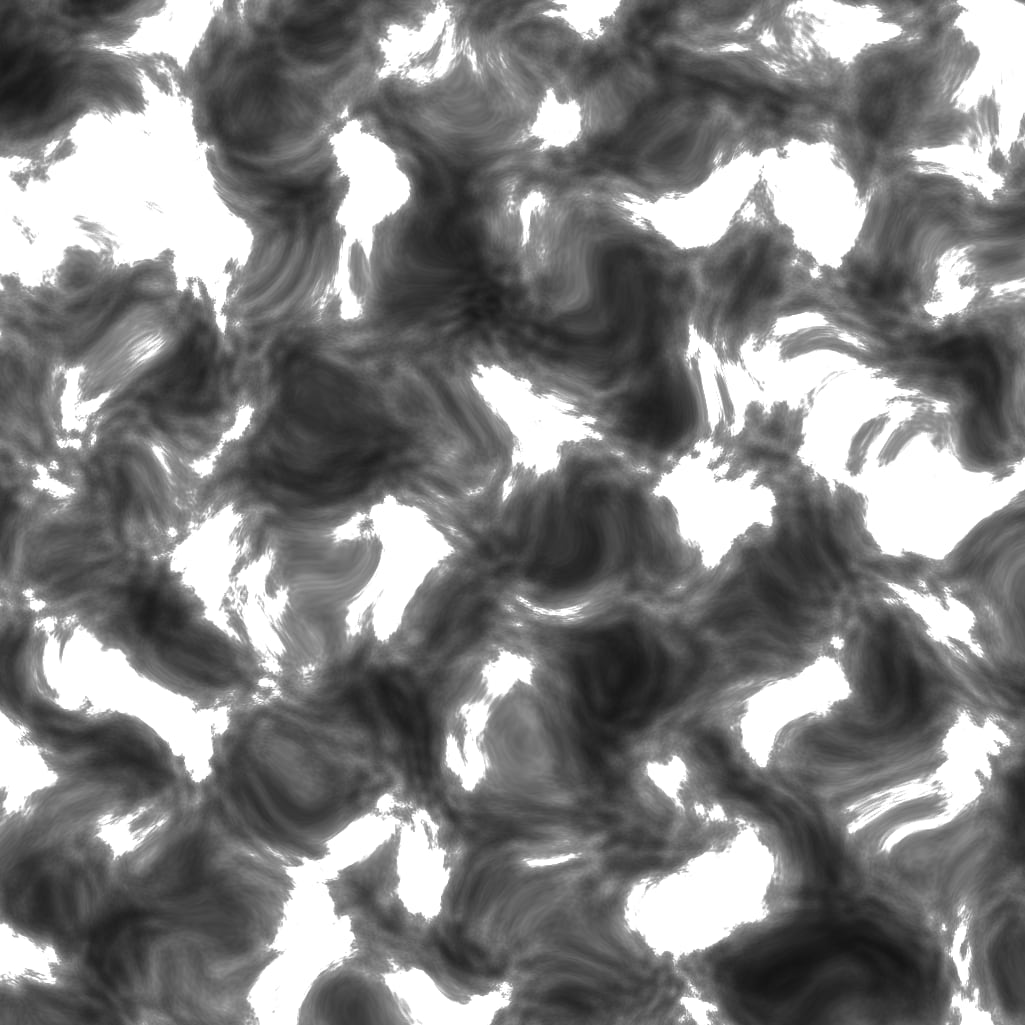 |
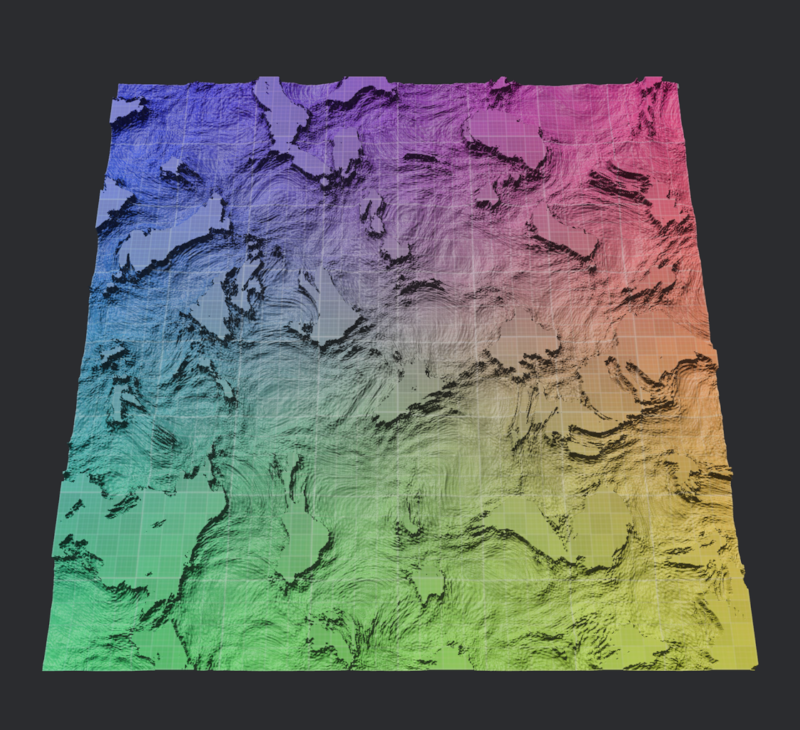 |
Usage
Create a height map from a value function:
use bevy::prelude::*;
use bevy_heightmap::*;
let heightmap = HeightMap {
size: UVec2::new(10, 10),
h: |p: Vec2| ((20. * p.x).sin() + (20. * p.y).sin()) / 2.
};
let mesh: Mesh = heightmap.into();
assert_eq!(mesh.count_vertices(), 4 * 10 * 10);
Load a height map as a mesh from an image (requires .hmp.png extension):
use bevy::prelude::*;
use bevy_heightmap::*;
fn setup(asset_server: Res<AssetServer>) {
let mesh: Handle<Mesh> = asset_server.load("textures/terrain.hmp.png");
}
Examples
cargo run --example image
Bevy support table
| bevy | bevy_heightmap |
|---|---|
| 0.16 | 0.4.0 |
| 0.15 | 0.3.0 |
| 0.14 | 0.2.0 |
| 0.13 | 0.1.0 |
Dependencies
~43–78MB
~1.5M SLoC