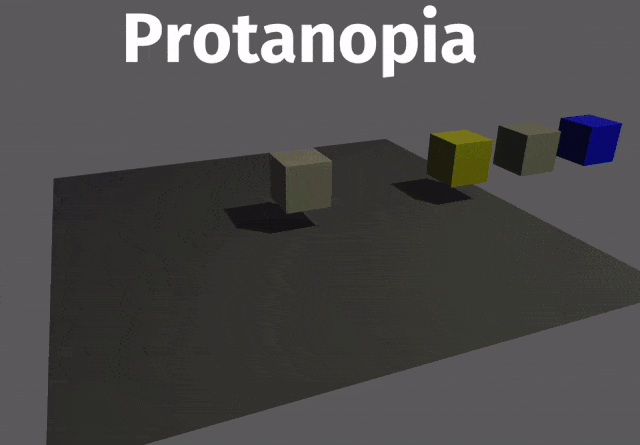2 unstable releases
| 0.2.0 | Sep 6, 2022 |
|---|---|
| 0.1.0 | Aug 4, 2022 |
#36 in Accessibility
26 downloads per month
1.5MB
259 lines
Bevy plugin to simulate and preview different types of Color Blindness.
This lets you ensure that your game is accessible to all players by testing how it will be seen under different conditions. While this is important, please also consider not relying on color alone to convey important information to your players. A common option is to add identifying symbols, like in the game Hue.
Based on Alan Zucconi's post. Supports: Normal, Protanopia, Protanomaly, Deuteranopia, Deuteranomaly, Tritanopia, Tritanomaly, Achromatopsia, and Achromatomaly.
Using
First, add the following to your Cargo.toml:
bevy_color_blindness = "0.2.0"
Then, add the ColorBlindnessPlugin to your app, and add ColorBlindnessCamera to
your main camera.
use bevy::prelude::*;
use bevy_color_blindness::*;
fn main() {
App::new()
.add_plugins(DefaultPlugins)
// add the plugin
.add_plugin(ColorBlindnessPlugin)
.add_startup_system(setup)
.run();
}
fn setup(mut commands: Commands) {
// set up your scene...
// create the camera
commands
.spawn_bundle(Camera3dBundle {
transform: Transform::from_xyz(-2.0, 2.5, 5.0).looking_at(Vec3::ZERO, Vec3::Y),
..Default::default()
})
.insert(ColorBlindnessCamera {
mode: ColorBlindnessMode::Deuteranopia,
enabled: true,
});
}
Important note
This plugin only simulates how color blind players will see your game. It does not correct for color blindness to make your game more accessible. This plugin should only be used during development, and removed on final builds.
Dependencies
~20–35MB
~582K SLoC