3 releases
| 0.1.2 | May 13, 2021 |
|---|---|
| 0.1.1 | May 3, 2021 |
| 0.1.0 | May 2, 2021 |
#2198 in Database interfaces
410KB
7K
SLoC
Basiliq
Exposing a Postgres database via a REST API that follows the JSON:API specs.
All in all, a tasty API.
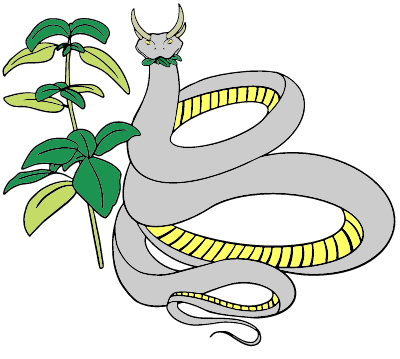
What is Basiliq
Basiliq is a very alpha REST API that replaces the need to write CRUD methods by exposing a standardized API to interact with a Postgres database
It follows the established JSON:API specifications. Written in Rust, it tries to conciliate performance with stability.
Quickstart
Ready to use example
You could try out the API already deployed on Heroku.
For instance:
# For a very simple example
curl 'http://demo.basiliq.io/public__peoples'
# For a more complex example
curl 'http://demo.basiliq.io/public__peoples?include=public__articles,public__comments&fields\[public__comments\]='
Running locally
One can install basiliq through docker. An example docker-compose script is available at the root of the repository. To start it:
# To start
docker-compose -f docker-compose.example.yml up -d
# At that point the database is empty,
# you can populate it with the following script
curl -L https://gitlab.com/basiliqio/basiliq_db_test_utils/-/jobs/artifacts/main/raw/basiliq_test.dump\?job\=pack_test_migrations | PGHOST=localhost PGUSER=postgres PGPASS=postgres psql
# Then you can restart the basiliq server so it rescans the database
docker-compose -f docker-compose.example.yml restart basiliq
# To stop
docker-compose -f docker-compose.example.yml down
Understanding the API
How to query
In the future, there should be a way to generate an OpenApi document to view exactly how the API is accessible.
The API response follows the JSON:API specifications.
By default, the endpoints are exposed in the format schema__table
(i.e. for a table peoples in the public schema, the endpoint would be public__table).
By modifying the configuration one could change how those endpoints are exposed.
Example requests
Creating request
Notice the lack of id in the request.
Also, in the response, the fields that were not specified are set to their default
POST /public__peoples HTTP/1.1
Host: demo.basiliq.io
User-Agent: curl/7.76.1
Content-Type:application/vnd.api+json
Accept: application/json, */*
Content-Length: 174
{
"data": {
"type": "public__peoples",
"attributes": {
"first-name": "Somebody",
"last-name": "Once_told_me_the_world",
"gender": "F",
"twitter": "@allstars"
}
}
}
HTTP/1.1 201 Created
Connection: keep-alive
Content-Type: application/vnd.api+json
Content-Length: 224
Date: Sun, 02 May 2021 20:20:52 GMT
{
"jsonapi": {
"version": "1.0"
},
"data": {
"type": "public__peoples",
"id": "d14e1928-9cae-441c-945d-144ebe6c94c8",
"attributes": {
"age": null,
"first-name": "Somebody",
"gender": "F",
"last-name": "Once_told_me_the_world",
"twitter": "@allstars"
}
}
}
Simple fetching request
GET /public__peoples HTTP/1.1
Host: demo.basiliq.io
User-Agent: curl/7.76.1
Accept: application/json, */*
HTTP/1.1 200 OK
Connection: keep-alive
Content-Type: application/vnd.api+json
Content-Length: 598
Date: Sun, 02 May 2021 20:13:47 GMT
{
"jsonapi": {
"version": "1.0"
},
"data": [
{
"type": "public__peoples",
"id": "1649b1e9-8a5f-4f52-b331-c07ce3bccc6f",
"attributes": {
"age": 22,
"first-name": "Francis",
"gender": "M",
"last-name": "Le Roy",
"twitter": null
}
},
{
"type": "public__peoples",
"id": "777cc565-c66b-4942-ab44-8fc5f194b804",
"attributes": {
"age": 34,
"first-name": "Somebody",
"gender": "F",
"last-name": "Wuhu",
"twitter": "@randomhandle"
}
},
{
"type": "public__peoples",
"id": "961e543a-4b22-4d48-a8e5-c1eafada950f",
"attributes": {
"age": null,
"first-name": "AAAAAAAA",
"gender": null,
"last-name": "BBBBBBBBB",
"twitter": null
}
}
]
}
Fetching requests including relationships and sparsing fields
You can find the attributes of the objects in the relationships key of each main resource in the included key below.
Notice that the comments object have only ids, because none of their fields was selected via the fields[public__comments]= query parameter.
GET /public__peoples?include=public__articles,public__comments&fields[public__comments]= HTTP/1.1
Host: demo.basiliq.io:80
User-Agent: curl/7.76.1
Accept: application/json, */*
HTTP/1.1 200 OK
content-type: application/vnd.api+json
content-length: 1879
date: Sun, 02 May 2021 20:08:12 GMT
{
"jsonapi": {
"version": "1.0"
},
"data": [
{
"type": "public__peoples",
"id": "1649b1e9-8a5f-4f52-b331-c07ce3bccc6f",
"attributes": {
"age": 22,
"first-name": "Francis",
"gender": "M",
"last-name": "Le Roy",
"twitter": null
},
"relationships": {
"public__articles": {
"data": [
{
"type": "public__articles",
"id": "fdf715dd-8772-498c-8196-6f4ccb64edef"
},
{
"type": "public__articles",
"id": "2dbf5d1a-b029-4456-af6b-339c75b1089c"
}
]
},
"public__comments": {
"data": [
{
"type": "public__comments",
"id": "59f58abd-c9db-4074-9c34-ac33e9c838ce"
},
{
"type": "public__comments",
"id": "c2add83b-6f58-45a2-bf62-3ebc05c46192"
}
]
}
}
},
{
"type": "public__peoples",
"id": "777cc565-c66b-4942-ab44-8fc5f194b804",
"attributes": {
"age": 34,
"first-name": "Somebody",
"gender": "F",
"last-name": "Wuhu",
"twitter": "@randomhandle"
},
"relationships": {
"public__articles": {
"data": {
"type": "public__articles",
"id": "46c4fe50-8c56-4f26-935e-56ccfa496bb5"
}
},
"public__comments": {
"data": {
"type": "public__comments",
"id": "6ae9938f-d490-4707-b138-770c2a52465f"
}
}
}
},
{
"type": "public__peoples",
"id": "961e543a-4b22-4d48-a8e5-c1eafada950f",
"attributes": {
"age": null,
"first-name": "AAAAAAAA",
"gender": null,
"last-name": "BBBBBBBBB",
"twitter": null
}
}
],
"included": [
{
"type": "public__articles",
"id": "2dbf5d1a-b029-4456-af6b-339c75b1089c",
"attributes": {
"body": "Yeah I know ! Right ?!",
"title": "Oh my g**"
}
},
{
"type": "public__articles",
"id": "46c4fe50-8c56-4f26-935e-56ccfa496bb5",
"attributes": {
"body": "They feast on the blood of the departed draw their powers",
"title": "Why devs require sacrifices"
}
},
{
"type": "public__articles",
"id": "fdf715dd-8772-498c-8196-6f4ccb64edef",
"attributes": {
"body": "Yes",
"title": "How to dead"
}
},
{
"type": "public__comments",
"id": "59f58abd-c9db-4074-9c34-ac33e9c838ce"
},
{
"type": "public__comments",
"id": "6ae9938f-d490-4707-b138-770c2a52465f"
},
{
"type": "public__comments",
"id": "c2add83b-6f58-45a2-bf62-3ebc05c46192"
}
]
}
Updating request
Notice that attributes that were not included in the PATCH request are not nulled.
PATCH /public__peoples/777cc565-c66b-4942-ab44-8fc5f194b804 HTTP/1.1
Host: demo.basiliq.io
User-Agent: curl/7.76.1
Content-Type:application/vnd.api+json
Accept: application/json, */*
Content-Length: 204
{
"data": {
"type": "public__peoples",
"id": "777cc565-c66b-4942-ab44-8fc5f194b804",
"attributes": {
"first-name": "NotTheOriginalFirstName",
"last-name": "NotTheOriginalLastName"
}
}
}
HTTP/1.1 200 OK
Connection: keep-alive
Content-Type: application/vnd.api+json
Content-Length: 260
Date: Sun, 02 May 2021 20:24:50 GMT
{
"jsonapi": {
"version": "1.0"
},
"data": {
"type": "public__peoples",
"id": "777cc565-c66b-4942-ab44-8fc5f194b804",
"attributes": {
"age": 34,
"first-name": "NotTheOriginalFirstName",
"gender": "F",
"last-name": "NotTheOriginalLastName",
"twitter": "@randomhandle"
}
}
}
Deleting request
DELETE /public__peoples/777cc565-c66b-4942-ab44-8fc5f194b804 HTTP/1.1
Host: demo.basiliq.io
User-Agent: curl/7.76.1
Accept: application/json, */*
HTTP/1.1 200 OK
Connection: keep-alive
Content-Type: application/vnd.api+json
Content-Length: 41
Date: Sun, 02 May 2021 20:25:54 GMT
{
"jsonapi": {
"version": "1.0"
},
"data": null
}
The configuration
Generating
Typically, one would first need to create a configuration, however this is not mandatory to run basiliq.
To create a configuration, one can use :
basiliq config generate
It would generate a file called basiliq_config.yaml in the current working directory.
What's in there
This file would look like the following :
---
resources: # The list of resources
public__articles: # The name of a resource. *It can be changed*
target: # The identifier object of the resource
schema: public # The schema this resource is bound to in the database
table: articles # The name of the table bound to this resource
enabled: true # `true` if this resource is enabled
relationships: # A list of relationships
public__comments: # Name of the relationship. *It can be changed*
target: # The identifier object of the resource
schema: public # The schema this relationship's resource is bound to in the database
table: comments # The name of the table bound to this relationship's resource
enabled: true # `true` if this relationship is enabled
field: article # The field to which this relationship is bound
public__peoples:
target:
schema: public
table: peoples
through: # Identifies the bucket table for Many-to-Many relationships
schema: public # The schema of the bucket resource
table: comments # The table of the bucket resource
field: author # The field linking the relationship's resource and the bucket resource
enabled: true
field: id
[...]
Checking the configuration
After having generated the configuration, one might need to ensure it's correct after having modified it.
One could do that with the following command:
basiliq config check --input basiliq_config.yaml
Testing
To test this crate, you need to start a Postgres database and export the DATABASE_URL environment variable.
You can use the provided docker-compose plan
# To start the test database
docker-compose -f docker-compose.testing.yml up -d
# Don't forget to set the environment variable
export DATABASE_URL="postgres://postgres:postgres@localhost/postgres"
# Run the tests
cargo test
# To stop the test database
docker-compose -f docker-compose.testing.yml down -v
Dependencies
~38–53MB
~1M SLoC