6 releases
| 0.1.5 | Nov 18, 2023 |
|---|---|
| 0.1.4 | Nov 18, 2023 |
#200 in Visualization
91KB
324 lines
Bashtastic Visualizer
TUI (Text User Interface) - Get Instant feedback for your sh commands. Explore and play with your queries 🚀.
The idea of this project is that you can get feedback on your queries, you can iterate faster than in the Terminal.
Currently stable in Linux and Mac (Debian and Ubuntu).
Installation
This project is built with Rust, using Cargo as a package manager.
To install Rust and Cargo, follow the official guide.
Once you have Rust and Cargo installed, you can build the project:
cargo build
or install through crates.io
cargo install bashtastic-visualizer
Usage
cargo run
if installed through crates.io
bashtastic-visualizer
You can move around with the (j, k) or the Arrows, as instructed by the application. You will land on the Menu, where
you can select your query.
Supported Queries:
-
cat -
grep -
sed -
awk -
echo -
uniq -
wc -
head -
tail -
find
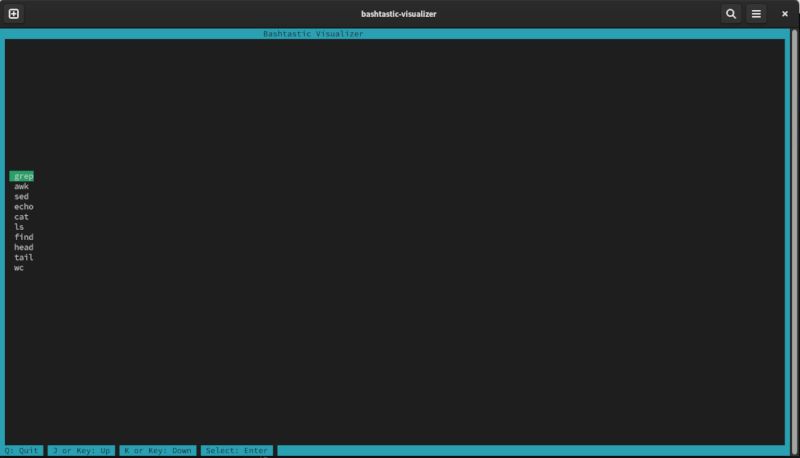
Once you select your query type, you can start adding text to it, play with it as you see fit.
Note: The application will not execute the query until you press Enter. It executes every new Character you type.
You will be able to see the result of your query in real-time.
PS You can pipe 😊
Example
# Select grep, then type
todo example/example.txt | sed 's/todo//g' | grep 'example'
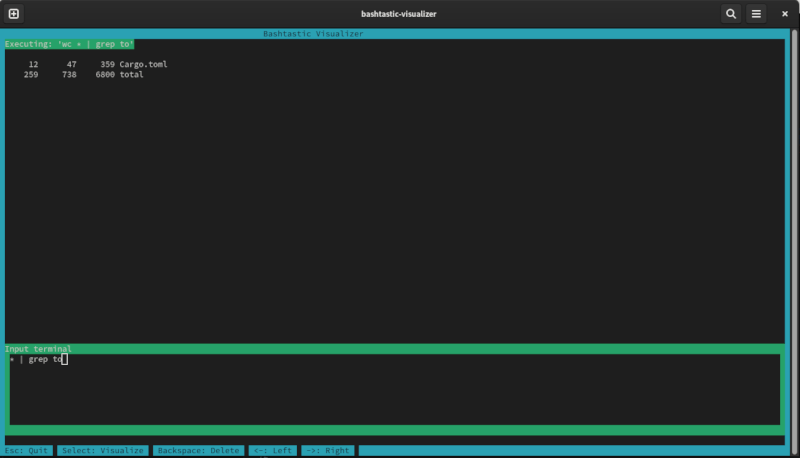
Error displays
When you type something that doesn't quiet make sense, you'll see a red banner.
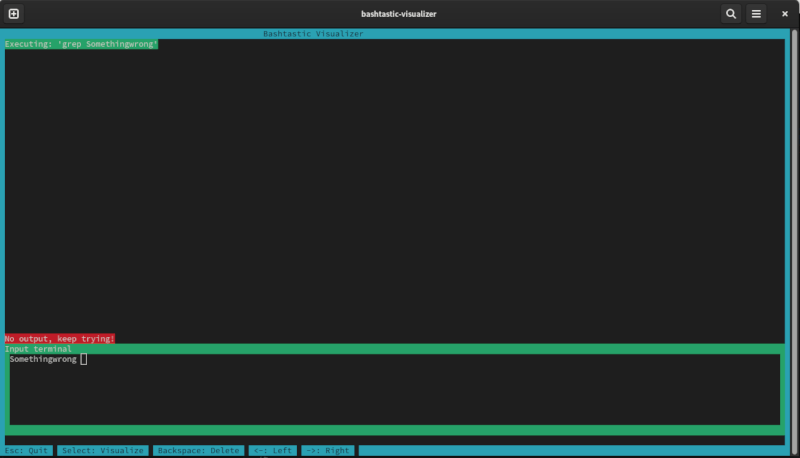
Using > to export to a file
You can use the > to export the result of your query to a file. Now enabled to be triggered only when you press Enter. When you add > to your query, it will stop executing the query in the terminal and will only trigger until you press the corresponding key, that way, you don't need to worry about mutliple executions at that point 😊.
Next Steps
- Add support for file exporting without destructive behavior
- Support for other OS: Mac
- Add more queries
- Support for other OS: Windows
- Add File System Selection
- Enabling Caching
Dependencies
~0.5–1.3MB
~23K SLoC