3 unstable releases
| 0.2.1 | Feb 28, 2025 |
|---|---|
| 0.2.0 | Jul 2, 2024 |
| 0.1.1 |
|
| 0.1.0 | Apr 20, 2024 |
#84 in Database implementations
92 downloads per month
Used in 2 crates
28KB
561 lines
Arroyo Cloud | Getting started | Docs | Discord | Website
Arroyo is a distributed stream processing engine written in Rust, designed to efficiently perform stateful computations on streams of data. Unlike traditional batch processing, streaming engines can operate on both bounded and unbounded sources, emitting results as soon as they are available.
In short: Arroyo lets you ask complex questions of high-volume real-time data with subsecond results.
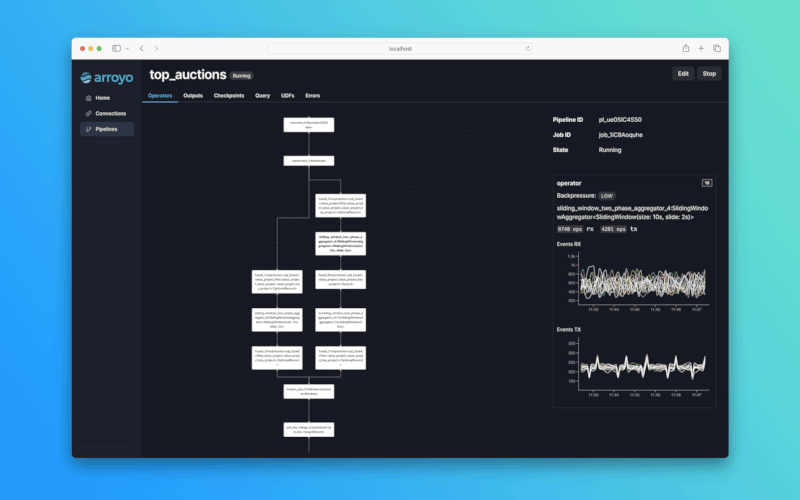
Features
🦀 SQL and Rust pipelines
🚀 Scales up to millions of events per second
🪟 Stateful operations like windows and joins
🔥State checkpointing for fault-tolerance and recovery of pipelines
🕒 Timely stream processing via the Dataflow model
Use cases
Some example use cases include:
- Detecting fraud and security incidents
- Real-time product and business analytics
- Real-time ingestion into your data warehouse or data lake
- Real-time ML feature generation
Why Arroyo
There are already a number of existing streaming engines out there, including Apache Flink, Spark Streaming, and Kafka Streams. Why create a new one?
- Serverless operations: Arroyo pipelines are designed to run in modern cloud environments, supporting seamless scaling, recovery, and rescheduling
- High performance SQL: SQL is a first-class concern, with consistently excellent performance
- Designed for non-experts: Arroyo cleanly separates the pipeline APIs from its internal implementation. You don't need to be a streaming expert to build real-time data pipelines.
Installing
Arroyo ships as a single binary. You can install it locally on MacOS using Homebrew
brew install arroyosystems/tap/arroyo
or on MacOS or Linux with this script:
curl -LsSf https://arroyo.dev/install.sh | sh
or you can download a binary for your platform from the releases page.
Once you have Arroyo installed, start a cluster with
$ arroyo cluster
You can also run a cluster in Docker, with
docker run -p 5115:5115 \
ghcr.io/arroyosystems/arroyo:latest
Then, load the Web UI at http://localhost:5115.
For a more in-depth guide, see the getting started guide.
Once you have Arroyo running, follow the tutorial to create your first real-time pipeline.
Developing Arroyo
We love contributions from the community! See the developer setup guide to get started, and reach out to the team on discord or create an issue.
Community
- Discord — support and project discussion
- GitHub issues — bugs and feature requests
- Arroyo Blog — updates from the Arroyo team
Arroyo Enterprise
Running in production? Arroyo Systems provides enterprise features and support for Arroyo users. Get in touch at support@arroyo.systems.
Dependencies
~16–24MB
~339K SLoC
