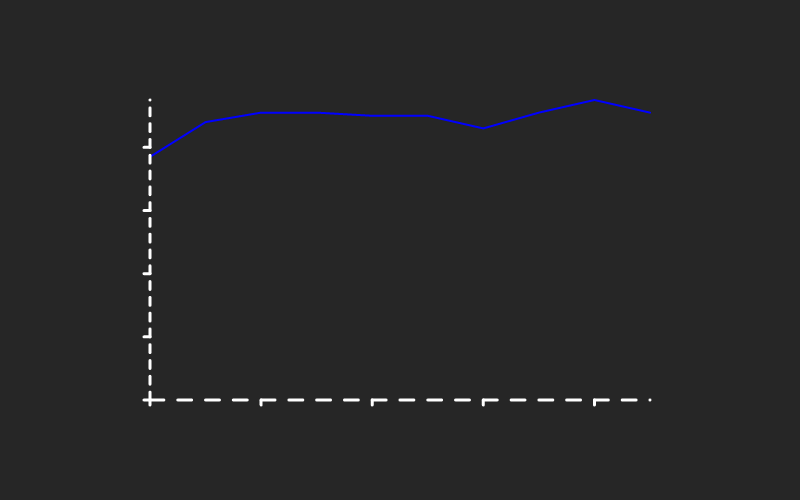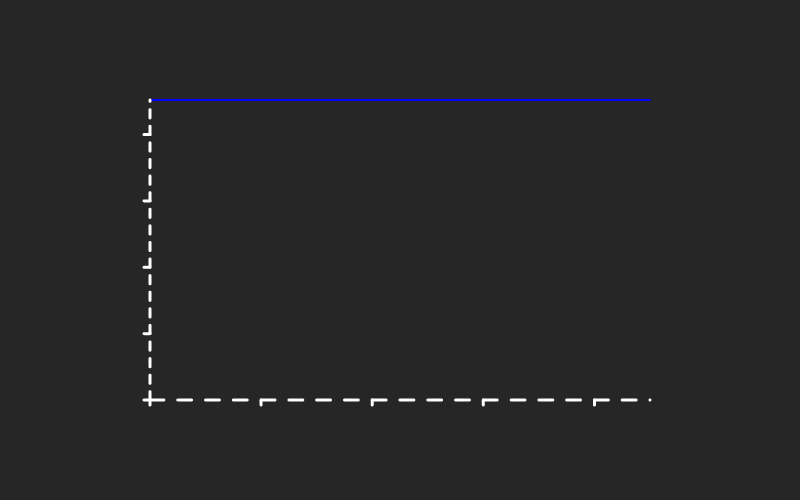3 releases (breaking)
| 0.3.0 | Sep 22, 2022 |
|---|---|
| 0.2.0 | Sep 17, 2022 |
| 0.1.0 | Sep 16, 2022 |
#58 in #observability
73KB
392 lines
Benchmark
Benchmarking data collector - run application as child process, collecting stats (time, cpu usage, memory usage) and generate benchmarking reports.
Note: For monitoring long running processes like: servers / streaming apps - see https://github.com/yarenty/app_tracer.
High level idea
-
run application multiple times
-
collect all interested readings:
- time
- CPU
- memory
-
process outputs and provide results as:
- csv/excel
- graphs
Save outputs to local DB/file to check downgrade/speedup in next release of application.
Methodology
For each benchmark run:
- run multiple times (default 10)
- remove outliers
- average output results
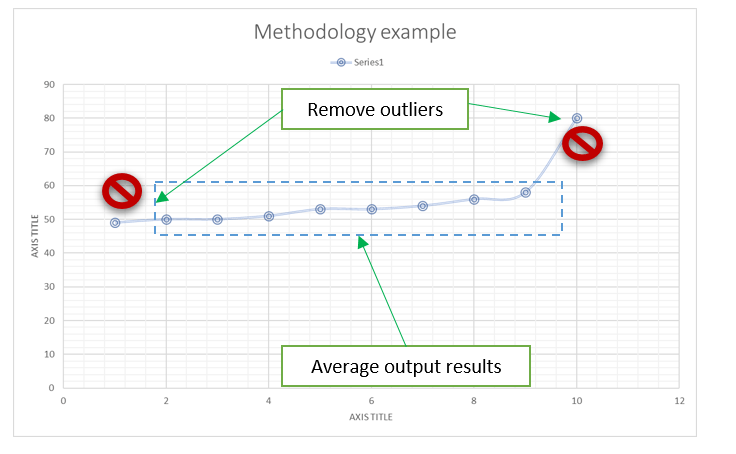
Build
cargo build -r --bin benchmark
Usage
benchmark 0.1.0
Benchmarking data collector.
USAGE:
benchmark [OPTIONS] <APPLICATION>
ARGS:
<APPLICATION> Application path (just name if it is in the same directory)
OPTIONS:
-h, --help Print help information
-l, --log <LOG> Set custom log level: info, debug, trace [default: info]
-r, --runs <RUNS> Number of runs to be executed [default: 10]
-V, --version Print version information
Example output
09:33:24.899 (t: main) INFO - benchmark - Application to be benchmark is: /opt/workspace/ballista/target/release/examples/example_processing
09:33:24.899 (t: main) INFO - benchmark - Number of runs: 10
09:33:24.902 (t: main) INFO - benchmark - Collecting data::example_processing
09:33:24.902 (t: main) INFO - benchmark::bench::analysis - Run 0 of 10
09:33:24.947 (t: main) INFO - benchmark::bench::analysis - Run 1 of 10
09:33:24.983 (t: main) INFO - benchmark::bench::analysis - Run 2 of 10
09:33:25.016 (t: main) INFO - benchmark::bench::analysis - Run 3 of 10
09:33:25.049 (t: main) INFO - benchmark::bench::analysis - Run 4 of 10
09:33:25.087 (t: main) INFO - benchmark::bench::analysis - Run 5 of 10
09:33:25.132 (t: main) INFO - benchmark::bench::analysis - Run 6 of 10
09:33:25.188 (t: main) INFO - benchmark::bench::analysis - Run 7 of 10
09:33:25.238 (t: main) INFO - benchmark::bench::analysis - Run 8 of 10
09:33:25.288 (t: main) INFO - benchmark::bench::analysis - Run 9 of 10
09:33:25.338 (t: main) INFO - benchmark - Processing outputs
0.04,130,18752,
0.03,140,18664,
0.03,156,18856,
0.03,153,18868,
0.04,152,18884,
0.04,140,18904,
0.05,136,19404,
0.05,145,19220,
0.05,137,18780,
0.05,138,18788,
09:33:25.339 (t: main) INFO - benchmark::bench::collector - SUMMARY:
09:33:25.339 (t: main) INFO - benchmark::bench::collector - Time [ms]:: min: 30, max: 50, avg: 41 ms
09:33:25.339 (t: main) INFO - benchmark::bench::collector - CPU [%]:: min: 130, max: 156, avg: 142.7 %
09:33:25.339 (t: main) INFO - benchmark::bench::collector - Memory [kB]:: min: 18664, max: 19404, avg: 18912 kB
Process finished with exit code 0
Also in current directory of benchmark app there is output directory created named "bench_<your_app_name>", ie: bench_example_processing, which contains:
Output csv file:
Time,Cpu,Mem
0.04,130,18752
0.03,140,18664
0.03,156,18856
0.03,153,18868
0.04,152,18884
0.04,140,18904
0.05,136,19404
0.05,145,19220
0.05,137,18780
0.05,138,18788
and output graphs:
summary report: summary_report.txt
TEST
cargo build --example test_app -r
cargo run --bin benchmark -- /opt/workspace/app_banchmark/target/release/examples/test_app
cargo run --bin benchmark -- "/opt/workspace/app_banchmark/target/release/examples/test_app -additionl -app -params"
TODO:
- incremental runs - use date/time in output dir
- local db / or file struct to see changes with time / application trends
- move out from GNU time dependency to sysinfo
Dependencies
~14–24MB
~328K SLoC