6 releases
| 0.1.5 | Sep 28, 2021 |
|---|---|
| 0.1.4 | Sep 2, 2021 |
#4 in #phy
49KB
559 lines
wirestripper
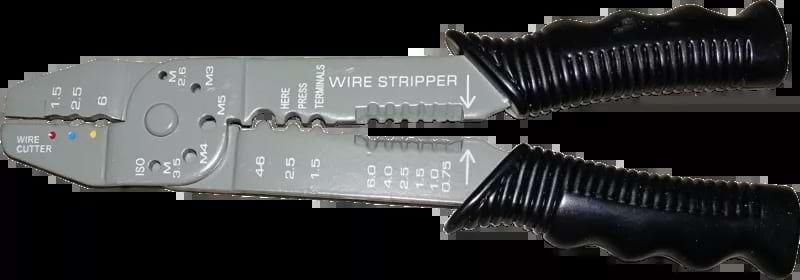
Introduction
The wirestripper command line utility (and associated library) in this crate offer functions
for parsing and validating ethernet packet (a.k.a. Hilscher netANALYZER transparent mode PCAP link-type
/ raw ethernet PHY-level) records. It can extract ethernet frames from these files and write them as normal
PCAP (ethernet link-type) files.
802.3 Packets
In the IEEE 802.3 specification, a "frame" is what systems and network folks normally think of as an ethernet frame (layer 2 payload), plus a 4-byte trailer CRC32 checksum (FCS - the frame check sequence) at the end. This, however, is an incomplete picture of ethernet.
The exact wire representation of ethernet is media/speed dependent and complicated by various encoders and scramblers that transform an ethernet bit-stream to suit the physical link. Inside an ethernet switch or network interface, the lowest level normalised view of ethernet traffic is provided by the PHY (toward the MAC) and this includes the 7-byte preamble and 1-byte start-of-frame delimiter (SFD).
The diagram below shows this layout (adapted from 3.1.1 in the 802.3 spec):
+---------------------------+ <-
7 OCTETS | PREAMBLE | |
+---------------------------+ |
1 OCTET | SFD | |
+---------------------------+ | <- <-
6 OCTETS | DESTINATION ADDRESS | | | |
+---------------------------+ | | |
6 OCTETS | SOURCE ADDRESS | | | |
+---------------------------+ | | |
2 OCTETS | LENGTH/TYPE | | | |
+---------------------------+ | | |
48 to N OCTETS | MAC CLIENT DATA + PADDING | | | |
+---------------------------+ | | <-
4 OCTETS | FRAME CHECK SEQUENCE | | | |
+---------------------------+ <- <- |
| | +-- "Layer-2, as you know and love it."
| |
| +-- FRAME
|
+-- PACKET
Note the terminology:
- The
FRAMEcorresponds to an ethernet frame (including FCS) - The
PACKETis the full/raw message as received from the PHY
I was taught that "packets" refer to layer-3 while "frames" are layer-2, but this is clearly
incorrect! To avoid confusion, wirestripper employs the above terms, and also uses the term "record" to describe
entries in PCAP files.
The minimum packet length is thus 72 bytes (7+1+6+6+2+46+4), and the minimum frame length is 64.
netANALYZER PCAP link-type
PCAP ethernet link-type records strictly contain 802.3 "frames", and optionally include the FCS. The only way (known to me) to represent a trace of an ethernet "packet" in a PCAP file is with the netANALYZER link-type.
wirestripper decodes and manipulates PCAP files of this type.
Rationale
wirestripper began as a tool to extract ethernet frames from netANALYZER PCAP files and write them
to plain ethernet PCAP files. wireshark specifically doesn't dissect
the frame embedded in transparent-mode netANALYZER PCAP files. The non-transparent netANALYZER mode isn't interesting
(since such records are equivalent to ethernet link-type records with the FCS included).
While this task is trivial to do with the editcap tool
specifying a fixed offset (4 bytes), that approach doesn't work with packets with short or long preambles, which are arguably
the interesting ones (otherwise why bother with the PHY-level/"packet" representation?).
Instead wirestripper decodes the netANALYZER header and sanity checks it against the packet, then searches
for the SFD to find the start of the frame.
Building
To install the latest version of wirestripper, ensure you have a Rust toolchain installed, then run:
cargo install wirestripper
Or, to build from source (binary in target/release/wirestripper):
cargo build --release
Usage
wirestripper has two modes/subcommands:
stripextracts ethernet frames into a new PCAP file (optionally skipping those with invalid headers);checkvalidates netANALYZER headers (and optionally lists the valid errors relating to each packet)
For details, run wirestripper --help.
Here are example runs with a sample input file (included in sample_pcap/full.pcap):
$ tshark -r sample_pcap/full.pcap
1 0.000000 → netANALYZER 76 Frame captured in transparent mode
2 0.006093 → netANALYZER 72 Frame captured in transparent mode
3 0.006191 → netANALYZER 114 Frame captured in transparent mode
4 0.012506 → netANALYZER 110 Frame captured in transparent mode
5 0.201069 → netANALYZER 55 Frame captured in transparent mode
6 1.001812 → netANALYZER 114 Frame captured in transparent mode
7 1.004180 → netANALYZER 110 Frame captured in transparent mode
8 1.795137 → netANALYZER 55 Frame captured in transparent mode
9 2.003375 → netANALYZER 114 Frame captured in transparent mode
10 2.005742 → netANALYZER 110 Frame captured in transparent mode
$ wirestripper --input-file sample_pcap/full.pcap strip --output-file /tmp/demo.pcap
Processed 10 records with 0 errors.
$ tshark -r /tmp/demo.pcap
1 0.000000000 0e:2b:7c:ff:d4:b2 → Broadcast ARP 64 Who has 192.168.7.4? Tell 192.168.7.1
2 0.006093000 12:55:55:00:01:2d → 0e:2b:7c:ff:d4:b2 ARP 64 192.168.7.4 is at 12:55:55:00:01:2d
3 0.006191000 192.168.7.1 → 192.168.7.4 ICMP 102 Echo (ping) request id=0x0816, seq=7/1792, ttl=64
4 0.012506000 192.168.7.4 → 192.168.7.1 ICMP 102 Echo (ping) reply id=0x0816, seq=7/1792, ttl=32 (request in 3)
5 0.201069000 7a:4d:94:fa:87:61 → Broadcast ARP 46 Who has 192.168.7.1? Tell 192.168.7.13
6 1.001812000 192.168.7.1 → 192.168.7.4 ICMP 102 Echo (ping) request id=0x0816, seq=8/2048, ttl=64
7 1.004180000 192.168.7.4 → 192.168.7.1 ICMP 102 Echo (ping) reply id=0x0816, seq=8/2048, ttl=32 (request in 6)
8 1.795137000 7a:4d:94:fa:87:61 → Broadcast ARP 46 Who has 192.168.7.1? Tell 192.168.7.13
9 2.003375000 192.168.7.1 → 192.168.7.4 ICMP 102 Echo (ping) request id=0x0816, seq=9/2304, ttl=64
10 2.005742000 192.168.7.4 → 192.168.7.1 ICMP 102 Echo (ping) reply id=0x0816, seq=9/2304, ttl=32 (request in 9)
$ wirestripper --input-file sample_pcap/full.pcap strip --output-file /tmp/demo.pcap --strict
Record 1 is OK, will strip it normally.
Skipping record 2 due to netANALYZER record header validation error, re-run with "check" subcommand for details.
Record 3 is OK, will strip it normally.
Skipping record 4 due to netANALYZER record header validation error, re-run with "check" subcommand for details.
Skipping record 5 due to netANALYZER record header validation error, re-run with "check" subcommand for details.
Record 6 is OK, will strip it normally.
Skipping record 7 due to netANALYZER record header validation error, re-run with "check" subcommand for details.
Skipping record 8 due to netANALYZER record header validation error, re-run with "check" subcommand for details.
Record 9 is OK, will strip it normally.
Skipping record 10 due to netANALYZER record header validation error, re-run with "check" subcommand for details.
Processed 10 records with 6 errors.
$ tshark -r /tmp/demo.pcap
1 0.000000000 0e:2b:7c:ff:d4:b2 → Broadcast ARP 64 Who has 192.168.7.4? Tell 192.168.7.1
2 0.006191000 192.168.7.1 → 192.168.7.4 ICMP 102 Echo (ping) request id=0x0816, seq=7/1792, ttl=64
3 1.001812000 192.168.7.1 → 192.168.7.4 ICMP 102 Echo (ping) request id=0x0816, seq=8/2048, ttl=64
4 2.003375000 192.168.7.1 → 192.168.7.4 ICMP 102 Echo (ping) request id=0x0816, seq=9/2304, ttl=64
$ wirestripper --input-file sample_pcap/full.pcap check
Record 2 is invalid, here are the issues:
- Header preamble-too-short error flag is false, but preamble is 3 bytes long (normal is 7 bytes)
Header: Header {
reserved: 0,
frame_length: 68,
port_number: 1,
header_version: 1,
transparent_mode: true,
port_type: Ethernet,
errors: ErrorFlags {
preamble_too_long: false,
preamble_too_short: false,
frame_too_short: false,
sfd_not_found: false,
frame_too_long: false,
fcs_incorrect: false,
alignment_problem: false,
mii_receive_error: false,
},
}
PCAP record contents:
Length: 72 (0x48) bytes
0000: 00 46 44 00 55 55 55 d5 0e 2b 7c ff d4 b2 12 55 .FD.UUU..+|....U
0010: 55 00 01 2d 08 06 00 01 08 00 06 04 00 02 12 55 U..-...........U
0020: 55 00 01 2d c0 a8 07 04 0e 2b 7c ff d4 b2 c0 a8 U..-.....+|.....
0030: 07 01 00 00 00 00 00 00 00 00 00 00 00 00 00 00 ................
0040: 00 00 00 00 e6 0b 7d 1e ......}.
<snip>
Processed 10 records with 6 errors.
If we manufacture a record (a copy of record 1 above, included in sample_pcap/record1.pcap), but we corrupt the FCS
and set the FCS error flag, the check command finds the record is valid:
$ wirestripper --input-file sample_pcap/record1.pcap check
Processed 1 records with 0 errors.
To list the errors correctly indicated, we can pass the --verbose flag to check:
$ wirestripper --input-file sample_pcap/record1.pcap check --verbose
Record 1 is valid.
Here are known errors in the packet:
- fcs incorrect
Processed 1 records with 0 errors.
Finally, if we strip this record, tshark agrees that the FCS is incorrect:
$ wirestripper --input-file sample_pcap/record1.pcap strip --output-file /tmp/demo1.pcap
Processed 1 records with 0 errors.
$ tshark -r /tmp/demo1.pcap
1 0.000000000 0e:2b:7c:ff:d4:b2 → Broadcast ARP 64 Who has 192.168.7.4? Tell 192.168.7.1 [ETHERNET FRAME CHECK SEQUENCE INCORRECT]
Limitations
wirestripper does not support:
- netANALYZER non-transparent mode
- netANALYZER version 2 headers
- netANALYZER GPIO capture mode
PCAP samples included and all input used for testing and development were generated by a (currently unpublished) C++ program. I don't
have access to Hilscher netANALYZER hardware or software. If you're using wirestripper with netANALYZER itself, please let me know
how it goes!
I'm happy to accept PRs, and also PCAP traces or hardware 😏
License and attribution
wirestripper is licensed under the Mozilla Public License 2.0. Please see LICENSE for details.
The wire stripper tool image is copyright Tiia Monto and reproduced here under this license.
Dependencies
~4MB
~77K SLoC