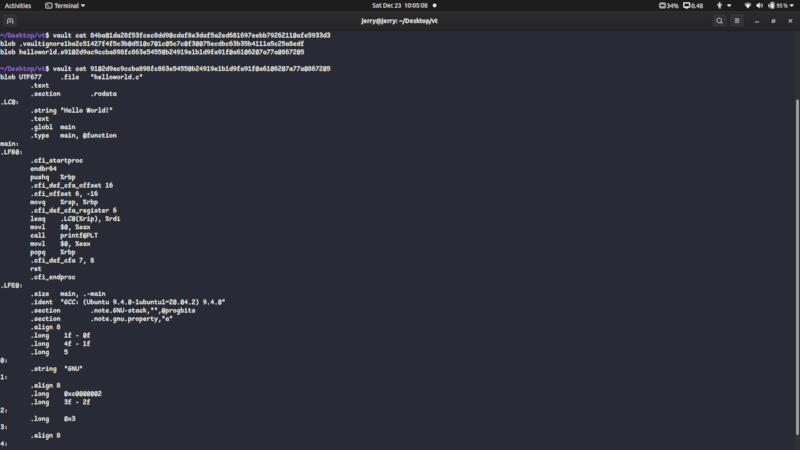2 stable releases
| 1.2.2 | Dec 23, 2023 |
|---|
#1017 in Development tools
52KB
1K
SLoC
Vault
Vault will be a command line tool (if successful) similar to git which would have multiple features like brances etc etc.
Drop of a ✨ if you are here. It would mean a lot : )
__ __ _ _
\ \ / /_ _ _ _| | |_
\ \ / / _` | | | | | __|
\ V / (_| | |_| | | |_
\_/ \__,_|\__,_|_|\__| , simplified version control for local files
About
Vault is a version control system in Rust, written as a learning project. It follows a similar approach of how Git works i.e.
- Files are stored as Blobs and Directories as Trees.
- SHA256 is used to encode these objects.
- ZLib Compression is used for maximum efficiency.
For more details, Refer to Workflow.md (wip)
Vault is not suitable for real-world use, but might be of interest for learning about git-internals.
Installation
You can directly install from Cargo by
cargo install vault_vcs
References
From Source
- Clone this repository by running the command
git clone https://github.com/shubhexists/vault
cdinto the directory and run
cargo build --release
This will create binaries for the project.
- Export the path of the executable (It is in the
/target/release/directory .) For eg,
export PATH="$PATH:/home/jerry/Desktop/vault/target/release"
- You are now all set to "VAULTIFY" your local files :)
Commands
- To initialize a new vault instance in your present working directory.
vault init
- To create a new commit.
vault commit -m "Your Commit Message"
Parameter -m or --message is optional. It would take an empty message by default if no message is provided.
- To create a new branch.
vault create branch_name
- To revert commits (get back to a previous point of directory)
vault revert -l "No. of commits" "dir_name"
-
Parameter
-lor--leveldefines the number of commits to go back.. For eg. -l 2 would go back 2 commits in the repository. If nothing is provided , default vaule would be taken as 1. -
dir_namerequires a directory name in which the files would be added. If nothing is provided, it would replace the files of the current directory.. (wip)
For eg. for vault revert -l 2 hello, a new directory would be created namely hello, that would have the files 2 commits ago..
- Delete a Branch
vault delete branch_to_delete
- Switching to another branch ( git checkout )
vault switch branch_to_switch
- Logs of the current branch
vault log
Note - Output of vault log just consists of the logs of current active branch.
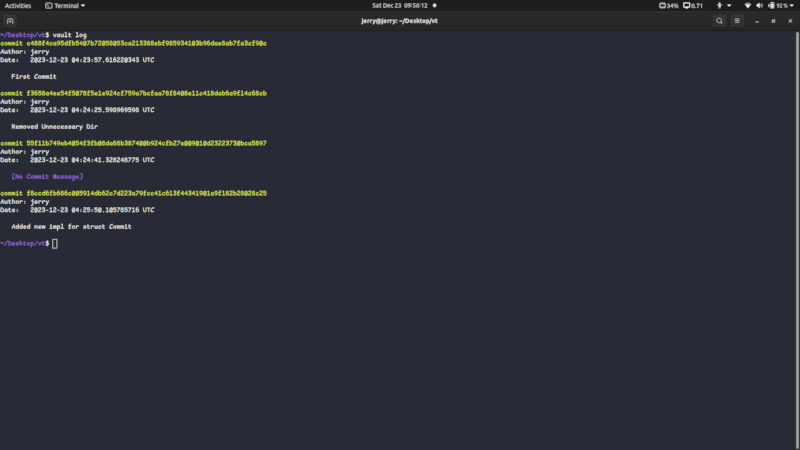
vault cat hash_string_to_read
Note - vault cat command should be run in the root directory. i.e. the directory in which .vault exists.
Limitations / WIP
.vaultignoreis not functional currently- To add - Test cases and subsequent workflows
- Add more useful commands
There would be probably many more! Some of them are in the issues.
Thanks
If you read till here, thanks for showing interest in the project :)
Dependencies
~5–7MB
~130K SLoC