8 releases
| 0.3.2 | Mar 2, 2024 |
|---|---|
| 0.3.1 | Dec 23, 2023 |
| 0.3.0 | Apr 2, 2022 |
| 0.2.0 | Mar 27, 2022 |
| 0.1.2 | Dec 25, 2020 |
#501 in Command line utilities
114 downloads per month
130KB
3.5K
SLoC
Ultraman (Rust Foreman)
Manage Procfile-based applications.
This is a foreman rust implementation made with ruby.
So the specifications are exactly the same as ruby foreman.
🚉 Platform
- Linux
- macOS
- windows (Do not Support)
🦀 Installation
Download binary
Download from release page, and extract to the directory in PATH.
If you want to install the man,
Suppose you unzip the archive in the ./tmp directory
install -Dm644 ./tmp/ultraman.1 /usr/local/share/man/man1/ultraman.1
or
git clone git@github.com:yukihirop/ultraman.git && cd ultraman
make install_man
Homebrew
brew tap yukihirop/homebrew-tap
brew install ultraman
💻 Command
$ ultraman --help
ultraman 0.3.0
Ultraman is a manager for Procfile-based applications. Its aim is to abstract away the details of the Procfile format,
and allow you to either run your application directly or export it to some other process management format.
USAGE:
ultraman [SUBCOMMAND]
FLAGS:
-h, --help Prints help information
-V, --version Prints version information
SUBCOMMANDS:
check Validate your application's Procfile
export Export the application to another process management format
help Prints this message or the help of the given subcommand(s)
run Run a command using your application's environment
start Start the application
🚀 Tutorial
Create a Procfile like the one below
exit_0: sleep 5 && echo 'success' && exit 0;
exit_1: sleep 5 && echo 'failed' && exit 1;
loop: while :; do sleep 1 && echo 'Hello World'; done;
Then execute the following command
ultraman start
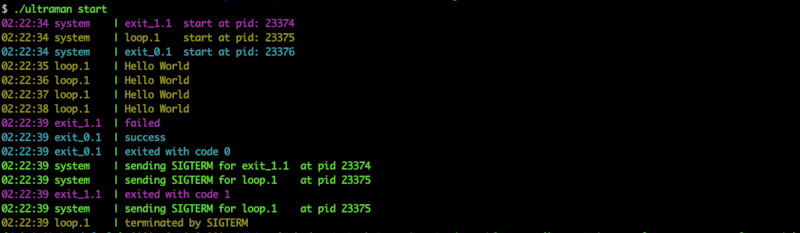
$ ultraman start
02:22:34 system | exit_1.1 start at pid: 23374
02:22:34 system | loop.1 start at pid: 23375
02:22:34 system | exit_0.1 start at pid: 23376
02:22:35 loop.1 | Hello World
02:22:36 loop.1 | Hello World
02:22:37 loop.1 | Hello World
02:22:38 loop.1 | Hello World
02:22:39 exit_1.1 | failed
02:22:39 exit_0.1 | success
02:22:39 exit_0.1 | exited with code 0
02:22:39 system | sending SIGTERM for exit_1.1 at pid 23374
02:22:39 system | sending SIGTERM for loop.1 at pid 23375
02:22:39 exit_1.1 | exited with code 1
02:22:39 system | sending SIGTERM for loop.1 at pid 23375
02:22:39 loop.1 | terminated by SIGTERM
If ctrl-c is detected within 5 seconds, SIGTERM will be sent to all child processes and the process will be killed.
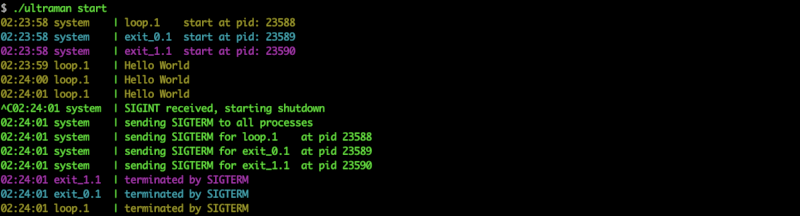
$ ultraman start
02:23:58 system | loop.1 start at pid: 23588
02:23:58 system | exit_0.1 start at pid: 23589
02:23:58 system | exit_1.1 start at pid: 23590
02:23:59 loop.1 | Hello World
02:24:00 loop.1 | Hello World
02:24:01 loop.1 | Hello World
^C02:24:01 system | SIGINT received, starting shutdown
02:24:01 system | sending SIGTERM to all processes
02:24:01 system | sending SIGTERM for loop.1 at pid 23588
02:24:01 system | sending SIGTERM for exit_0.1 at pid 23589
02:24:01 system | sending SIGTERM for exit_1.1 at pid 23590
02:24:01 exit_1.1 | terminated by SIGTERM
02:24:01 exit_0.1 | terminated by SIGTERM
02:24:01 loop.1 | terminated by SIGTERM
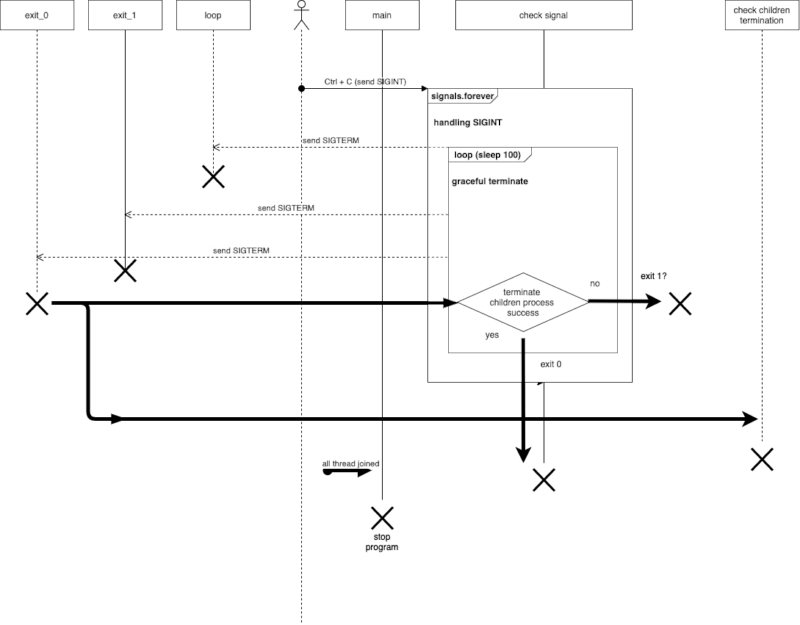
🌎 Environment
- rustc 1.74.0 (79e9716c9 2023-11-13) (Homebrew)
- cargo 1.74.0
⚾️ Example
| command | link |
|---|---|
ultraman start |
README.md |
ultraman run |
README.md |
ultraman export |
README.md |
ultraman check |
README.md |
💪 Development
cargo run start
cargo run run <app>
cargo run export <format> <location>
If you want to see help In that case, you can check with the following command
cargo run -- --help
cargo run start --help
cargo run run --help
cargo run export --help
✍️ Test
src/signal.rs usually ignores tests that need to send a SIGINT to kill the process as it can interrupt other tests
cargo test
cargo test -- --ignored # unit test about src/signal.rs
# or
cargo test -- --nocapture
👽 Development in Docker
It is useful when a person developing on mac wants to check the operation on ubuntu.
{
docker-compose build
docker-compose up -d
docker exec -it ultraman_test_ubuntu_1 /bin/bash
}
# in docker
root@65241fa12c67:/home/app# make test
🧔 Man
view man
make man
install man
make install_man
📚 Reference
I really referred to the implementation of the following repository.
Dependencies
~10–19MB
~258K SLoC