2 releases
| 0.1.1 | Dec 2, 2023 |
|---|---|
| 0.1.0 | Jan 14, 2023 |
#570 in Images
35KB
461 lines
Steganography - Hidding Message into Image
steganographyrs is a Rust library that inject a message into an image.
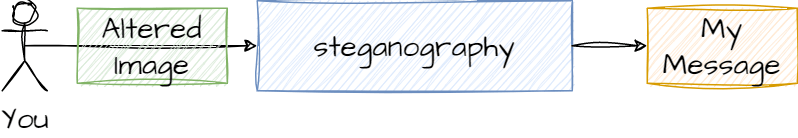
The word steganography means to hide something. The definition is very high level. Hence, it has a variety of ways to accomplish the goal of steganography. This library relies on the least significant bits.
What is Least Significant Bits?
Consumer of the Library
Install
cargo add steganographyrs
Consumer of the CLI
You must have some arguments like the mode you want to execute (encrypt, decrypt). If you want to use AES encryption, you need to provide your secret password with -p.
You can see all options by using --help or -h
steganographyrs --help
// or in dev:
cargo run -- help
Hide a String without Encryption in an Image
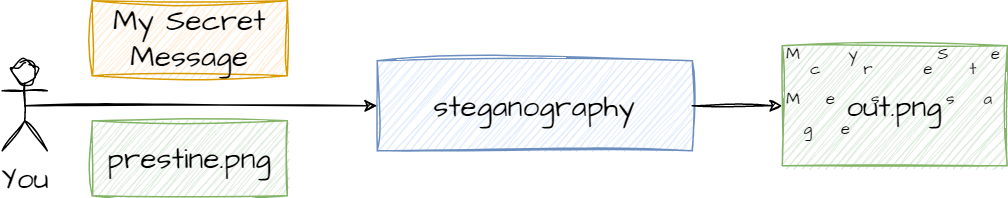
steganographyrs -e inject -m "My Secret Message" -i testAssets/prestine.png -o out.png
// or in dev:
cargo run -- -e inject -i testAssets/prestine.png -o out.png -m "My Secret Message"
Hide an Encrypted String in an Image
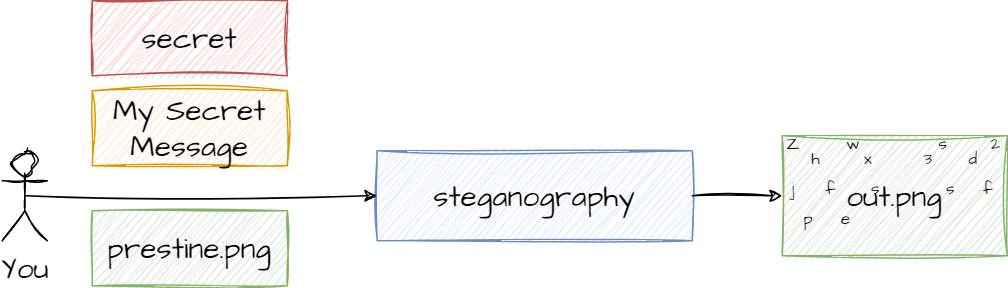
steganographyrs -e inject -p secret -m "My Secret Message" -i testAssets/prestine.png -o out.png
// or in dev:
cargo run -- -e inject -p secret -i testAssets/prestine.png -o out.png -m "My Secret Message"
Hide an String from Standard Input, Encrypt the message into an Image
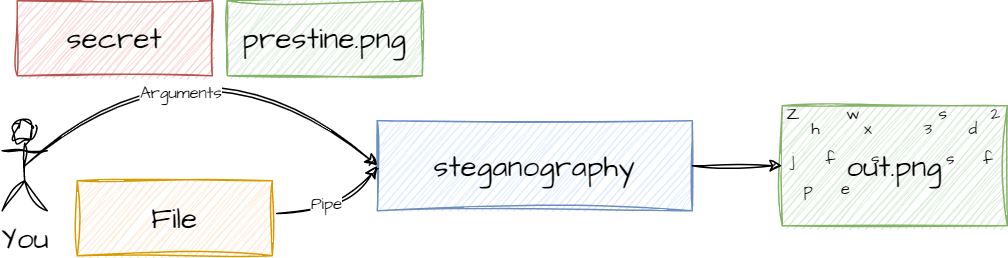
echo "My Secret Message" | steganographyrs -e inject -p secret -i testAssets/prestine.png -o out.png
Hide an String from an external via by using the Standard Input, Encrypt the message into an Image
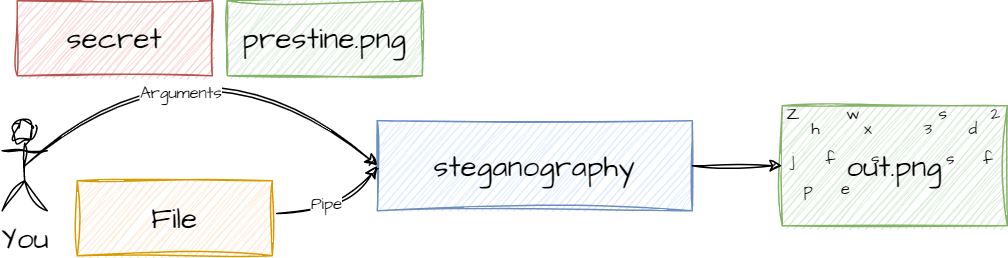
cat testAssets/message1.txt | steganographyrs -e inject -p secret -i testAssets/prestine.png -o out.png
// or in dev:
cat testAssets/message1.txt | cargo run -- -e inject -i testAssets/prestine.png -o out.png
Recover a String in an Image in the Terminal Standard Output
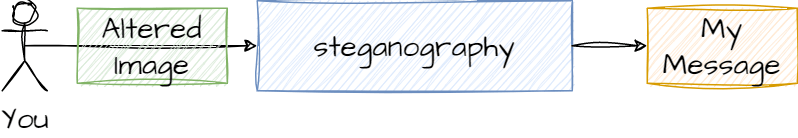
steganographyrs -e extract -i testAssets/image_with_secret_message.png
// or in dev:
cargo run -- -e extract -i testAssets/image_with_secret_message.png
The result is sent into the standard output
Recover an Encrypted String from an Image in the Terminal Standard Output
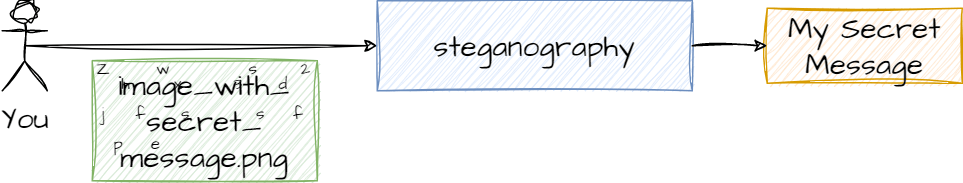
steganographyrs -e extract -p secret -i testAssets/image_with_secret_message.png
// or in dev:
cargo run -- -e extract -p secret -i testAssets/image_with_secret_message.png
Recover a String from an Image Message into a File
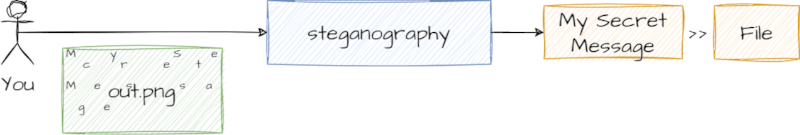
steganographyrs -e extract -p secret -i testAssets/image_with_secret_message.png >> message.txt
// or in dev:
cargo run -- -e extract -p secret -i testAssets/image_with_secret_message.png >> message.txt
Recover an Encrypted String in an Image Message into a File
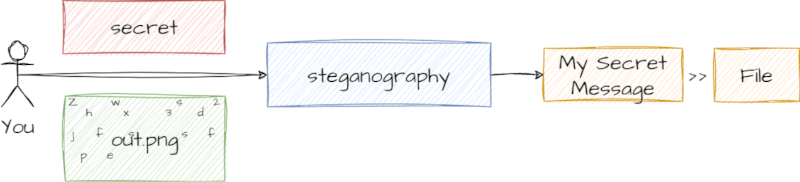
steganographyrs -e extract -p secret -i testAssets/image_with_secret_message.png >> message.txt
// or in dev:
cargo run -- -e extract -p secret -i testAssets/image_with_secret_message.png >> message.txt
Consumer of the Library?
You use the entry function called steganography and you can choose the option you want to inject and extract a message by encrypting or not your message into an input image to an output message.
use steganographyrs::steganography;
let result = steganography(steganography_option); // Result is an option that is only filled on the extraction
As a Developer of the Library
What to Install?
You need to install the right toolchain:
rustup toolchain install stable
rustup default stable
To perform test coverage you need to install
cargo install grcov
rustup component add llvm-tools-preview
To generate benchmark plots you need to install GnuPlot
sudo apt update
sudo apt install gnuplot
# To confirm that it is properly installed:
which gnuplot
Execute
To get all options using cargo run:
cargo run -- -help
Tests
cargo test
Tests Coverage
You must install few components before running coverage:
cargo install grcov
rustup component add llvm-tools-preview
Then, you can run:
./coverage.sh
Further explanation in the Mozilla grcov website
Documentation
The documentation is generated from the source code using:
cargo doc --open -document-private-items
Testing CLI
All commands for the user works but instead of using
steganographyrs -e true -p secret -m "My Secret Message" -i testAssets/prestine.png -o out.png
You need to use:
cargo run -- -e true -p secret -m "My Secret Message" -i testAssets/prestine.png -o out.png
Benchmark
cargo bench
Publishing
Test the Cargo Content
cargo package --allow-dirty
Then go to steganographyrs/target/package/ to see the content
Push a new Cargo Package
cargo login
cargo publish --dry-run
cargo publish
Dependencies
~8.5MB
~130K SLoC