4 releases
| 0.0.13 | Oct 5, 2024 |
|---|---|
| 0.0.12 | Oct 5, 2024 |
| 0.0.11 | Oct 5, 2024 |
| 0.0.3 | Oct 5, 2024 |
#1738 in Database interfaces
44 downloads per month
19KB
154 lines
Rust StashLog
A minimalistic Rust library for Logstash Event format logging.
Usage
use medunes::stashlog;
fn main() {
let logger = stashlog::Logger {
config: Config {
version: 1,
app_name: "my-app".to_string(),
file_path: "/home/my-app/logs/logstash.log".to_string(),
},
};
logger.info("User Logged in");
logger.info_extra("User Logged in", &json!({"user_id": user_id}).to_string());
logger.error_extra("Maximum login attemps reached", &json!({"user_id": user_id}).to_string());
An example of production case scenario
1- Generate with StashLog
Your rust application uses the stashlog package to output logs to a preconfigured file path: for example here /opt/example-app/log-path/logstash.log
2- Push with Filebeat
- We suppose the app on the server writes logs to
/opt/example-app/log-path/logstash.log - Here is an example filebeat configuration which keeps pusing the log changes to a Logstash server supposedly at
some-server.logstash.com:5044
#/etc/filebeat/filebeat.yml
filebeat.inputs:
- type: log
enabled: true
paths:
- /opt/example-app/log-path/logstash.log
fields:
log_type: logstash
output.logstash:
hosts: ["some-server.logstash.com:5044"]
transport: udp
3- Collect & View with ELK
- Logstash, if correctly configured, will index the incoming traffic to Elasticsearch
- You can then use Kibana to search, filter and visualize your application's logs.
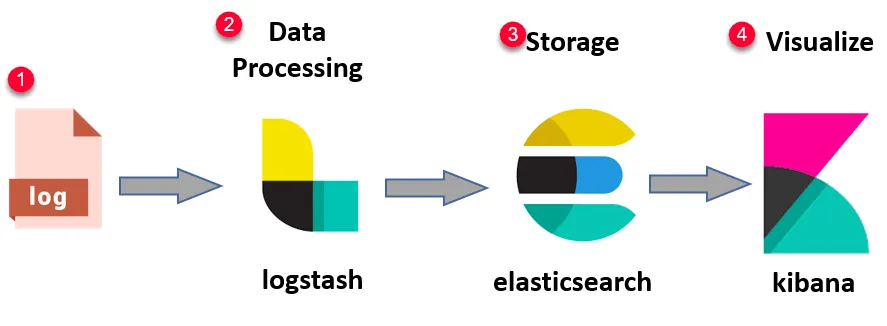
Credits
- Inspired from Monolog
Dependencies
~4–13MB
~182K SLoC