8 releases
| 0.4.7 | Dec 11, 2024 |
|---|---|
| 0.4.6 | Nov 18, 2024 |
| 0.4.4 | Jul 31, 2024 |
| 0.4.1 | Jun 11, 2024 |
#2457 in Command line utilities
690KB
1K
SLoC
Shuk 💾 ➡️ 🪣
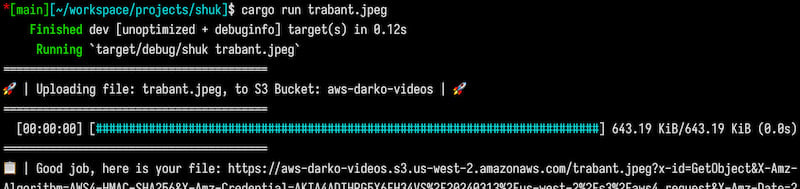
⚠️BETA SOFTWARE⚠️
Shuk is used to upload files of any size to Amazon S3 and have them shared with others via a presigned URL. If the same file already exists at the same location, it will only presign it.
Installation 💾
To install this tool, make sure you have rust and cargo installed and run:
cargo install shuk
NOTE: Whenever installing a new version, run
shuk --initfor best results. Sometimes new configuration options are added.
Usage 🚀
Usage: shuk [OPTIONS] [FILENAME]
Arguments:
[FILENAME]
Options:
--init
-v, --verbose Enable verbose logging
-h, --help Print help
-V, --version Print version
Just pass the filename as the argument to shuk:
shuk filename.bla
Configuration 🔧
All the configuration is located in the $HOME/.config/shuk.shuk.toml file.
# The bucket name where the files will be uploaded
bucket_name = "alan-ford-bucket"
# The prefix (folder) for the uploads. Leave blank "" for the root of the bucket
bucket_prefix = "shuk"
# Length of time in seconds on how long will the presigned URL be valid for
presigned_time = 86400
# The AWS profile shuk will use
aws_profile = "default"
# Should the presigned URL be stored directly to the clipboard or not
use_clipboard = false
# Set the fallback region
fallback_region = "us-east-1"
To automatically configure this file just run shuk --init
Build Notes
Check the BUILDING.md file in this repo.
Troubleshooting
This project uses the log crate. To get different levels of logging set the SHUK_LOG environment variable to either trace, warn, info, debug, or error. By default it is using the warn level.
Or better yet, just pass the --verbose flag, as this will run the trace level output. Be careful, there will be a lot of stuff on your screen.
Dependencies
~36–51MB
~660K SLoC