120 releases (4 stable)
| 1.1.1 | Mar 19, 2025 |
|---|---|
| 1.0.1 | Feb 27, 2025 |
| 0.38.1 | Feb 10, 2025 |
| 0.37.0 | Dec 15, 2024 |
| 0.3.19 | Nov 29, 2020 |
#5 in Build Utils
169,385 downloads per month
Used in 135 crates
(73 directly)
110KB
2K
SLoC
shadow-rs: Build-time information stored in your Rust project (binary, lib, cdylib, dylib,wasm).

shadow-rs allows you to access properties of the build process and environment at runtime, including:
Cargo.tomlinformation, such as the project version- Dependency information
- Git information, such as the commit that produced the build artifact
- What version of the Rust toolchain was used in compilation
- The build variant, e.g.
debugorrelease - ... And more!
Strongly recommend using shadow-rs on the LSP service developed in Rust.
You can use this crate to programmatically check where a binary came from and how it was built.
Currently, integration into wasm,no_std is also supported. For detailed settings, please refer to the link:
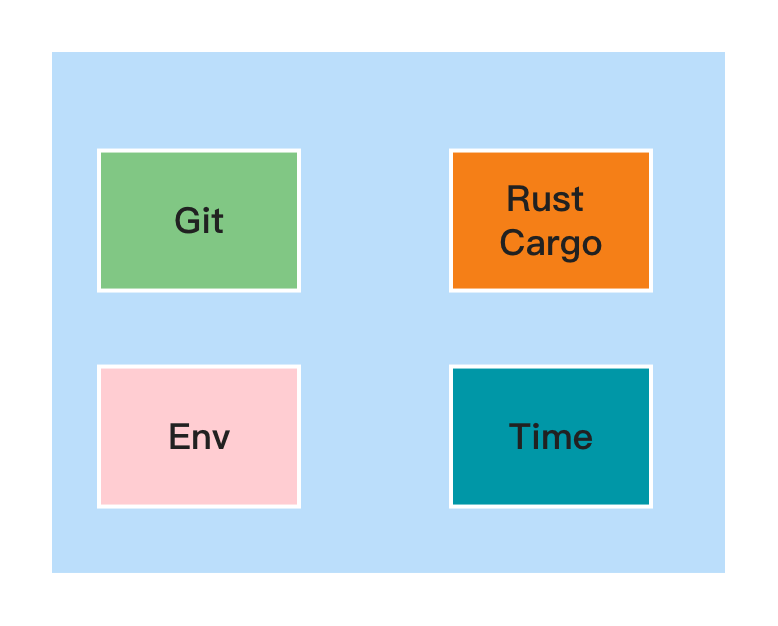
BuildPattern
The BuildPattern enum defines strategies for triggering package rebuilding. Default mode is Lazy.
Lazy: The lazy mode. In this mode, if the current Rust environment is set todebug, the rebuild package will not run every time the build script is triggered. If the environment is set torelease, it behaves the same as theRealTimemode.RealTime: The real-time mode. It will always trigger rebuilding a package upon any change, regardless of whether the Rust environment is set todebugorrelease.Custom: The custom build mode, an enhanced version ofRealTimemode, allowing for user-defined conditions to trigger rebuilding a package.
Examples
- Check out the example_shadow for a simple
demonstration of how
shadow-rsmight be used to provide build-time information at run-time. - Check out the example_shadow_hook for a
demonstration of how custom hooks can be used to add extra information to
shadow-rs's output. - Check out the
builtin_fnexample for a simple demonstration of the built-in functions thatshadow-rsprovides.
Setup
1) Modify Cargo.toml fields
Modify your Cargo.toml like so:
[package]
build = "build.rs"
[dependencies]
shadow-rs = { version = "{latest version}", default-features = false }
[build-dependencies]
shadow-rs = "{latest version}"
About
build = "build.rs",this is an optional addition where, by default, build points to the build.rs file. It is recommended to use it as such. However, if your build script file is not named build.rs, please manually specify it. For example:build = "gen.rs".
2) Create build.rs file
Now in the root of your project (same directory as Cargo.toml) add a file build.rs:
fn main() {
ShadowBuilder::builder().build().unwrap();
}
If you want to exclude some build constants, you can use new_deny instead of [new].
3) Integrate Shadow
In your main Rust file (usually main.rs or lib.rs), add this:
use shadow_rs::shadow;
shadow!(build);
The shadow! macro uses the given identifier to create a module with that name.
4) Use Shadow Constants
You can now use the module defined with shadow! to access build-time information.
fn main() {
println!("debug:{}", shadow_rs::is_debug()); // check if this is a debug build. e.g 'true/false'
println!("branch:{}", shadow_rs::branch()); // get current project branch. e.g 'master/develop'
println!("tag:{}", shadow_rs::tag()); // get current project tag. e.g 'v1.3.5'
println!("git_clean:{}", shadow_rs::git_clean()); // get current project clean. e.g 'true/false'
println!("git_status_file:{}", shadow_rs::git_status_file()); // get current project statue file. e.g ' * examples/builtin_fn.rs (dirty)'
println!("{}", build::VERSION); //print version const
println!("{}", build::CLAP_LONG_VERSION); //print CLAP_LONG_VERSION const
println!("{}", build::BRANCH); //master
println!("{}", build::SHORT_COMMIT); //8405e28e
println!("{}", build::COMMIT_HASH); //8405e28e64080a09525a6cf1b07c22fcaf71a5c5
println!("{}", build::COMMIT_DATE); //2021-08-04 12:34:03 +00:00
println!("{}", build::COMMIT_AUTHOR); //baoyachi
println!("{}", build::COMMIT_EMAIL); //xxx@gmail.com
println!("{}", build::BUILD_OS); //macos-x86_64
println!("{}", build::RUST_VERSION); //rustc 1.45.0 (5c1f21c3b 2020-07-13)
println!("{}", build::RUST_CHANNEL); //stable-x86_64-apple-darwin (default)
println!("{}", build::CARGO_VERSION); //cargo 1.45.0 (744bd1fbb 2020-06-15)
println!("{}", build::PKG_VERSION); //0.3.13
println!("{}", build::CARGO_TREE); //like command:cargo tree
println!("{}", build::CARGO_MANIFEST_DIR); // /User/baoyachi/shadow-rs/ |
println!("{}", build::PROJECT_NAME); //shadow-rs
println!("{}", build::BUILD_TIME); //2020-08-16 14:50:25
println!("{}", build::BUILD_RUST_CHANNEL); //debug
println!("{}", build::GIT_CLEAN); //false
println!("{}", build::GIT_STATUS_FILE); //* src/lib.rs (dirty)
}
Setup for no_std
Add this to your Cargo.toml
[dependencies]
shadow-rs = { version = "{latest version}", default-features = false }
[build-dependencies]
shadow-rs = { version = "{latest version}", features = ["no_std"] }
Reproducibility
This tool includes the current time in the binary which would normally make it non-reproducible.
However, it respects the SOURCE_DATE_EPOCH variable - if
set to a Unix timestamp it will override the value of build time.
Clap
You can also use shadow-rs to provide information to command-line interface crates such
as clap. An example of this can be found
in example_shadow.
List of Constants and Functions
Functions
| Function | Description |
|---|---|
is_debug() |
true if this is a build with debug assertions. |
branch() |
Git branch at build time. |
tag() |
Current Git tag at build time. |
git_clean() |
Whether Git working tree was clean at build time. |
git_status_file() |
git status-like output, e.g. * examples/builtin_fn.rs (dirty) |
Constants
| Constant | Example |
|---|---|
| VERSION | 3.4.5 |
| CLAP_LONG_VERSION | (A multi-line string containing branch, commit hash, build time, Rust version and toolchain channel) |
| BRANCH | master |
| TAG | v1.0.0 |
| SHORT_COMMIT | 8405e28e |
| COMMIT_HASH | 8405e28e64080a09525a6cf1b07c22fcaf71a5c5 |
| COMMIT_DATE | 2021-08-04 12:34:03 +00:00 |
| COMMIT_DATE_2822 | Thu, 24 Jun 2021 21:33:59 +0800 |
| COMMIT_DATE_3339 | 2021-06-24T21:33:59.972494+08:00 |
| COMMIT_AUTHOR | baoyachi |
| COMMIT_EMAIL | xxx@gmail.com |
| BUILD_OS | macos-x86_64 |
| BUILD_TARGET | x86_64-apple-darwin |
| BUILD_TARGET_ARCH | x86_64 |
| RUST_VERSION | rustc 1.45.0 (5c1f21c3b 2020-07-13) |
| RUST_CHANNEL | stable-x86_64-apple-darwin (default) |
| CARGO_VERSION | cargo 1.45.0 (744bd1fbb 2020-06-15) |
| PKG_VERSION | 0.3.13 |
| CARGO_TREE | (Output of cargo tree) |
| CARGO_MANIFEST_DIR | /User/baoyachi/shadow-rs/ |
| PROJECT_NAME | shadow-rs |
| BUILD_TIME | 2021-06-24 21:33:59 |
| BUILD_TIME_2822 | Thu, 24 Jun 2021 21:33:59 +0800 |
| BUILD_TIME_3339 | 2021-06-24T15:53:55+08:00 |
| BUILD_RUST_CHANNEL | release |
| GIT_CLEAN | true |
| GIT_STATUS_FILE | * src/lib.rs (dirty) |
If you have any questions, please create an issue so we may improve the documentation where it may be unclear.
People using shadow-rs
If you are using shadow-rs, please tell me! Or instead, consider making a note
here: Shadow Users Collection.
Dependencies
~15MB
~317K SLoC