6 releases (stable)
| 1.1.0 | Apr 8, 2022 |
|---|---|
| 1.0.2 | Apr 30, 2021 |
| 1.0.0 | Mar 17, 2021 |
| 0.1.1 | Mar 12, 2021 |
#438 in WebAssembly
15KB
339 lines
Seed Datepicker
This is a customizable Datepicker component for the Seed framework that uses Chrono for the date structures.
This crate provides the implementation for the Seed framework, but most of the implementation does not depend on the Seed framework and is inside the chrono-datepicker-core crate.
If you want to use this library, you can use the scss styling that is provided for the examples here, or you can make your own styling for it, all you have to do is use the correct class names and their nesting.
Deployed examples
See Deployed examples.
Usage
See Examples.
Views and selection
The datepicker dialog has 3 different DialogViewTypes that work as follows:
DialogViewType::Years
Displays a selection from 20 years starting from a year of which modulo 20 == 0.
Clicking the title of the dialog has no effect.
- Clicking a year if
selection_type == DialogViewType::Years:- selects the January 1st of that year (since the underlying storage type is a
NaiveDatefrom chrono)
- selects the January 1st of that year (since the underlying storage type is a
- Clicking a year if
selection_type != DialogViewType::Years:- changes the
DialogViewTypetoDialogViewType::Months
- changes the

DialogViewType::Months
Displays a selection from all the 12 months of a particullar year.
Clicking the title of the dialog changes the DialogViewType to DialogViewType::Years
- Clicking a month if
selection_type == DialogViewType::Months:- selects the 1st day of the selected month (since the underlying storage type is a
NaiveDatefrom chrono)
- selects the 1st day of the selected month (since the underlying storage type is a
- Clicking a month if
selection_type == DialogViewType::Days:- changes the
DialogViewTypetoDialogViewType::Daysto display the days of that particular month.
- changes the

DialogViewType::Days
Displays a selection from all the days of a particullar month.
Clicking the title of the dialog changes the DialogViewType to DialogViewType::Months
- Clicking a day selects that particullar date as a
NaiveDate
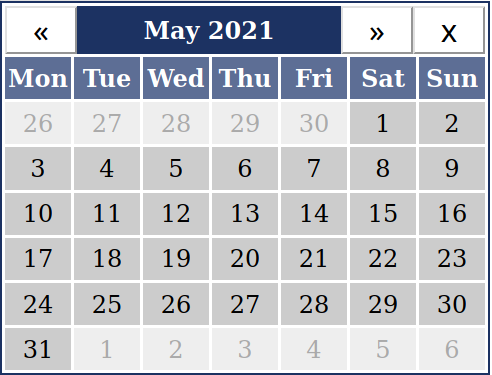
Constraints
During the configuration of the datepicker in the init method, various constraints can be applied, for example:
let config = PickerConfigBuilder::default()
.date_constraints(
DateConstraintsBuilder::default()
// earliest selectable date
.min_date(NaiveDate::from_ymd(2020, 12, 1))
// latest selectable date
.max_date(NaiveDate::from_ymd(2022, 12, 14))
// chrono Weekday-s that can be disabled
.disabled_weekdays([Weekday::Sat, Weekday::Sun].iter().cloned().collect())
// entire chrono Month-s that can be disabled
.disabled_months([Month::July, Month::August].iter().cloned().collect())
// entire years that can be disabled
.disabled_years([2021].iter().cloned().collect())
// a particular day of month that is disabled in all months
.disabled_monthly_dates([13].iter().cloned().collect())
// particular dates that are disabled each year (the year number is ignored here)
.disabled_yearly_dates(vec![
NaiveDate::from_ymd(1, 12, 24),
NaiveDate::from_ymd(1, 12, 25),
NaiveDate::from_ymd(1, 12, 26),
])
// particular unique dates that can be disabled
.disabled_unique_dates([NaiveDate::from_ymd(2020, 12, 8)].iter().cloned().collect())
.build()
.unwrap(),
)
.build()
.unwrap();
Dependencies
~14–22MB
~316K SLoC
