4 stable releases
| 1.0.3 | Feb 23, 2024 |
|---|---|
| 1.0.2 | Feb 6, 2024 |
| 1.0.1 | Jul 13, 2023 |
#1439 in Command line utilities
41 downloads per month
495KB
317 lines
🌊 seaward
Installation
cargo install seaward
On NetBSD a pre-compiled binary is available from the official repositories. To install it, simply run:
pkgin install seaward
An Alpine Linux package is also available in the testing repository:
apk add seaward
Overview
Seaward is used to discover every link on a web page (and its linked pages) without duplicates or to search for a word starting from the given URL.
If you want to save the links inside a file, you can run seaward <URL> --silent > file.txt, and if you experience many timeout errors try using a higher timeout with -t.
With the -d 0 option you crawl only the web page passed in the <URL> parameter, with -d 1 also the pages linked to it (always within the same web site) and so on.
Usage
seaward -h
This will display every option.
seaward: 1.0.0
seaward is a crawler which searches for links or a specified word in a website.
Use -h for short descriptions and --help for more details.
Project home page: https://github.com/M3nny/seaward
Usage: seaward [OPTIONS] <URL>
Arguments:
<URL> Base url to start with.
Options:
-w, --word <WORD> Case insensitive word to search.
-d, --depth <DEPTH> Set how many times a link has to be followed.
--silent Display output only.
-h, --help Print help (see more with '--help')
-V, --version Print version
Timeout:
-t, --timeout <TIMEOUT> Set a request timeout in seconds (default: 3s).
--warmup <WARMUP> Set how many requests to make to find the best timeout automatically.
Examples
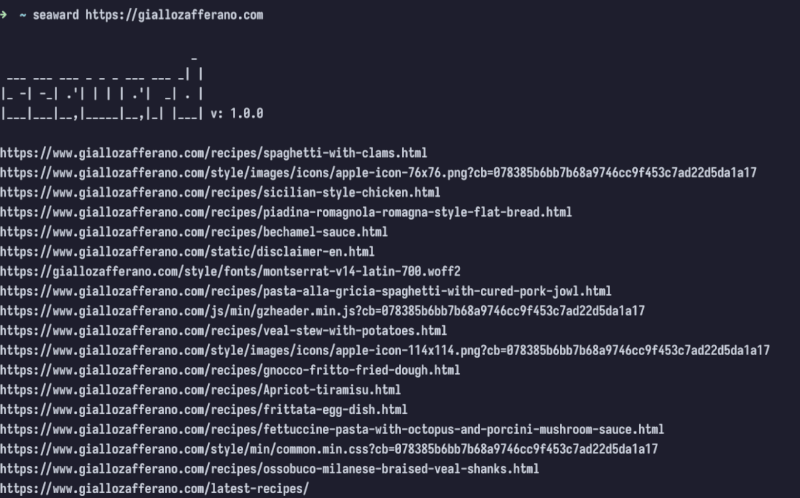
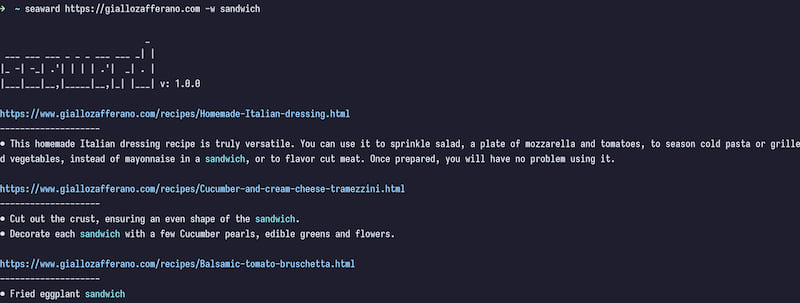
Dependencies
~12–26MB
~378K SLoC