1 stable release
| 1.0.2 | Jan 7, 2025 |
|---|---|
| 1.0.1 |
|
| 1.0.0 |
|
#247 in Games
355KB
1.5K
SLoC
Rusty Chess Clock
This is a simple chess clock implementation in Rust. It can be used either as a command-line tool (UNIX only) or with a GUI.
Features
GUI
The chess clock GUI features a simple settings menu which allows the user to set several options alongside the chess clock itself.
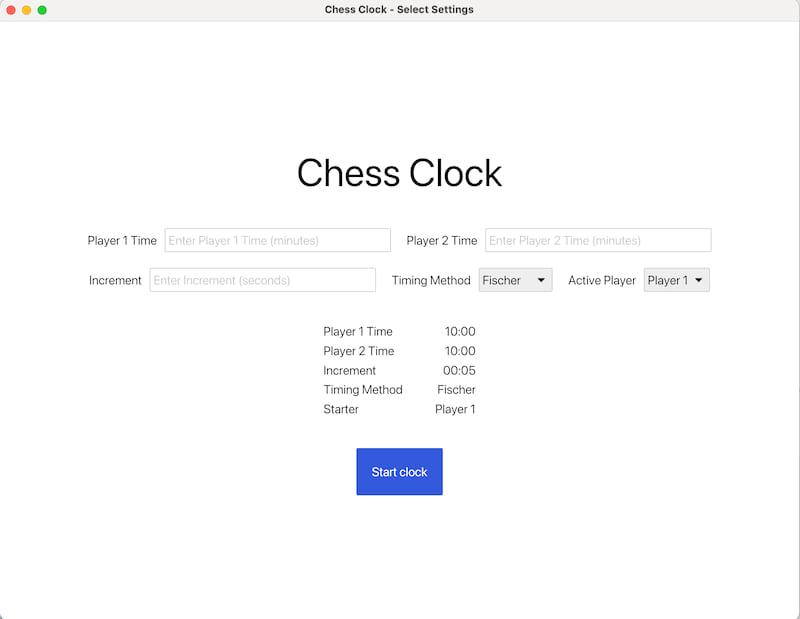
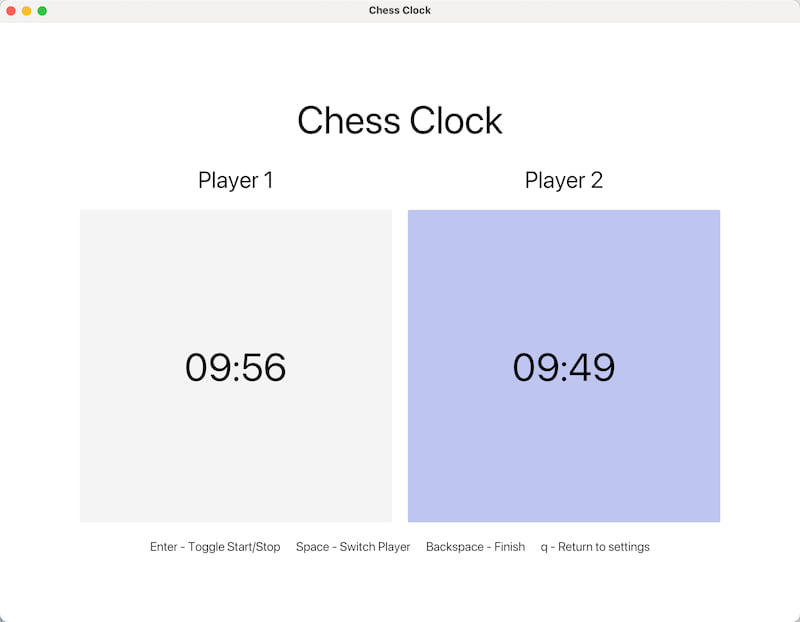
Command Line
The features of the CLI version are similar to those of the GUI version.
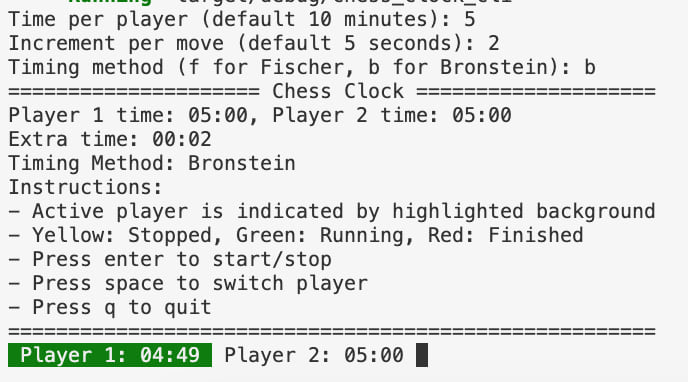
Installation
To install the library, which has no dependencies other than the Rust compiler, run the following command in your terminal.
cargo install --git https://github.com/michaelbennett99/rusty_chess_clock.git
GUI
The GUI module requires the gui feature to be enabled. To build the GUI module, run:
cargo build --bin chess_clock --features gui --release
This will create an executable in the target/release directory.
Command Line (UNIX only)
The command line module requires the cli feature to be enabled. To build the command line module, run:
cargo build --bin chess_clock_cli --features cli --release
This will create an executable in the target/release directory.
Dependencies
~0–21MB
~331K SLoC