12 releases (3 stable)
| 1.1.0 | Jan 23, 2023 |
|---|---|
| 1.0.1 | Dec 15, 2022 |
| 0.4.5 | Sep 9, 2022 |
| 0.4.4 | Oct 20, 2021 |
| 0.4.3 | May 19, 2021 |
#348 in Date and time
565KB
661 lines
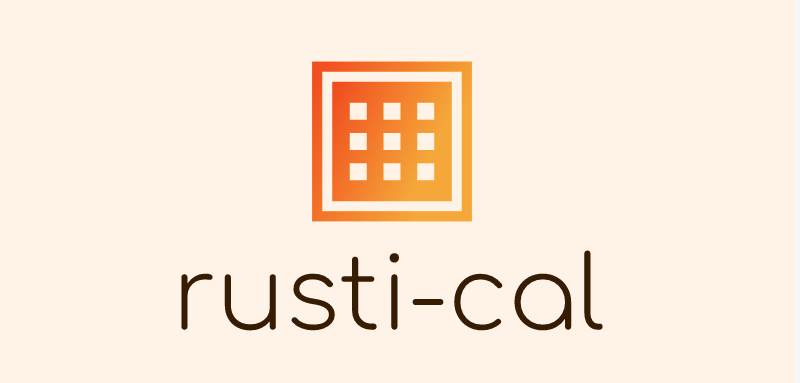
⚡️ Lightning-fast and minimal calendar command line. It's similar to cal.
Written in Rust 🦀
How Can Install?
$ cargo install rusti-cal
If you are on NetBSD, there's a package available from the official repositories. To install simply run:
# pkgin install rusti-cal
Usage
$ rusti-cal <year>
Hands On
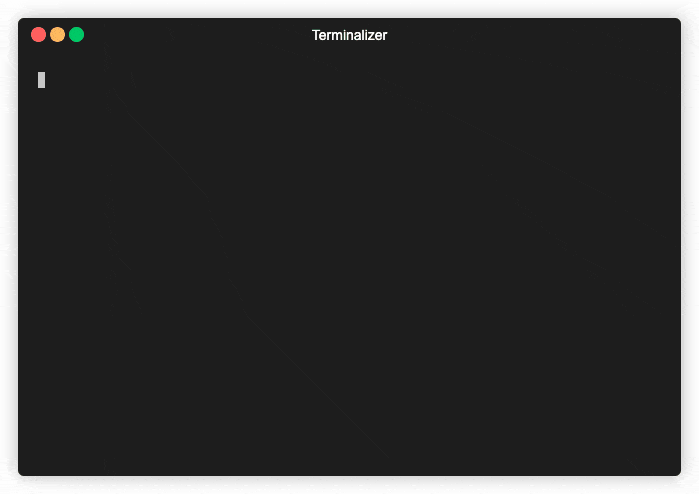
Starting Day
- Start Week With Sunday (Default)
$ rusti-cal <year> --starting-day 0
- Start Week With Monday
$ rusti-cal <year> --starting-day 1
- Start Week With Tuesday
$ rusti-cal <year> --starting-day 2
- Start Week With Wednesday
$ rusti-cal <year> --starting-day 3
- Start Week With Thursday
$ rusti-cal <year> --starting-day 4
- Start Week With Friday
$ rusti-cal <year> --starting-day 5
- Start Week With Saturday
$ rusti-cal <year> --starting-day 6
Locale based names
The current locale can be overwritten with the LANG environment variable to display the calendar in another language.
$ LANG=fr_FR rusti-cal <year>
Colored output
Enable colored output with the --color or -c option. This highlights weekend days and the current day.
$ rusti-cal <year> --color
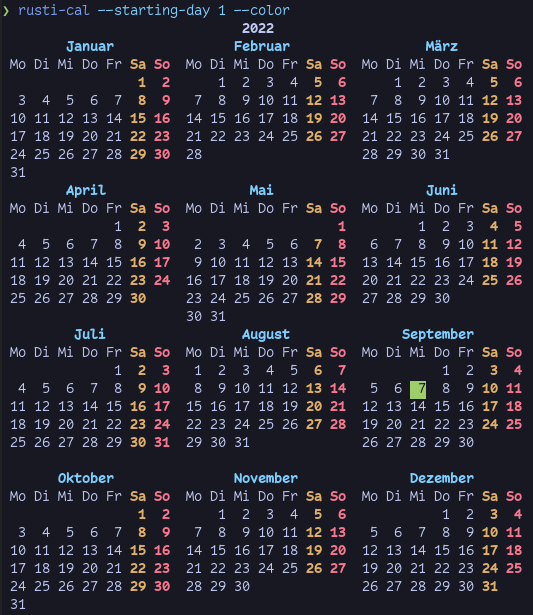
Show Week Numbers
Show week numbers with the --week-numbers or -w option.
$ rusti-cal <year> --week-numbers
Dependencies
~9MB
~111K SLoC