10 releases
| 0.1.18 | May 3, 2025 |
|---|---|
| 0.1.15 | Apr 28, 2025 |
#49 in Template engine
1,026 downloads per month
370KB
5.5K
SLoC
Rust-Loguru
A flexible and efficient logging library for Rust inspired by Python's Loguru. Designed to provide an intuitive, powerful logging experience while maintaining Rust's performance characteristics.
Features
- Multiple log levels: TRACE, DEBUG, INFO, SUCCESS, WARNING, ERROR, CRITICAL
- Thread-safe global logger: Safe to use in multi-threaded applications
- Extensible handler system: Console, file, and custom handlers
- Configurable log formatting: Customize how log messages are displayed
- Support for metadata in log records: Add structured data to log messages
- Convenient logging macros: Easy to use macros for all log levels
- File rotation: Automatic file rotation based on size with retention policies
- Colorized output: Colorful console output for better readability
- Source location capture: Automatically capture file, line, and module information
- Ergonomic error handling and context helpers: Extension traits, error chain, panic hook, and macros
Installation
Add this to your Cargo.toml:
[dependencies]
rust-loguru = "0.1.15" # Or Newer version
Performance Benchmarks
Basic Logging (single-message overhead at DEBUG, INFO, ERROR levels)
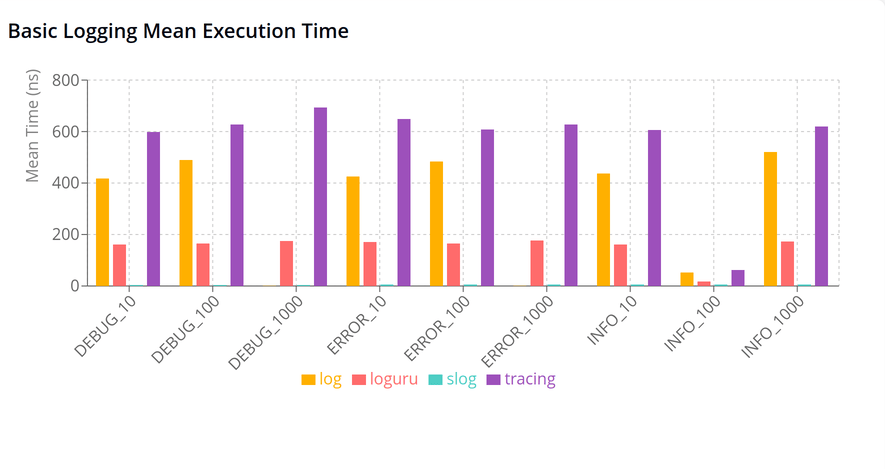
Concurrent Logging (INFO-level with 2, 4, 8, 16 threads)
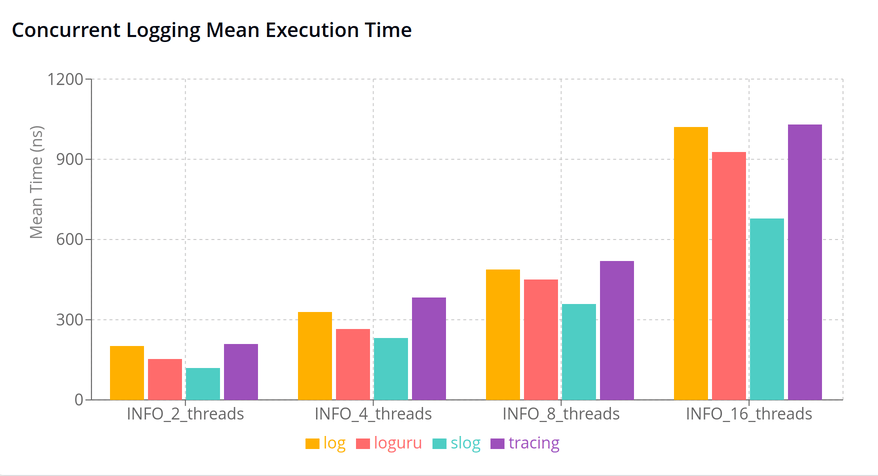
High-Volume Logging (bulk emit of 100, 1 000, 10 000 messages)
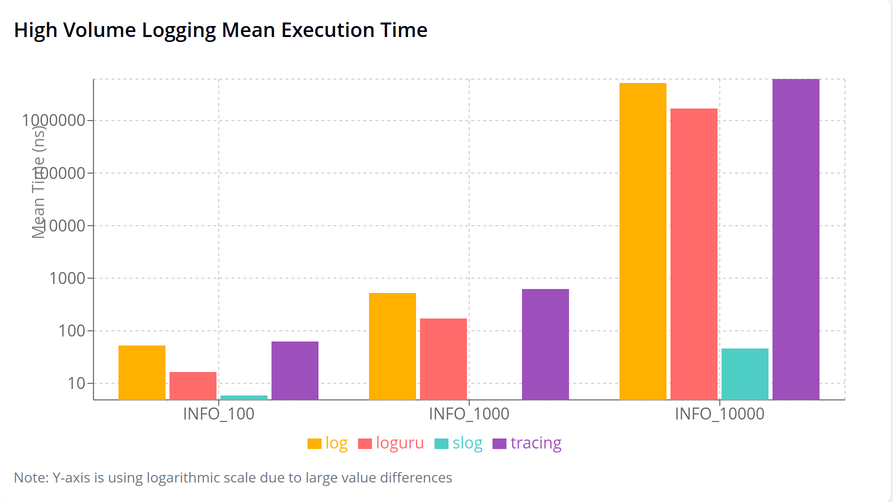
File-Rotation (write and rotate files)
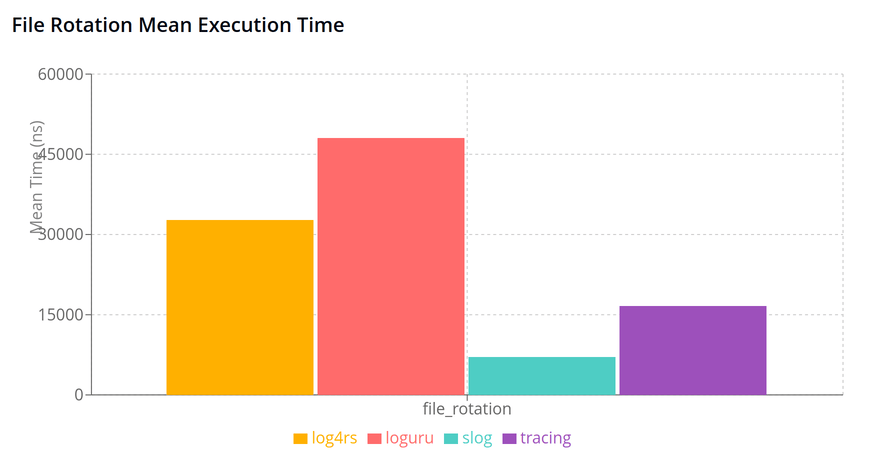
Key Findings:
-
Standard Logging Performance:
- slog shows exceptional performance for most standard operations (3-6 ns)
- loguru consistently performs well (160-180 ns), significantly faster than log and tracing
- log and tracing show higher execution times (400-650 ns)
-
Concurrent Logging:
- All libraries show scaling patterns with more threads, but slog maintains the best performance
- loguru shows excellent multithreading efficiency, ranking 2nd consistently
-
File Rotation:
- slog is fastest at 7.08ms
- tracing follows at 16.65ms
- log4rs at 32.73ms
- loguru is slowest at 48.05ms
-
High Volume Logging:
- For very high volumes (10,000 elements), slog maintains exceptional performance
- loguru handles large volumes significantly better than both log and tracing
Quick Start
use rust_loguru::{info, debug, error, init, LogLevel, Logger};
use rust_loguru::handler::console::ConsoleHandler;
use std::sync::Arc;
use parking_lot::RwLock;
fn main() {
// Initialize the global logger with a console handler
let handler = Arc::new(RwLock::new(
ConsoleHandler::stderr(LogLevel::Debug)
.with_colors(true)
));
let mut logger = Logger::new(LogLevel::Debug);
logger.add_handler(handler);
// Set the global logger (required for macros to work)
init(logger);
// Log messages at different levels
debug!("This is a debug message");
info!("This is an info message");
error!("This is an error message: {}", "something went wrong");
// Log with metadata
use rust_loguru::log_with_metadata;
log_with_metadata!(LogLevel::Info, "user_id" => "123", "session" => "abc123";
"User logged in: {}", "johndoe");
}
Macro Usage Examples
Rust-Loguru provides a rich set of macros for ergonomic and powerful logging, context, and error handling. Here are some advanced macro usages:
Context Macros
use rust_loguru::{push_context, pop_context, set_context, get_context};
push_context!("user" => "alice", "role" => "admin");
set_context!("user", "bob");
let user = get_context!("user");
println!("Current user: {}", user.unwrap());
pop_context!();
Scope Macros
use rust_loguru::{scope, scoped_info};
// Simple scope guard for timing and indentation
let _guard = scope!("my_scope");
// Log entering and exiting a scope with timing
let _scope = scoped_info!("important_section");
Error Integration Macros
use rust_loguru::{log_error, log_error_with_context, try_log};
let err = "something went wrong";
log_error!(err);
log_error!(err, "custom message");
log_error_with_context!(err, "context info");
let res: Result<i32, &str> = Err("fail");
let _ = try_log!(res, "operation failed");
let opt: Option<i32> = None;
let _ = try_log!(option opt, "missing value");
Compile-time Level Filtering
use rust_loguru::{log_if_enabled, LogLevel};
let result = log_if_enabled!(LogLevel::Info, "This will only log if enabled at compile time");
Structured Data in Level Macros
use rust_loguru::info_kv;
info_kv!("User login event"; "user_id" => "123", "ip" => "192.168.1.1");
Core Concepts
Log Levels
Rust-Loguru supports the following log levels, in order of increasing severity:
- TRACE: Very detailed information, typically only useful for debugging specific issues
- DEBUG: Detailed information useful for debugging
- INFO: General information about the application's operation
- SUCCESS: Successful operations (similar to INFO but indicates success)
- WARNING: Potential issues that don't prevent the application from working
- ERROR: Errors that prevent specific operations from working
- CRITICAL: Critical errors that may lead to application failure
Handlers
Handlers determine where log messages are sent. Rust-Loguru comes with:
- ConsoleHandler: Outputs logs to stdout or stderr
- FileHandler: Writes logs to a file with optional rotation
- NullHandler: Discards all logs (useful for testing)
Creating a Console Handler
use rust_loguru::handler::console::ConsoleHandler;
use rust_loguru::LogLevel;
// Output to stderr with INFO level
let handler = ConsoleHandler::stderr(LogLevel::Info)
.with_colors(true)
.with_pattern("{time} {level} [{file}:{line}] {message}");
Creating a File Handler
use rust_loguru::handler::file::FileHandler;
use rust_loguru::LogLevel;
use std::path::Path;
// Write to a file with rotation at 10MB and keep 5 old files
let handler = FileHandler::new(Path::new("app.log")).unwrap()
.with_rotation(10 * 1024 * 1024)
.with_retention(5)
.with_colors(false);
Logging with Metadata
You can add structured metadata to log records:
use rust_loguru::{Record, LogLevel, log};
// Using the Record API directly
let record = Record::new(
LogLevel::Info,
"User logged in",
Some("auth_module".to_string()),
Some("auth.rs".to_string()),
Some(42),
)
.with_metadata("user_id", "123")
.with_metadata("ip_address", "192.168.1.1");
log(&record);
// Or using the macro
log_with_metadata!(LogLevel::Info,
"user_id" => "123",
"ip_address" => "192.168.1.1";
"User logged in: {}", "johndoe"
);
Customizing Formatters
Customize how logs are formatted:
use rust_loguru::formatter::Formatter;
let formatter = Formatter::new()
.with_colors(true)
.with_timestamp(true)
.with_level(true)
.with_module(true)
.with_location(true)
.with_pattern("{time} {level} [{file}:{line}] {message}");
Configuration Presets
Use built-in configuration presets:
use rust_loguru::LoggerConfig;
// Development configuration with detailed logging
let config = LoggerConfig::development();
// Production configuration with minimal logging
let config = LoggerConfig::production();
Using TOML Configuration Files
You can load logger configuration from a TOML file or string. This is useful for externalizing configuration and making it easy to adjust logging without code changes.
Example TOML file (loguru_config.toml):
level = "Debug"
capture_source = true
use_colors = false
format = "[TOML] {level} {message}"
Loading from a TOML file:
use rust_loguru::config::LoggerConfigBuilder;
let config = LoggerConfigBuilder::new()
.from_toml_file("loguru_config.toml")
.unwrap()
.build();
Loading from a TOML string:
use rust_loguru::config::LoggerConfigBuilder;
let toml = r#"
level = "Info"
use_colors = true
"#;
let config = LoggerConfigBuilder::new()
.from_toml_str(toml)
.unwrap()
.build();
Precedence:
- Values set via builder methods or environment variables will override those loaded from TOML.
- Supported TOML keys:
level,capture_source,use_colors,format.
Scopes and Timed Execution
Rust-Loguru provides a ScopeGuard utility for measuring the duration of code blocks and managing indentation for nested scopes. This is useful for profiling, debugging, and structured logging of code execution.
use rust_loguru::ScopeGuard;
use std::thread;
use std::time::Duration;
fn main() {
// Enter a scope and measure its duration
let scope = ScopeGuard::enter("outer");
println!("Indent level: {}", ScopeGuard::indent_level());
thread::sleep(Duration::from_millis(50));
{
let _inner = ScopeGuard::enter("inner");
println!("Indent level: {}", ScopeGuard::indent_level());
thread::sleep(Duration::from_millis(20));
// _inner dropped here, indentation decreases
}
println!("Indent level: {}", ScopeGuard::indent_level());
println!("Elapsed in outer: {:?}", scope.elapsed());
// scope dropped here
}
- Indentation is managed per-thread and resets after panics.
- Use
ScopeGuard::elapsed()to get the time spent in a scope. - Indentation increases with nested scopes and decreases on exit.
Error Handling Utilities
Rust-Loguru provides ergonomic helpers for error handling, context, and panic reporting.
Extension Traits for Result and Option
use rust_loguru::{ResultExt, OptionExt};
fn might_fail() -> Result<(), std::io::Error> {
Err(std::io::Error::new(std::io::ErrorKind::Other, "fail"))
}
fn main() {
// Log an error if it occurs
might_fail().log_error("Failed to do something important");
// Add context to errors
let res = might_fail().with_context(|| "while reading config file");
if let Err(e) = res {
eprintln!("Error with context: {}", e);
}
// Log if an Option is None
let value: Option<u32> = None;
value.log_none("Expected a value but got None");
}
Error Chain Extraction
use rust_loguru::{ResultExt, error_chain};
fn main() {
let res: Result<(), std::io::Error> = Err(std::io::Error::new(std::io::ErrorKind::Other, "fail"));
let res = res.with_context(|| "while doing something");
if let Err(e) = res {
for cause in error_chain(&e) {
eprintln!("Cause: {}", cause);
}
}
}
Panic Hook Installation
use rust_loguru::install_panic_hook;
fn main() {
install_panic_hook(); // Log all panics with file/line info
// ... rest of your code ...
}
Source Location and Error Logging Macros
use rust_loguru::{source_location, log_error_with_location};
fn main() {
let err = "Something went wrong";
log_error_with_location!(err);
log_error_with_location!(err, "while processing request");
}
Advanced Usage
Creating Custom Handlers
Implement the Handler trait to create custom handlers:
use rust_loguru::handler::Handler;
use rust_loguru::level::LogLevel;
use rust_loguru::record::Record;
use rust_loguru::formatter::Formatter;
#[derive(Debug)]
struct CustomHandler {
level: LogLevel,
enabled: bool,
formatter: Formatter,
}
impl Handler for CustomHandler {
fn level(&self) -> LogLevel {
self.level
}
fn set_level(&mut self, level: LogLevel) {
self.level = level;
}
fn enabled(&self) -> bool {
self.enabled
}
fn set_enabled(&mut self, enabled: bool) {
self.enabled = enabled;
}
fn formatter(&self) -> &Formatter {
&self.formatter
}
fn set_formatter(&mut self, formatter: Formatter) {
self.formatter = formatter;
}
fn handle(&mut self, record: &Record) -> bool {
if !self.enabled || record.level() < self.level {
return false;
}
let formatted = self.formatter.format(record);
// Custom handling logic here
println!("Custom handler: {}", formatted);
true
}
}
Structured Logging with JSON
Use the structured data capability:
use rust_loguru::{Record, LogLevel, log};
use serde_json::json;
let record = Record::new(
LogLevel::Info,
"API request completed",
Some("api_module".to_string()),
Some("api.rs".to_string()),
Some(120),
)
.with_structured_data("request", &json!({
"method": "GET",
"path": "/users",
"status": 200,
"duration_ms": 42
}))
.unwrap();
log(&record);
Advanced Context Usage
Rust-Loguru supports structured, thread-local, and async-propagatable context for logs. This allows you to automatically attach metadata (like user IDs, request IDs, etc.) to every log line in a given scope or async task.
use rust_loguru::{info, debug, context};
fn main() {
// Add context for the current thread (e.g., user ID)
let mut ctx = context::ContextMap::new();
ctx.insert("user_id".to_string(), context::ContextValue::String("alice".to_string()));
context::push_context(ctx);
// Log a message; context will be attached if integrated into Record/formatters
info!("User logged in");
// Add more context (e.g., request ID) in a nested scope
let mut req_ctx = context::ContextMap::new();
req_ctx.insert("request_id".to_string(), context::ContextValue::String("req-123".to_string()));
context::push_context(req_ctx);
debug!("Processing request");
// Pop request context when done
context::pop_context();
// Pop user context at the end
context::pop_context();
}
Async Context Propagation
You can propagate context across async tasks:
use rust_loguru::context;
use std::thread;
let mut ctx = context::ContextMap::new();
ctx.insert("trace_id".to_string(), context::ContextValue::String("abc123".to_string()));
context::push_context(ctx);
let arc_ctx = context::propagate_context_for_async();
thread::spawn(move || {
context::set_context_from_arc(arc_ctx);
// ... logging here will see the propagated context ...
});
Performance Considerations
- Log records below the configured level are filtered out early for minimal overhead
- File handlers use buffered I/O for efficient disk operations
- Consider using appropriate log levels in production to minimize overhead
Contributing
Contributions are welcome! Please feel free to submit a Pull Request.
Integration Features
Rust-Loguru provides an integration module for compatibility and middleware with other logging systems and frameworks. This module is designed for advanced use cases where you want to:
- Use Rust-Loguru as the backend for the
logcrate - Integrate with async runtimes (e.g., spawn log flushing tasks in tokio)
- Add middleware for web frameworks (e.g., request/response logging)
Log Crate Compatibility
Rust-Loguru can act as the backend for the log crate. This allows you to use the standard log macros (log::info!, log::warn!, etc.) and have them routed through Rust-Loguru.
use rust_loguru::integration::log_compat;
use log::info;
fn main() {
// Set up your logger as usual
// ...
log_compat::init_loguru_as_log();
info!("This message goes through Rust-Loguru!");
}
Async Runtime Integration (Tokio)
Rust-Loguru can integrate with async runtimes like Tokio to spawn background tasks for log management.
Requires the tokio feature.
use rust_loguru::integration::async_runtime;
#[tokio::main]
async fn main() {
// This will spawn a background task for log management (e.g., flushing)
async_runtime::integrate_with_tokio().await;
// ... your async code ...
}
Framework Middleware (Web Frameworks)
use rust_loguru::integration::middleware;
fn main() {
// This will eventually provide request/response logging middleware for web frameworks
// Currently, this will panic with an unimplemented message
middleware::request_response_logging();
}
Test Utilities
Rust-Loguru provides a set of test utilities to help you capture logs, assert on log output, and use mock loggers in your tests. These are available in the rust_loguru::test_utils module.
Log Capture
You can capture log records during tests and inspect them:
use rust_loguru::test_utils::LogCapture;
use rust_loguru::{LogLevel, Record};
let capture = LogCapture::new();
let record = Record::new(LogLevel::Info, "test message", None, None, None);
capture.handle(&record);
assert!(capture.contains_message("test message"));
assert!(capture.contains_level(LogLevel::Info));
Assertion Macros
Rust-Loguru provides macros to assert that a log capture contains a message or a log level:
use rust_loguru::test_utils::LogCapture;
use rust_loguru::{LogLevel, Record};
use rust_loguru::{assert_log_contains, assert_log_level};
let capture = LogCapture::new();
let record = Record::new(LogLevel::Warning, "something happened", None, None, None);
capture.handle(&record);
assert_log_contains!(capture, "something happened");
assert_log_level!(capture, LogLevel::Warning);
Mock Logger
A mock logger is provided for testing code that expects a logger:
use rust_loguru::test_utils::MockLogger;
use rust_loguru::{LogLevel, Record};
let logger = MockLogger::new(LogLevel::Debug);
let record = Record::new(LogLevel::Info, "mocked log", None, None, None);
logger.log(&record);
assert!(logger.capture.contains_message("mocked log"));
Temporary Log Level Adjustment
You can temporarily set the log level for a logger in a test:
use rust_loguru::test_utils::TempLogLevel;
use rust_loguru::{LogLevel, Record};
struct MyLogger { level: LogLevel }
impl MyLogger {
fn set_level(&mut self, level: LogLevel) { self.level = level; }
}
impl rust_loguru::logger::Logger for MyLogger {
fn log(&self, _record: &Record) -> bool { true }
fn level(&self) -> LogLevel { self.level }
}
let mut logger = MyLogger { level: LogLevel::Info };
{
let _temp = TempLogLevel::new(
&mut logger,
LogLevel::Debug,
|logger, level| logger.set_level(level),
|logger| logger.level(),
);
assert_eq!(logger.level(), LogLevel::Debug);
}
assert_eq!(logger.level(), LogLevel::Info);
TODO / Roadmap
The following is the prioritized development plan:
-
Performance Improvements
- Adopt the Zero Overhead of
slogto bring down the performance numbers down
- Adopt the Zero Overhead of
-
File Handler Enhancements
- Time-based rotation (daily, hourly, etc.)
- Retention policies (max age, max files, cleanup of old logs)
- File permissions (configurable on creation)
- Async file writing (true async I/O, not just async logging queue)
-
Configuration System Upgrades
- Environment variable overrides (e.g.,
RUST_LOGURU_LEVEL=debug) - File-based configuration (TOML/YAML/JSON config loading)
- Preset configurations (easy-to-use, opinionated defaults for common scenarios)
- Environment variable overrides (e.g.,
-
Integration & Extensibility
- Async runtime integration (fully implement tokio/async-std support, e.g., log flushing, context propagation)
- Framework middleware (request/response logging for actix, axum, etc.)
- Network/HTTP/in-memory handlers (implement or stub with clear errors/documentation)
-
Advanced Handler Features
- Batching for all handlers (not just file, but also network, etc.)
- Handler-specific filtering (allow each handler to filter by level, target, etc.)
- Compression options (support for gzip, zip, etc. for rotated files)
-
Context & Scope Improvements
- Panic/exception capture in scopes (log panics with context and stack trace)
- Async scope support (ensure scopes work seamlessly with async/await)
-
Documentation & Cleanup
- Remove legacy files (e.g.,
src/formatter.rs) - Document stubbed/unimplemented features (make it clear what is and isn't available)
- Update README and module docs to reflect new features and usage patterns
- Remove legacy files (e.g.,
-
Optional/Bonus
- File permission control for log files
- Support for emojis/symbols in all formatters
- More built-in format templates
- Integration with external services (CloudWatch, Elasticsearch, etc.)
Contributions to any of these areas are welcome! See the issues tracker for more details or to discuss implementation approaches.
License
This project is licensed under MIT of:
- Apache License, Version 2.0, (LICENSE-APACHE or http://www.apache.org/licenses/LICENSE-2.0)
- MIT license (LICENSE-MIT or http://opensource.org/licenses/MIT)
Dependencies
~7–17MB
~227K SLoC