23 releases
| 0.1.23 | Sep 5, 2023 |
|---|---|
| 0.1.22 | Sep 5, 2023 |
| 0.1.21 | Aug 3, 2023 |
| 0.1.19 | Jul 31, 2023 |
#1350 in Command line utilities
234 downloads per month
3MB
657 lines
Learn Rust by 500 lines code
English | 中文
- RTD (Rust To Do) is a todo app cli tool write by 500 lines Rust code. (exclude space lines/comments/long line break display/test code)
- RTD is also a tutorial, designed to learn Rust by doing.
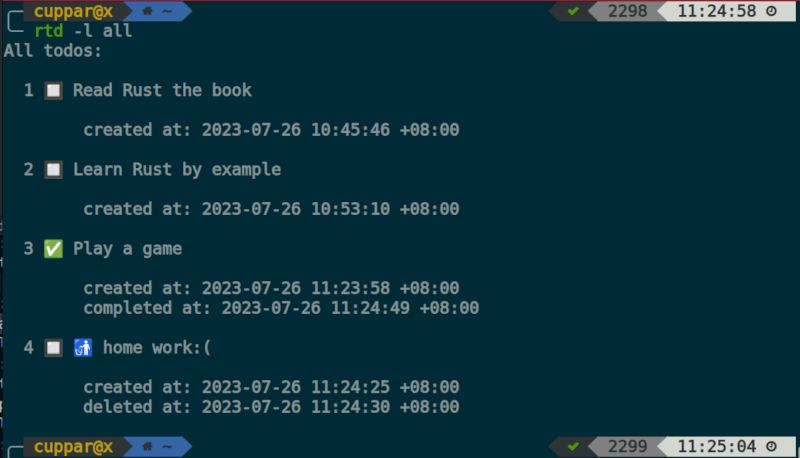
Table of contents
What can you learn from RTD?
Assuming you know nothing about Rust, through the Learn Rust by 500 lines code tutorial, step by step to build the project from scratch, you will learn:
- Rust common syntax
- Rust module system (
package/binary crate/library crate/mod/pub/use) - Rust ownership model (Bernstein conditions)
- Rust lifetime
- Rust error/null handling model (
Result<T, E>/Option<T>) - Rust generic
- Rust pattern matching (
if let,match...) - Rust unit test
- Rust file I/O (
File Seek/Buffed File I/O) - Rust manipulating environment variables
- Rust command line parameter parsing
- Rust release package to crate.io
- The general process of developing a program (requirements/design/implementation/testing/release/maintenance)
- Layered abstraction (data storage layer/model mapping layer/data model layer/business logic layer/application interface layer/user interface layer)
- Handwritten serialization/deserialization from scratch
- Implement the recycle bin function (virtualization concept)
Architecture
Storage
Use a local file $HOME/.rtd.csv store all data
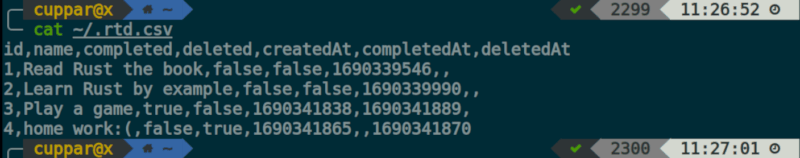
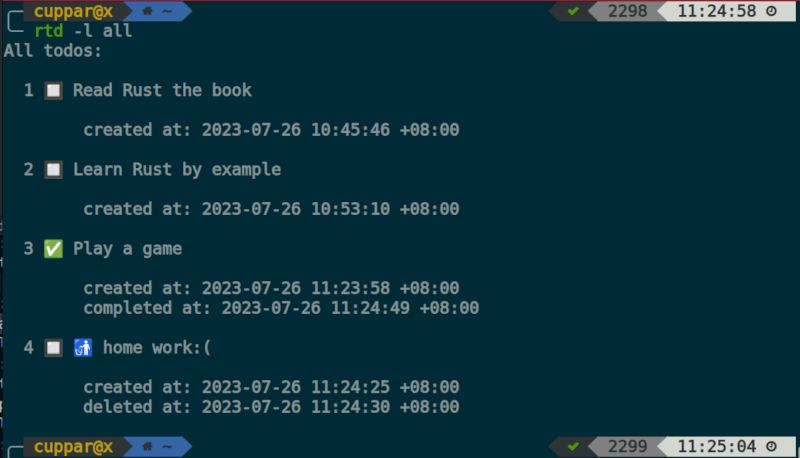
After completing this tutorial or installing RTD directly, you will get:
- Extremely lightweight and concise todo command line application
- Cross-platform, Rust's excellent build system naturally supports cross-platform
- Safe, supports recycle bin, completely local, no network, no database
- All data storage uses only one local csv file, which can be switched between different machines by copying the csv file
Interesting fact: I use RTD to complete the RTD tutorial :)
If you like my tutorial, don't forget to give me a star~
Prepare
- Rust is naturally cross-platform. This project is built and tested in the
linuxenvironment, andWindows/MacOSare also supported. You can choose to download the correspondingCargoaccording to your own operating system. CargoRust's package management and build tool, can be installed directly through the Rust official websiterustupone line command. Then, all things will be done byCargo, so cute, right?
Install
Via crate.io :
cargo install rtd-tutorial
Or via git repo :
git clone https://github.com/cuppar/rtd.git
cargo install --path rtd
Usage
View help document
rtd -h
rtd --help
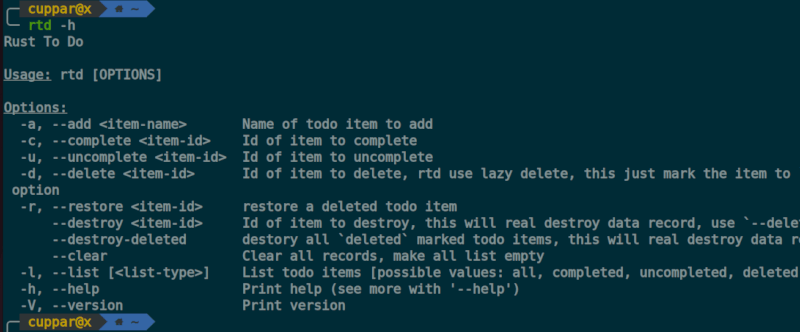
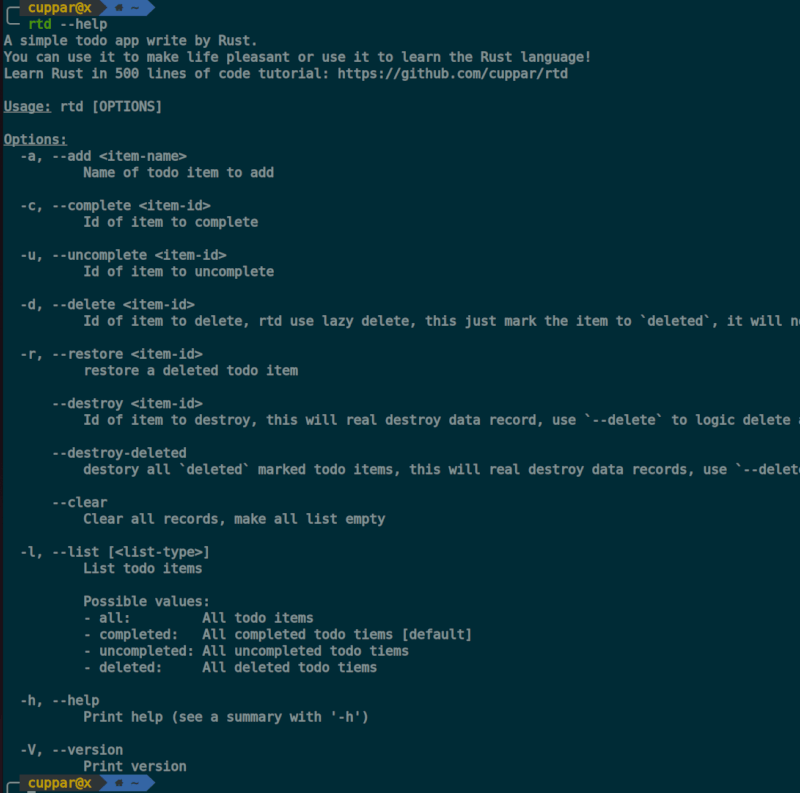
Add a todo
rtd -a <item-name>
rtd --add <item-name>
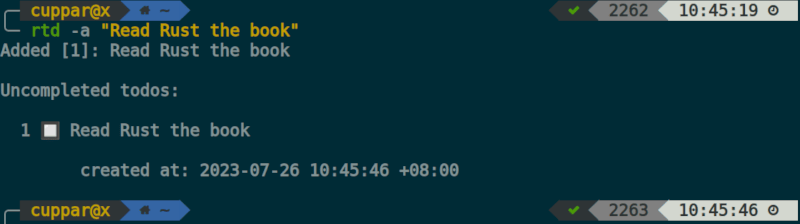
List all uncompleted todos
rtd
rtd -l
rtd -l uncompleted
rtd --list
rtd --list uncompleted
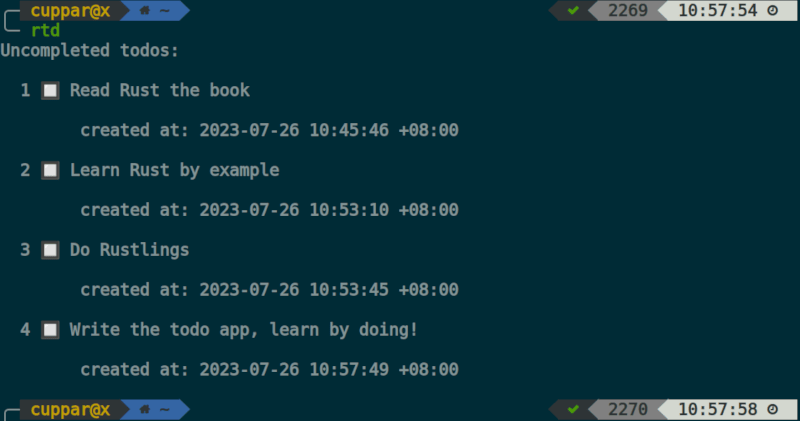
Complete a todo
rtd -c <item-id>
rtd --complete <item-id>
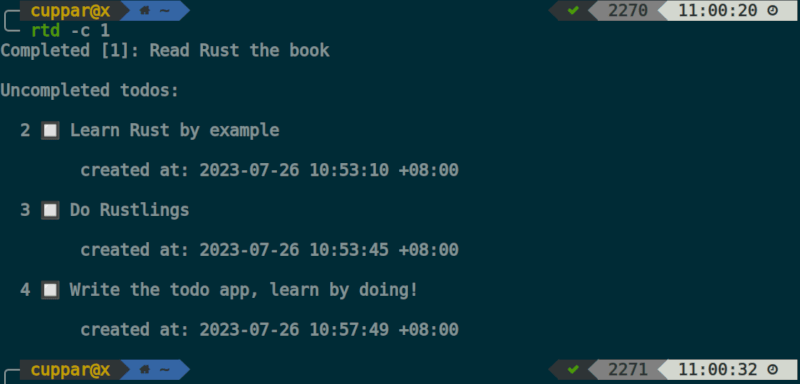
List all completed todos
rtd -l completed
rtd --list completed
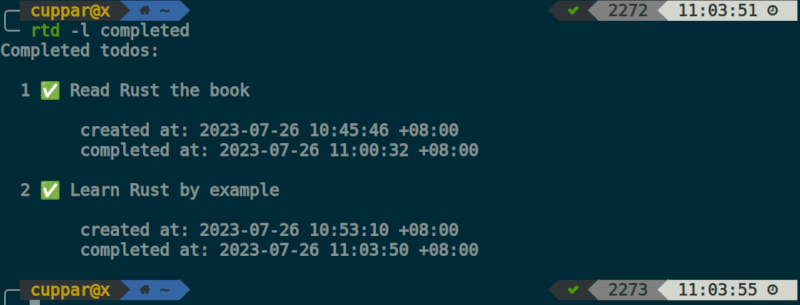
Uncomplete a todo
rtd -u <item-id>
rtd --uncomplete <item-id>
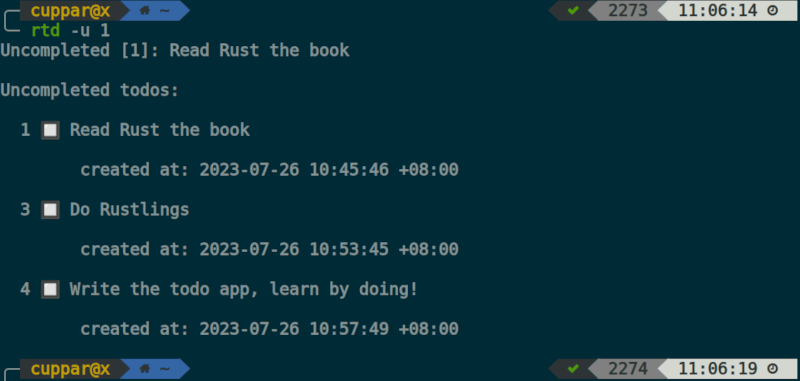
Throw a todo into the recycle bin
rtd -d <item-id>
rtd --delete <item-id>
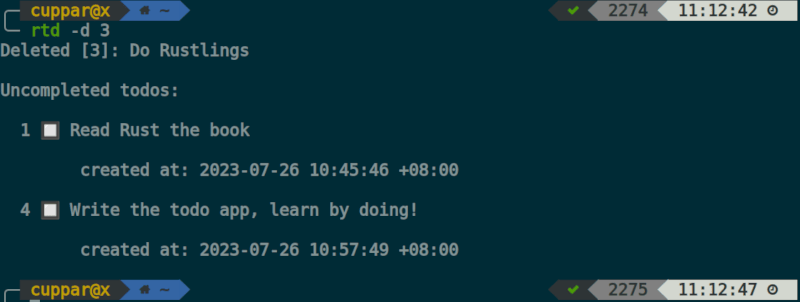
List all recycle bin todos
rtd -l deleted
rtd --list deleted
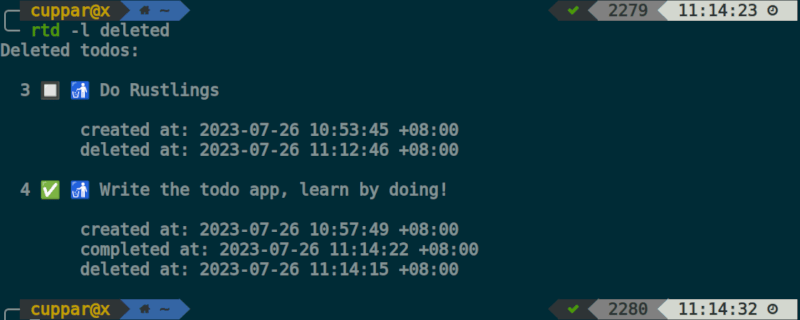
Restore a todo from the recycle bin
rtd -r <item-id>
rtd --restore <item-id>
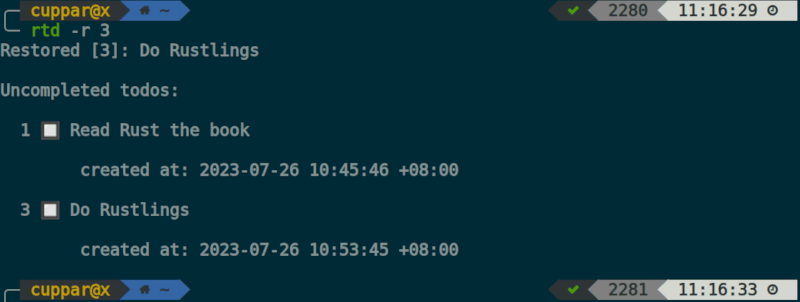
Physically destroy a todo
rtd --destroy <item-id>
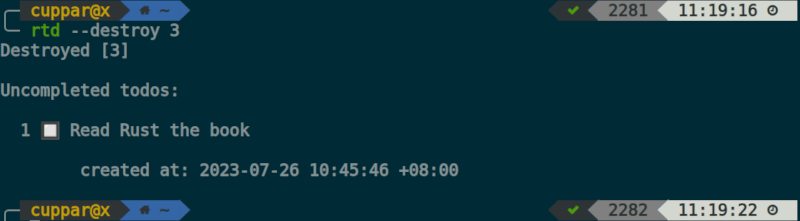
Empty recycle bin
rtd --destroy-deleted
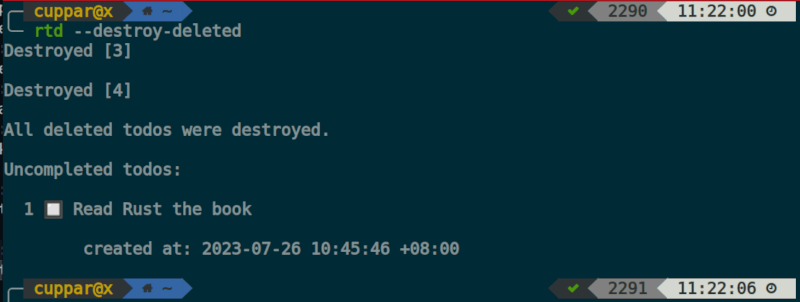
List all todos
rtd -l all
rtd --list all
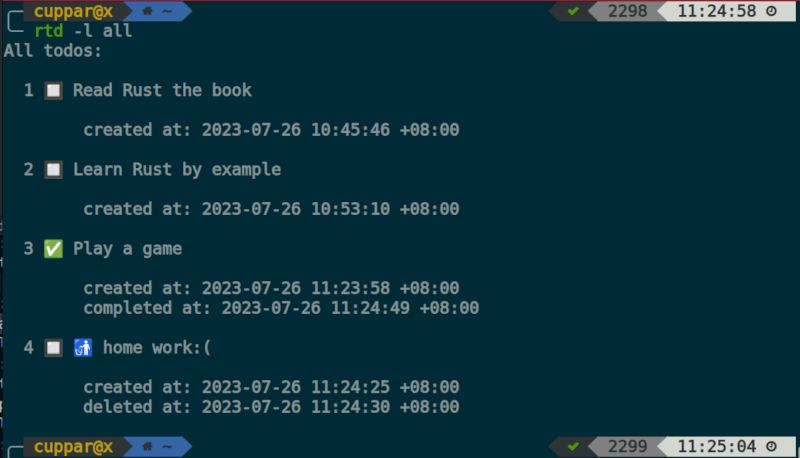
Clear all todos
rtd --clear
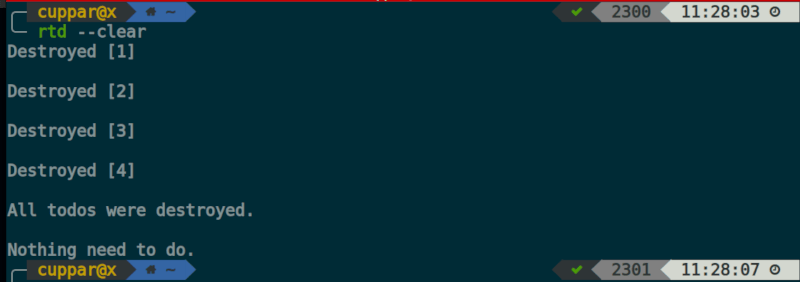
About author
Cuppar He(He Zhiying), software development engineer, likes programming, technical writing, learning new things, especially computer science, worked for SAP(World Top 100) and Alibaba Group(World Top 100 & Chinese internet giant). I am currently in Gap Year, if you are looking for a software development engineer and can provide a high-quality offer(Both remote and on-site), please contact me cuppar.hzy@gmail.com.
