2 releases
| 0.1.1 | Aug 19, 2021 |
|---|---|
| 0.1.0 | Aug 19, 2021 |
#19 in #updated
46KB
314 lines
rss-update
Supports both rss and atom feeds.
fetches feeds updated based on last run. This is still a work in progress and things are likely to change.
Prerequisites
- Cargo: You can get cargo by installing rustup and this is as easy as running single command.
Installation
- cargo install rss-update
- To verify installationn:
rss-update --help
rss-update 0.1
To track and fetch updates on rss feeds.
USAGE:
rss-update [SUBCOMMAND]
FLAGS:
-h, --help Prints help information
-V, --version Prints version information
SUBCOMMANDS:
add Add new feed source to track.
help Prints this message or the help of the given subcommand(s)
read to mark post as read.
remove to remove feed from tracking
setup Set up config for traking feeds.
tracking Lists feeds that are currently being tracked along with its metadata.
unread Display contents of read list on terminal.
- To setup:
rss-update setup.
Usage
-
To add new feeds:
rss-update add --feed <FEED> -
To fetch new posts in feed:
rss-update -
To show unread posts:
rss-update unread -
To mark posts as read:
rss-feed read --post <URL> -
To list tracking feeds:
rss-feed tracking -
To remove feed from tracking:
rss-feed remove --feed <FEED> -
For performing specific subcommand:
rss-update subcommand --opts...
rss-update --help should return output as shown above. you can get spefic command help by running
help on subcommand like
rss-update add --help.
rss-update-add
Add new feed source to track.
USAGE:
rss-update add [OPTIONS] --feed <FEED>
FLAGS:
-h, --help Prints help information
-V, --version Prints version information
OPTIONS:
--feed <FEED> rss feed to track
--from <DATE> date to start tracking in YYYY-MM-DD (remember to pad with 0)
Output Format
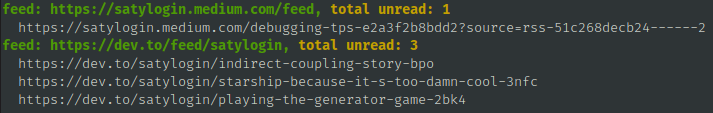
Dependencies
~15–28MB
~463K SLoC