24 releases
| 0.3.5 | May 11, 2023 |
|---|---|
| 0.3.4 | Apr 17, 2023 |
| 0.3.2 | Mar 29, 2023 |
| 0.2.3 | Mar 12, 2023 |
| 0.1.4 | Oct 29, 2022 |
#594 in Development tools
91KB
749 lines
ri
A rust version ni.
ni - 💡 Use the right package manager
cargo install rni
ri - install
ri
# npm install
# yarn install
# pnpm install
# bun install
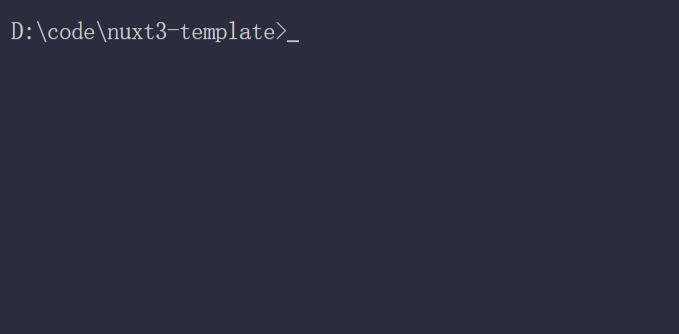
ri vite
# npm i vite
# yarn add vite
# pnpm add vite
# bun add vite
ri -f
# npm ci
# yarn install --frozen-lockfile
# pnpm i --frozen-lockfile
# bun install --no-save
ri r - run
ri r dev
# npm run dev
# yarn run dev
# pnpm run dev
# bun run dev
Specially, you can use ri rd to run scripts <agent> run dev
ri r
# interactively select the script to run
# supports https://www.npmjs.com/package/npm-scripts-info convention
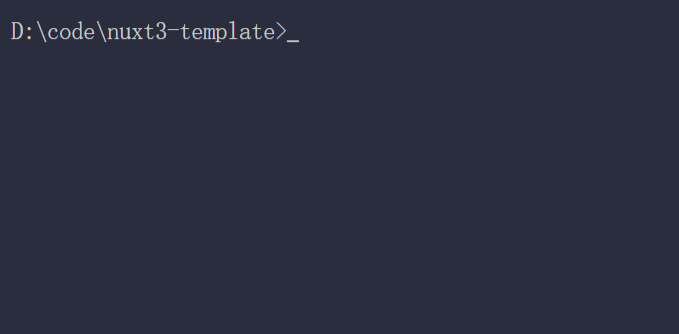
ri un - uninstall
ri un webpack
# npm uninstall webpack
# yarn remove webpack
# pnpm remove webpack
# bun remove webpack
Other useful commands
clean your workspace
- use
ri rmto remove node_modules/** - use
ri rlto remove lockfile of current agent, likeyarn.lock/pnpm-lock.yaml/package-lock.json/bun.lockb
clone a repo
you don't need to paste the url, just press enter
- step 1: copy the repo url
- step 2:
ri cl
full command: ri cl <url>
git push
ri ps- git push
git pull
ri pl- git pull
git log
ri log
git log --graph --oneline --decorate
get package info
ri info- get package info of current directory
Open the browser to the package's repository
ri repo- open the browser to the package's repository
How?
ri assumes that you work with lockfiles (and you should)
Before it runs, it will detect your yarn.lock / pnpm-lock.yaml / package-lock.json / bun.lockb to know current package manager (or packageManager field in your packages.json if specified), and runs the corresponding commands.
License
Dependencies
~6–16MB
~232K SLoC