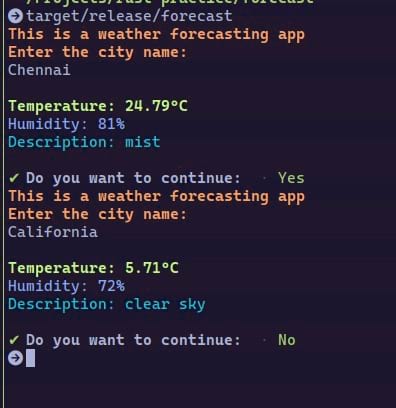1 unstable release
| 0.1.0 | Dec 15, 2024 |
|---|
#2427 in Database interfaces
57KB
62 lines
Weather Forecasting App 🌦️
A simple and interactive weather forecasting app built using Rust. This app allows you to check the weather forecast for any city worldwide by providing real-time data using the OpenWeather API.
Features 🚀
- Interactive terminal interface powered by dialoguer and crossterm.
- Fetch real-time weather data (temperature, humidity, and weather description) for any city.
- Displays weather information with stylish terminal output using colors and animations.
- Option to continue checking weather forecasts for different cities or exit the app.
Prerequisites 🧰
- Rust: You must have Rust installed. You can install it from here.
- OpenWeather API Key: You need to create an account at OpenWeather and obtain an API key.
Setup 🔧
1. Clone this repository:
git clone https://github.com/Firespiko/weather-forecast-app
cd weather_forecasting_app
2. Add your OpenWeather API Key to an .env file in the root directory:
Create a .env file and add the following line:
WEATHER_API=your_openweather_api_key
3. Add dependencies:
This project uses dotenv, reqwest, forecast, dialoguer, and crossterm. Cargo will automatically handle the dependencies for you when you build the project.
How to Run 🚀
1. Build and run the project:
`cargo run`
2. Enter the city name when prompted.
- The app will display the temperature (°C), humidity, and a description of the weather.
- You can continue to check the weather for more cities or exit the app.
Project Structure 🗂️
src/bin/main.rs: The main binary code, where the app logic resides.src/lib.rs: Contains the data structures and function definitions used in the app..env: Stores your OpenWeather API key.
Technologies Used 🛠️
- Rust: Systems programming language.
- Reqwest: HTTP client for fetching data from the OpenWeather API.
- Forecast: Weather data structure for deserializing the API response.
- Crossterm: For terminal output with colors and animation.
- Dialoguer: For a user-friendly, interactive prompt to select options in the terminal.
Screenshots 📸
Contributions 🤝
Feel free to fork the repository and submit issues or pull requests. Contributions are welcome!
Contact 📬
For any questions or feedback, feel free to reach out at [adikarks@gmail.com].
License 🔑
This project is licensed under the MIT License.
Dependencies
~11–27MB
~334K SLoC