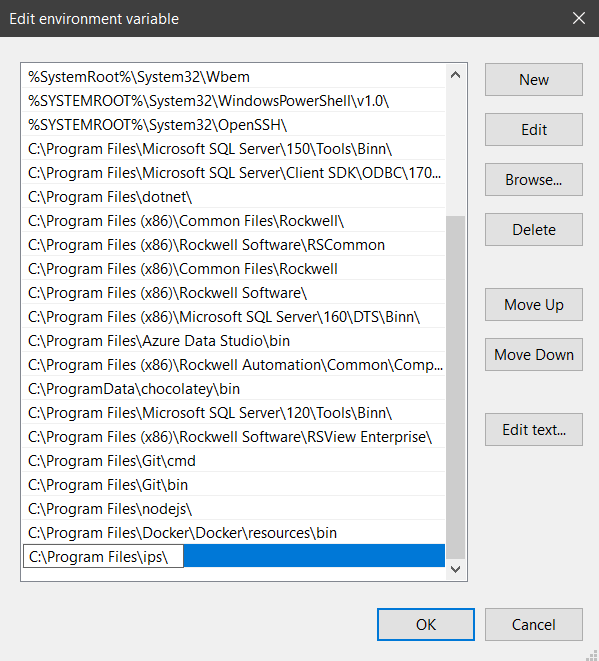| 0.1.0 |
|
|---|
#265 in #ip-address
6MB
72 lines
Contains (DOS exe, 265KB) target/release/ips.exe, (DOS exe, 265KB) target/release/deps/ips.exe
ips
A simple CLI built in Rust for setting your static IP Address quickly without using a mouse.
What is ips doing?
ips is just running commands on your command line as an administrator to change your ip address. It will log out the commands it is executing or you can check exactly what it is doing by viewing the source code here https://github.com/ieedan/ips/blob/main/src/main.rs
C:\WINDOWS\system32>ips 192.168.1.100 # Your command
netsh interface ip set address name=Ethernet static 192.168.1.100 255.255.0.0 # Sets the IP Address and subnet
netsh interface set interface Ethernet admin=disable # Disables the interface so it will seamlessly accept the change
please wait for me to finish up t- 5s # Waits to be ready to enable
netsh interface set interface Ethernet admin=enable # Re-Enables the interface
C:\WINDOWS\system32>
Using ips
Change your IP Address
Open a new command prompt or powershell and type in ips followed by the ip you want to set.
ips 192.168.1.100
You can set your subnet here as well by adding it as a second argument. If you choose not to add a subnet the default subnet is 255.255.0.0
ips 192.168.1.100 255.255.255.0
Go back to DHCP (Automatic) Protocol
ips clr
Setup
1. Fork this repo and copy the contents of /target/release
2. Go to C:\Program Files and make a folder called ips
3. Paste the contents of /target/release under C:\Program Files\ips and right click on ips
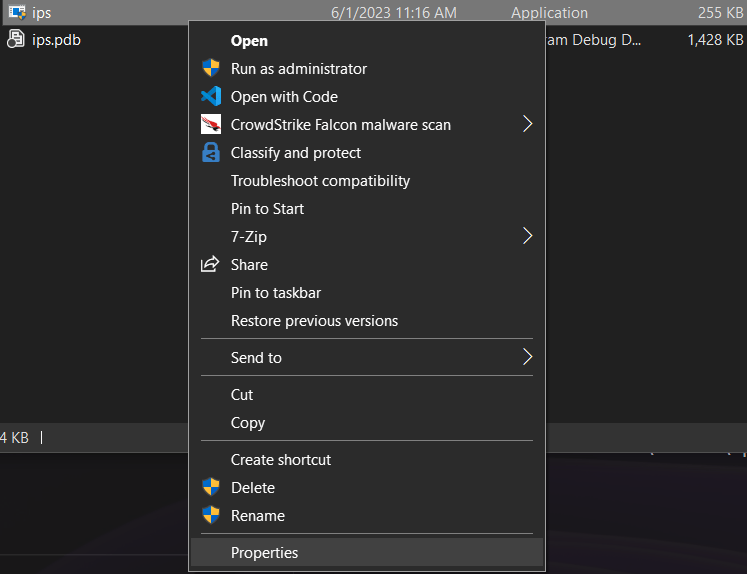
4. Open Properties from the context menu then find Compatibility and under Settings check Run this program as an administrator
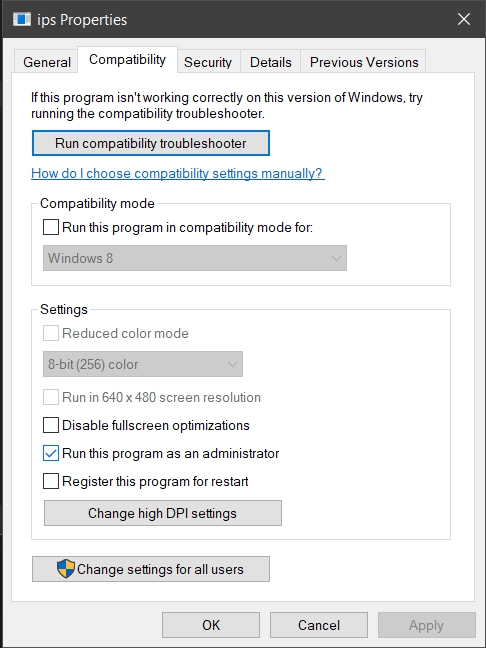
5. Setup the enviorment variable by going to win + R then type
sysdm.cpl
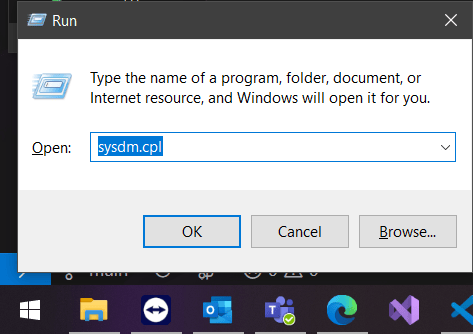
6. Press OK and then go to Advanced
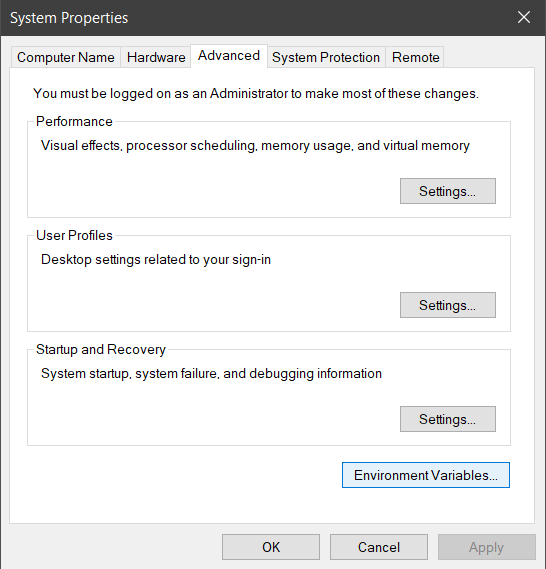
7. Click Enviorment Variables... then under System Variables find Path and click Edit
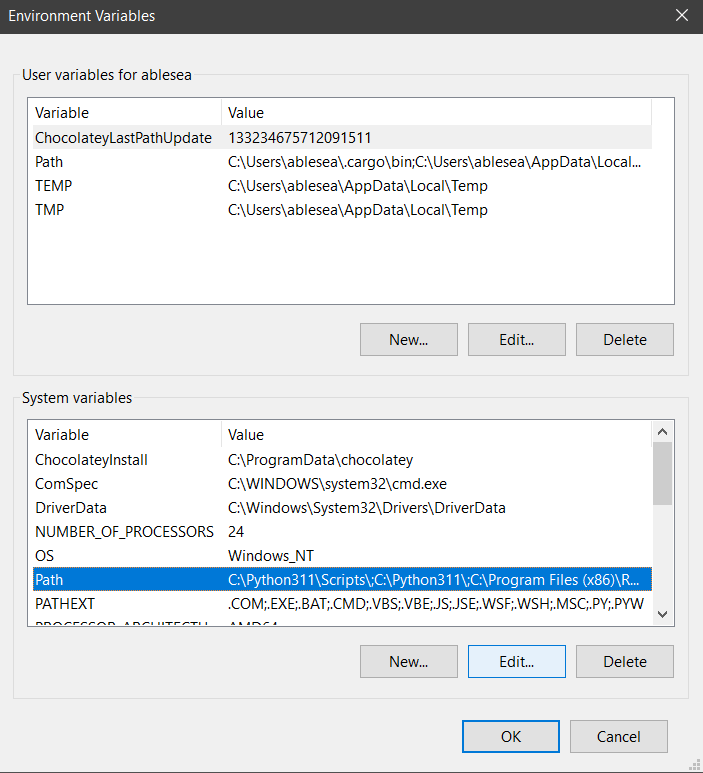
8. Click New to add your enviorment variable
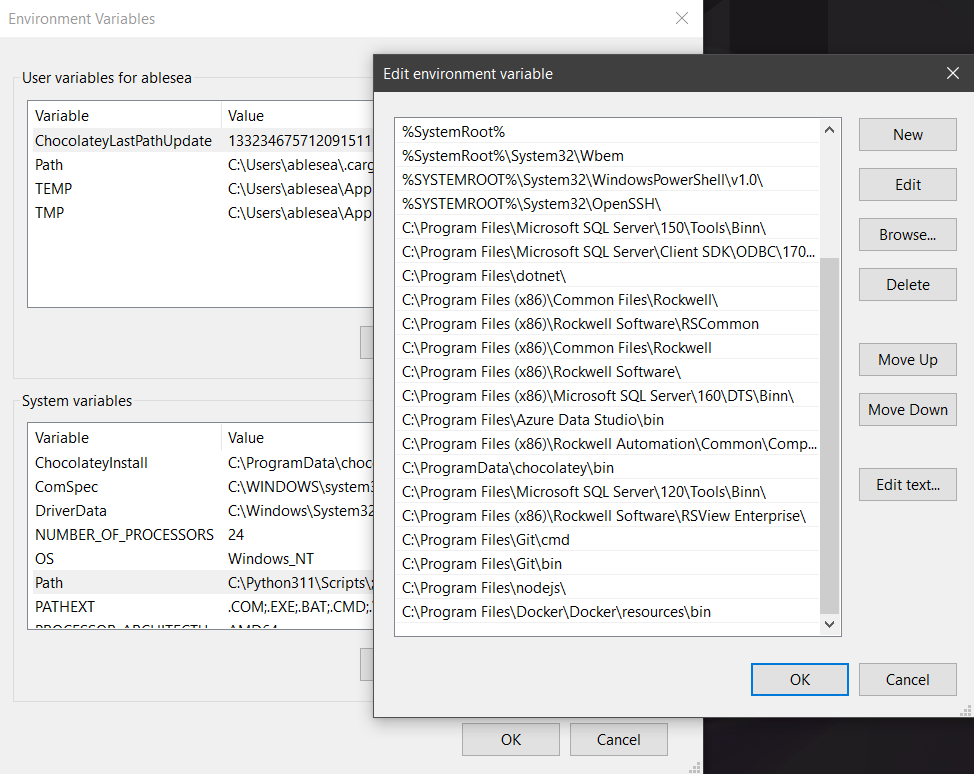
9. If you were following along correctly you can now enter the path
C:\Program Files\ips\