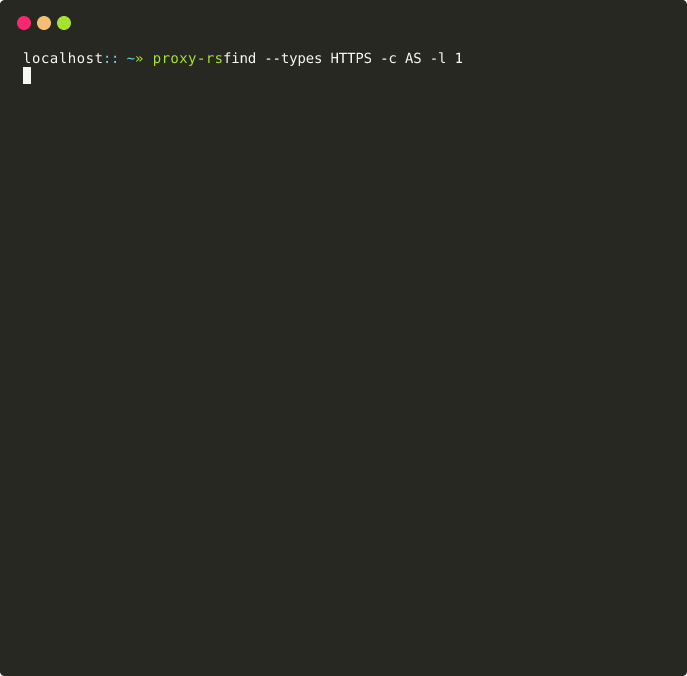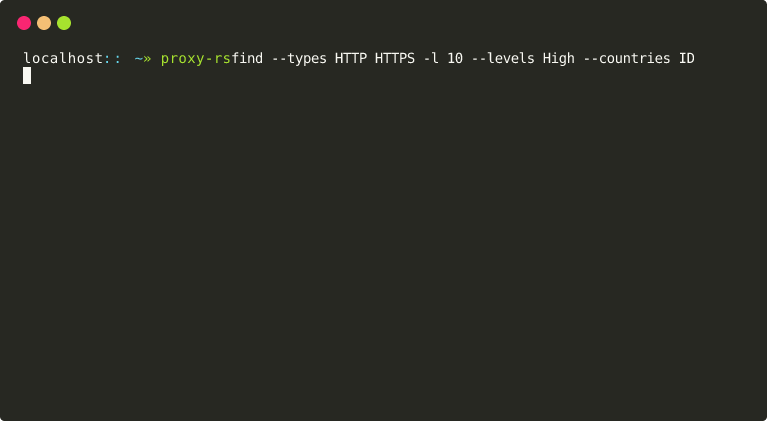10 releases
| 0.3.7 | Oct 24, 2023 |
|---|---|
| 0.3.5 | Aug 21, 2023 |
| 0.2.80 | Aug 4, 2023 |
| 0.2.72 | Jul 18, 2023 |
#903 in Command line utilities
120KB
3K
SLoC
Proxy.rs
Proxy.rs is a high-speed proxy tool built with Rust, featuring three main functionalities: scraper, checker and serve (beta).
What's New
- Improved Performance: Experience a remarkable 300% increase in performance. Searching and checking a single proxy now only takes 3-5 seconds.
- Reduced Memory Consumption: Enjoy a more optimized memory usage with a 35% reduction. The tool now operates efficiently, requiring only ±125 MB of memory.
- New Feature: Serve: Run a local proxy server directly from proxy-rs (beta). Seamlessly host your own proxy server for enhanced flexibility and control.
Preview
Features
- High-speed performance: Built with Rust for optimal speed.
- Support protocols: HTTP(S), SOCKS4/5. Also CONNECT method to ports 80 and 25 (SMTP)
- Version update notification.
- Work as a proxy server that distributes incoming requests to external proxies. With automatic proxy rotation.
- Proxies may be filtered by type, anonymity level, country.
- Automatically removes duplicate proxies.
- Is asyncronous.
List of proxy sources:
-
https://api.good-proxies.ru/getfree.php?count=1000&key=freeproxy -
https://api.proxyscrape.com/?request=getproxies&proxytype=http -
https://api.proxyscrape.com/?request=getproxies&proxytype=socks4 -
https://api.proxyscrape.com/?request=getproxies&proxytype=socks5 -
https://free-proxy-list.net -
https://openproxylist.xyz/http.txt -
https://premiumproxy.net/full-proxy-list -
https://proxypedia.org/ -
https://proxyspace.pro/http.txt -
https://proxyspace.pro/https.txt -
https://raw.githubusercontent.com/B4RC0DE-TM/proxy-list/main/HTTP.txt -
https://raw.githubusercontent.com/HyperBeats/proxy-list/main/http.txt -
https://raw.githubusercontent.com/TheSpeedX/SOCKS-List/master/http.txt -
https://raw.githubusercontent.com/TheSpeedX/SOCKS-List/master/socks5.txt -
https://raw.githubusercontent.com/almroot/proxylist/master/list.txt -
https://raw.githubusercontent.com/andigwandi/free-proxy/main/proxy_list.txt -
https://raw.githubusercontent.com/aslisk/proxyhttps/main/https.txt -
https://raw.githubusercontent.com/fahimscirex/proxybd/master/proxylist/http.txt -
https://raw.githubusercontent.com/TheSpeedX/PROXY-List/blob/master/socks4.txt -
https://raw.githubusercontent.com/hendrikbgr/Free-Proxy-Repo/master/proxy_list.txt -
https://raw.githubusercontent.com/jetkai/proxy-list/main/online-proxies/txt/proxies-http.txt -
https://raw.githubusercontent.com/jetkai/proxy-list/main/online-proxies/txt/proxies-https.txt -
https://raw.githubusercontent.com/mertguvencli/http-proxy-list/main/proxy-list/data.txt -
https://raw.githubusercontent.com/miyukii-chan/proxy-list/master/proxies/http.txt -
https://raw.githubusercontent.com/mmpx12/proxy-list/master/http.txt -
https://raw.githubusercontent.com/mmpx12/proxy-list/master/https.txt -
https://raw.githubusercontent.com/monosans/proxy-list/main/proxies/http.txt -
https://raw.githubusercontent.com/monosans/proxy-list/main/proxies/socks4.txt -
https://raw.githubusercontent.com/monosans/proxy-list/main/proxies/socks5.txt -
https://raw.githubusercontent.com/zevtyardt/proxy-list/main/all.txt -
https://www.ipaddress.com/proxy-list -
https://www.megaproxylist.net/ -
https://www.proxyscan.io/download?type=http -
https://www.proxyscan.io/download?type=https -
https://www.proxyscan.io/download?type=socks4 -
https://www.proxyscan.io/download?type=socks5
total sources: 36
Installation
Note : You must have
~/.cargo/bin/in yourPATHto runproxy-rsdirectly.
- Install Rust and Cargo.
- Install Git.
- Clone this repository by running the command:
git clone https://github.com/zevtyardt/proxy.rs.git - Navigate to the cloned repository directory:
cd proxy.rs - Run
cargo install --path .to install.
or install directly using the command
cargo install proxy-rs
Usage
Usage: proxy-rs [OPTIONS] <COMMAND>
Commands
grab: Find proxies without performing any checks.find: Find and check proxies.serve: Run a local proxy server (BETA)
Options
--max-conn <MAX_CONN>: The maximum number of concurrent checks of proxies. Default: 200.-t, --timeout <TIMEOUT>: Time in seconds before giving up. Default: 8.--log <LOG_LEVEL>: Logging level. Default: warn. Possible values: debug, info, warn, error.
Examples
find
Find and show 10 HTTP(S) proxies from ID (Indonesia) with the high level of anonymity:
proxy-rs find --types HTTP HTTPS -l 10 --levels High --countries ID
Options
--types <TYPES>...: Type(s) (protocols) to check for proxy support. Possible values: HTTP, HTTPS, SOCKS4, SOCKS5, CONNECT:80, CONNECT:25.--files <FILES>...: Path to the file with proxies. If specified, it is used instead of providers.--levels <LEVELS>...: Level(s) of anonymity (for HTTP only). By default, any level. Possible values: Transparent, Anonymous, High.--max-tries <MAX_TRIES>: The maximum number of attempts to check a proxy. Default: 1.--support-cookies: Flag indicating that the proxy must support cookies.--support-referer: Flag indicating that the proxy must support referer.-c, --countries <COUNTRIES>...: List of ISO country codes where the proxies should be located.-l, --limit <LIMIT>: The maximum number of working proxies. Default: 0.-f, --format <FORMAT>: The format in which the results will be presented. Default: default. Possible values: default, text, json.-o, --outfile <OUTFILE>: Save found proxies to a file. By default, the output is displayed on the console.
grab
Find and save to a file 10 ID proxies (without a check):
proxy-rs grab --countries ID --limit 10 --outfile ./proxies.txt
Options
-c, --countries <COUNTRIES>...: List of ISO country codes where the proxies should be located.-l, --limit <LIMIT>: The maximum number of working proxies. Default: 0.-f, --format <FORMAT>: The format in which the results will be presented. Default: default. Possible values: default, text, json.-o, --outfile <OUTFILE>: Save found proxies to a file. By default, the output is displayed on the console.
serve
Run a local proxy server that distributes incoming requests to a pool of found HTTP(S) proxies with the high level of anonymity:
still in progress
Currently Under Development
The following features are currently being worked on:
- Implementing proxy DNSBL (Domain Name System Blacklist) checking for enhanced security.
- Improving the speed of the proxy checker for faster validation.
- Added more providers
- Implement redirect handling in the proxy server.
Contribution
Contributions to Proxy.rs are welcome! Here's how you can contribute:
- Fork this repository.
- Clone the forked repository to your local machine.
- Create a new branch for your changes.
- Implement your enhancements and commit them.
- Push the branch to your GitHub repository.
- Open a pull request in this repository, describing your changes and why they should be merged.
License
Proxy.rs is licensed under the MIT License. See the LICENSE file for further details.
Dependencies
~20–34MB
~536K SLoC