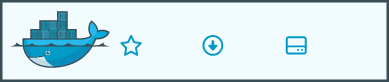3 stable releases
| 1.1.0 | Feb 22, 2023 |
|---|---|
| 1.0.1 | Aug 11, 2021 |
#1603 in Database interfaces
22 downloads per month
115KB
377 lines
Prometheus smartctl temperature exporter
An exporter for the disk temperature reported by smartctl, written in Rust.
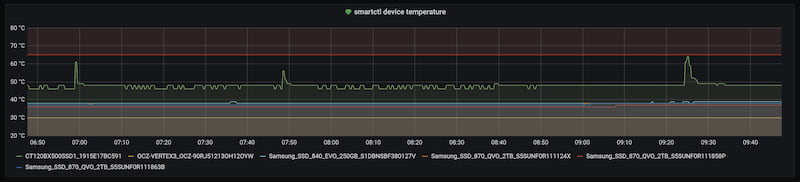
What is this?
This tool, upon Prometheus's request - enumerates your disks via lsblk command and for each block device of type disk will issue smartctl -a -j. It then proceeds to extract the temperature and present it in a valid Prometheus format, like this:
# HELP smartctl_device_temperature device temperature as reported by smartctl
# TYPE smartctl_device_temperature gauge
smartctl_device_temperature{device="Samsung_SSD_840_EVO_250GB_S1DBNSBF380127V"} 39
smartctl_device_temperature{device="Samsung_SSD_870_QVO_2TB_S5SUNF0R111858P"} 37
smartctl_device_temperature{device="Samsung_SSD_870_QVO_2TB_S5SUNF0R111863B"} 38
smartctl_device_temperature{device="OCZ-VERTEX3_OCZ-90RJ51213OH12OYW"} 30
smartctl_device_temperature{device="CT120BX500SSD1_1915E17BC591"} 48
smartctl_device_temperature{device="Samsung_SSD_870_QVO_2TB_S5SUNF0R111124X"} 38
Why
I needed to resilver my ZFS array and I was concerned by overheating my disks because of the sustained operation. Unfortunately, while smartctl exposes the disk temperature, I was not able to import it in Prometheus in a straightforward manner, so I ended up writing a specialized Rust process that does just that. It's probably an overkill but being Rust it is super cheap to run.
Requirements
You need to have both lsblk and smartctl executables available in the $PATH. Also, since smartctl requires root privileges, you need to run the tool as root (or use the prepend sudo option).
Ah, you also need Rust to compile the tool. You can use the docker image, courtesy of Quentin McGaw as it does everything for you.
Options
| Option | Mandatory | Accepted values | Default | Multiple | Description |
|---|---|---|---|---|---|
-a |
No | - | No | No | Prepends sudo to the smartctl commands. Useful to avoid running the exporter as root. |
-v |
No | - | No | No | Enable verbose logging. Useful for troubleshooting. |
-l |
No | Any valid IP | 0.0.0.0 |
No | IP address to listen from. Default listens on every device. |
-p |
No | Any valid TCP port | 9587 | No | TCP port opened by the tool. Must be free. |
-e |
No | Any valid regex | - | Yes | Regular expressions to exclude from the analysis. For example z.* excludes /dev/zXX disks (in my case these are ZFS virtual block devices). Useful to avoid warnings about not supported disks. |
Hey, the tools says it does not support my hard disk! What should I do?
The output of smartctl depends heavily on the disk model. If your disk is not supported (as reported by the tool) all you have to do is to issue sudo systemctl -a -j /dev/sdX (where X is your disk) and open a issue with the resulting json. I will update the tool to support your disk as soon as possible.
Dependencies
~18–30MB
~534K SLoC