5 stable releases
| 1.1.2 | Feb 4, 2024 |
|---|---|
| 1.1.1 | Mar 6, 2020 |
| 1.0.1 | Mar 2, 2020 |
| 1.0.0 | Feb 18, 2020 |
#20 in #command-line-utilities
23 downloads per month
2.5MB
328 lines
Projects-cli 
A tool for tracking, searching for, and jumping to your projects.
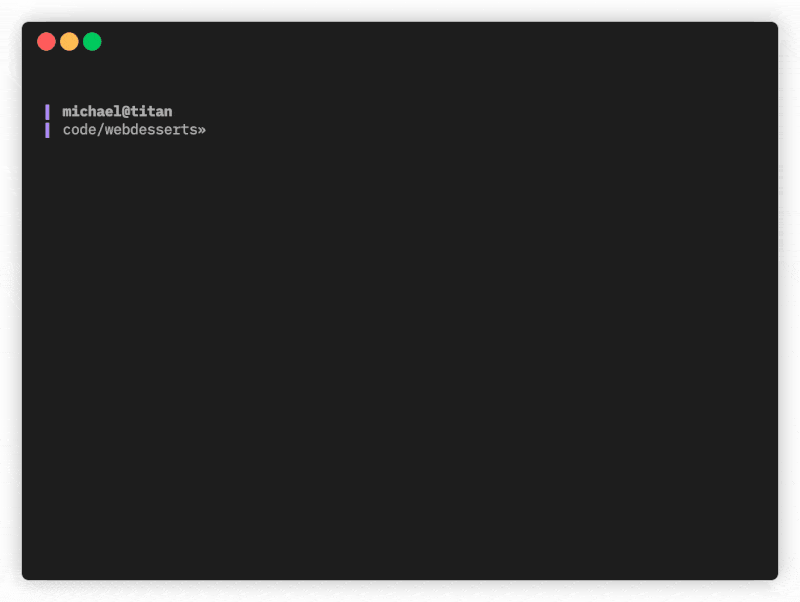
Getting Started
First, you'll want to install the binary.
cargo install projects
If you want the ability to cd directly into your projects, you'll also want to add the init script to your .bashrc.
eval "$(projects init bash)"
Once you have everything set up, you can track projects in a given directory by using projects track
projects track ~/code
You can then see a list of your projects with projects list
projects list
# ~/code/projects-cli
# ~/code/webdesserts.com
# ~/code/logger
If you have the projects init script installed, you can then jump straight to your project's directory by just calling projects, which will bring up a searchable list of all your projects.
projects will also be aliased to p so you can jump to your projects quickly. If you don't want this behavior, or would like a custom alias, pass the --no-alias option to projects init
eval "$(projects init bash --no-alias)"
alias x="projects"
Credits
Firstly, big thanks to danthegoodman for making the equis cli, which this project is based on. Equis is a much more robust solution with a lot of good features, so you should definitely check it out! My goal for projects was to make a version of equis that was just focused on jumping directories while also reducing the number of steps and dependencies needed to get everything set up.
Also, big thanks to starship for being the inspiration behind the projects init script. It brought the setup UX to a level I was finally happy with releasing.
Dependencies
~13–24MB
~376K SLoC