10 releases
| new 0.3.0 | May 9, 2025 |
|---|---|
| 0.2.8 | Dec 10, 2023 |
| 0.1.5 | Nov 15, 2023 |
#7 in #fzf
476 downloads per month
155KB
349 lines
posh-fzf
Fzf keybinding integration with powershell 5.1 and pwsh >= 7.
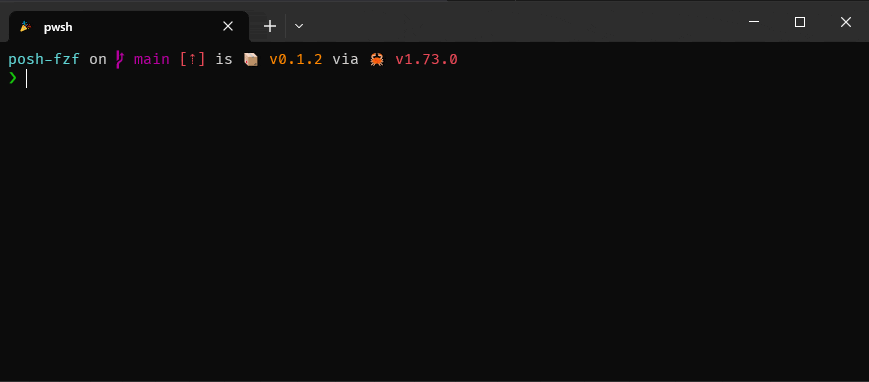
Installation
- Run
cargo install posh-fzf, or download the latest release from releases. - Install
fdandfzf.- For windows, I would recommend installing scoop, and running
scoop install fzf fd.
- For windows, I would recommend installing scoop, and running
- Add this to
code $PROFILE:
Invoke-Expression (&posh-fzf init | Out-String)
# Customize the key bindings to your liking
Set-PSReadLineKeyHandler -Key 'Ctrl+t' -ScriptBlock { Invoke-PoshFzfSelectItems }
Set-PSReadLineKeyHandler -Key 'Alt+c' -ScriptBlock { Invoke-PoshFzfChangeDirectory }
Set-PSReadLineKeyHandler -Key 'Ctrl+r' -ScriptBlock { Invoke-PoshFzfSelectHistory }
Built in commands
| Command | Description |
|---|---|
Invoke-PoshFzfSelectItems |
Select one or more items and paste it to the terminal. |
Invoke-PoshFzfChangeDirectory |
Show all child directories, and if selected, cd to that directory. |
Invoke-PoshFzfSelectHistory |
Show distinct historical commands in most recent order. |
Invoke-PoshFzfStartProcess |
Invokes a process using the Process API. See custom commands below. |
Invoke-PoshFzfInsertUtf8 |
Inserts text forcing UTF-8 encoding. |
Invoke-PoshFzfTempEnv |
Temporarily set environment variables, and reset them after executing a script block. |
Custom commands
You can use any fzf command in keybindings by tweaking it to use the Invoke-PoshFzf cmdlet.
[!NOTE]
-HeightRowsOrPercentmust match the--heightargument of fzf. This is due tofzfand PSReadline not working well together iffzfhas to scroll the terminal down when it is invoked.
For example, instead of git branch | fzf, you would have:
Set-PSReadLineKeyHandler -Key 'Alt+b' -ScriptBlock {
$branch = git branch | Invoke-PoshFzfStartProcess -FileName "fzf" -Arguments @("--height=45%") -HeightRowsOrPercent "45%"
if ($branch) {
$branch = $branch.Replace("*", "").Trim()
[Microsoft.PowerShell.PSConsoleReadLine]::DeleteLine()
Invoke-PoshFzfInsertUtf8("git checkout '$branch'")
[Microsoft.PowerShell.PSConsoleReadLine]::AcceptLine()
}
}
You can also executables other than fzf.
For example, zoxide provides a way to inspect it's db using zoxide query -i. Internally, it calls fzf.
Instead of $selection = (zoxide query -i), it can be called like this:
Set-PSReadLineKeyHandler -Key 'Ctrl+shift+z' -ScriptBlock {
# 45% height comes from: https://github.com/ajeetdsouza/zoxide/blob/a624ceef54a31de2d0624e9eb14ce65024cc9e79/src/cmd/query.rs#L92
$fzfSelection = Invoke-PoshFzfStartProcess -FileName "zoxide" -Arguments @("query", "-i") -HeightRowsOrPercent "45%"
if ($fzfSelection) {
[Microsoft.PowerShell.PSConsoleReadLine]::DeleteLine()
Invoke-PoshFzfInsertUtf8("cd $fzfSelection")
[Microsoft.PowerShell.PSConsoleReadLine]::AcceptLine()
}
}
Using fzf environment variables
You can set FZF_DEFAULT_COMMAND temporarily like this, the example is from posh-fzf.ps1
function Invoke-PoshFzfChangeDirectory {
Invoke-PoshFzfTempEnv @{FZF_DEFAULT_COMMAND = 'fd --type d --hidden --exclude ".git"'} -ScriptBlock {
$directory = Invoke-PoshFzfStartProcess -FileName "fzf" -Arguments @("$defaultHeightArg", "--preview", "fd . {} --maxdepth 1")
if ($directory) {
[Microsoft.PowerShell.PSConsoleReadLine]::DeleteLine()
Invoke-PoshFzfInsertUtf8 "cd $directory"
[Microsoft.PowerShell.PSConsoleReadLine]::AcceptLine()
}
}
}
Dependencies
~1.8–3MB
~50K SLoC