8 stable releases
| 1.2.5 | Mar 26, 2024 |
|---|---|
| 1.2.4 | Feb 24, 2024 |
| 1.2.3 | Jan 20, 2024 |
#615 in Command line utilities
527 downloads per month
370KB
719 lines
 pomodoro-cli
pomodoro-cli
Pomodoro Timer Command Line Interface
Pomodoro timer is a simple timer that helps you to stay focused on your tasks.
pomodoro-cli is a CLI application which implements the basic functionalities of a basic Pomodoro timer. This application was designed to be used with waybar.
Installation
Download binary
Cargo
$ cargo install pomodoro-cli
Features
- Start/Stop/Pause the Timer
- Query the Timer status
- Add more time to a running timer.
- Wait for the Timer to finish
- Add custom message to the timer status
- Triggers system notification when the Timer is finished
- Play alarm sound when the Timer is finished
- Easy Waybar integration
- Customize notification icon and alarm sound
- Allow lock screen when the timer ran out
Usage
Options for start:
--durationSet the duration for the timer (format:1h 30m 15sor10:30)--addAdd more time to a running timer instead of starting a new timer--messageAdd a custom message to the timer status--resumeResume a paused timer (default: disabled)--notifyTriggers system notification when the timer is finished (default: disabled)--silentDo not play alarm sound when the timer is finished (default: enabled)--waitWait for the timer to finish (default: disabled)--lock-screenWait for the timer to finish and lock the screen once the timer is finished (default: disabled)
Start/Stop the timer
# Start the timer with default configuration (25 min with alarm sound)
$ pomodoro-cli start
# Start a 30 min timer wihout playing alarm sound, but triggering a system notification
$ pomodoro-cli start --duration "30m" --silent --notify
# Stop the timer
$ pomodoro-cli stop
Pause/Resume the timer
# Pause the Timer (calling this command again will resume the timer)
$ pomodoro-cli pause
# Resume a paused timer
$ pomodoro-cli start --resume
Add more time to a running timer
# Add 10 minutes to the timer (instead of starting a new timer)
$ pomodoro-cli start -add 10m
Query the timer status
## Get remaining time in human readable format
$ pomodoro-cli status --format human
# Get the timer status in JSON format (for Waybar integration)
$ pomodoro-cli status --format json
# Specify the timer format in digital format (10:30) -- default
$ pomodoro-cli status --format human --time-format digital
# Specify the time format in segmented format (1h 30m 15s)
$ pomodoro-cli status --format human --time-format segmented
# Specify the time format in seconds
$ pomodoro-cli status --format human --time-format seconds
Waybar integration

Add the following module to your waybar configuration:
"custom/pomo": {
"format": " {}",
"exec": "pomodoro-cli status --format json --time-format digital",
"return-type": "json",
"on-click": "pomodoro-cli start --add 5m --notify",
"on-click-middle": "pomodoro-cli pause",
"on-click-right": "pomodoro-cli stop",
"interval": 1
},
CSS styling
The module supports three different states: running, paused and finished. You can customize the styling of each state by adding the following CSS rules to your Waybar configuration:
#custom-pomo.running {
background: #304D30;
}
#custom-pomo.paused {
background: #AB730A;
}
#custom-pomo.finished {
background: #8F0808;
}
Update Waybar module immediately
If you want to signal Waybar to update the module immediately when you can add pkill -SIGRTMIN+10 waybar to the on-click commands. For example:
"custom/pomo": {
"on-click": "pomodoro-cli start --add 5m; pkill -SIGRTMIN+10 waybar",
"signal": 10,
}
Customization
Set custom alarm sound
If you want to use a custom alarm sound, just add a alarm.mp3 file in the ~/.config/pomodoro-cli directory.
$ mkdir -p ~/.config/pomodoro-cli
$ cp /path/to/alarm.mp3 ~/.config/pomodoro-cli/alarm.mp3
Set custom notification icon
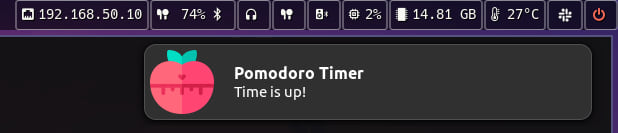
If you want to use a custom notification icon, just add a icon.png file in the ~/.config/pomodoro-cli directory.
$ mkdir -p ~/.config/pomodoro-cli
$ cp /path/to/icon.png ~/.config/pomodoro-cli/icon.png
Alternatives
Dependencies
~4–37MB
~503K SLoC