4 stable releases
| 1.0.4 | Feb 8, 2019 |
|---|---|
| 1.0.2 | Feb 3, 2019 |
| 1.0.1 | Feb 2, 2019 |
#494 in Build Utils
160KB
200 lines
PicoBu(ild) - the simple, one-command build system for PICO-8 games. Written in Rust 🦀
Picobu uses a sensible-defaults, zero-configuration approach. You can use it by simply typing in the picobu command in your project directory. It also supports a watch mode - rebuilding the cartridge on file changes.
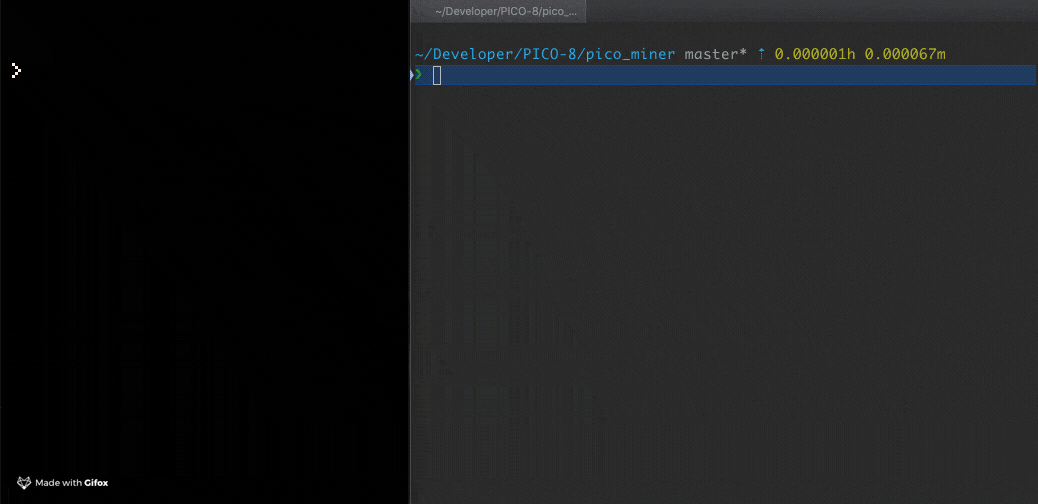
Usage
# Look for *.lua files in the src/ directory and compile them into a single *.p8 file.
❯ picobu
# Look for *.lua files in the code/ folder instead.
❯ picobu -i code
# Specify a name of the output file.
# Note that if a *.p8 file is already present in the current directory, picobu is smart enough to find it on it's own.
❯ picobu pico_game.p8
# Enter the watch mode (recompile when source files change)
❯ picobu -w
Installation
Cross-platform
The easiest way to install Picobu on any OS is by using cargo:
❯ cargo install picobu
Mac OS
Get it from Homebrew:
❯ brew install divoolej/tap/picobu
Windows
If you don't want to install cargo, you can download the latest release here. Keep in mind you'll have to add the executable to you PATH manually.
Linux
I don't provide pre-built Linux binaries at the moment, so you'll have to use cargo.
Building from source
Building Picobu is very easy. Clone the repository, make sure you have the latest version of Rust installed (I use stable) and simply run cargo build --release
Contributing
- Fork it (https://github.com/divoolej/picobu/fork)
- Create your feature branch (git checkout -b my-new-feature)
- Commit your changes (git commit -am 'Add some feature')
- Push to the branch (git push origin my-new-feature)
- Create a new Pull Request
Dependencies
~7–14MB
~173K SLoC