2 releases
| 0.5.1 | Feb 19, 2023 |
|---|---|
| 0.5.0 | Jan 27, 2023 |
#456 in Video
2MB
450 lines
Transform images and videos to ascii with a cli tool or rust crate.
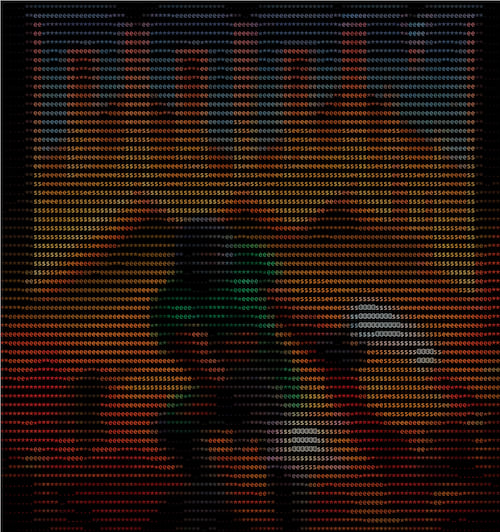
https://www.youtube.com/watch?v=-JT_XlLnAas
Dependencies
You will need ffmpeg and linux.
Installation
cli
cargo install paxcii
crate
https://crates.io/crates/paxcii
How to use
For the cli the help message will tell you all you need.
For the crate there are the docs.
You can also take a look at the cli source code, it's an example on how to use the crate.
lib.rs:
Transform images and videos to ascii.
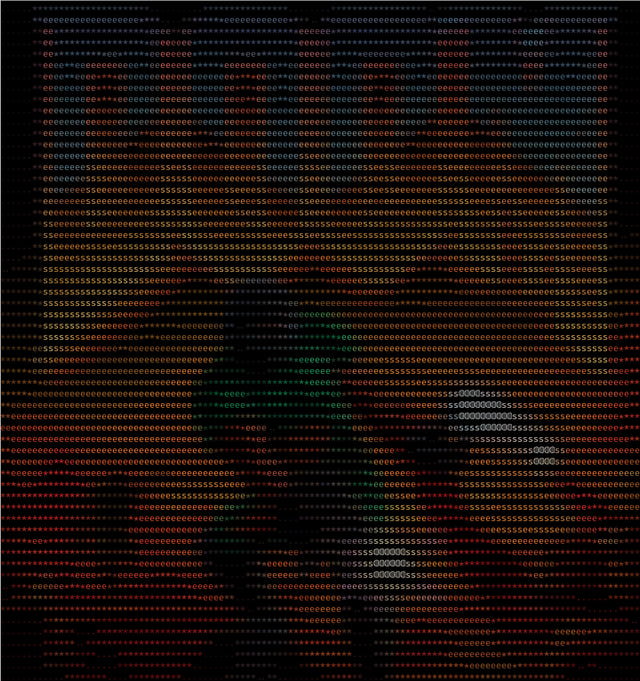
https://www.youtube.com/watch?v=-JT_XlLnAas
Dependencies
You will need ffmpeg and linux
How to use
The docs have basic documentation. For an example go take a look at the cli source code.
Features
There are two features: webcam and audio. Both are enabled by default.
The webcam uses the nokhwa crate.
The audio uses the rodio crate.
You can disable them by adding default-features = false to the dependency like so:
paxcii = { version = "*", default-features = false }
Dependencies
~6–37MB
~528K SLoC