114 releases (72 breaking)
Uses new Rust 2024
| new 0.72.0 | May 24, 2025 |
|---|---|
| 0.70.0 | May 15, 2025 |
| 0.61.2 | Mar 23, 2025 |
| 0.44.0 | Dec 25, 2024 |
| 0.1.0 | Jul 27, 2023 |
#162 in Programming languages
17,833 downloads per month
Used in 28 crates
(20 directly)
4MB
80K
SLoC
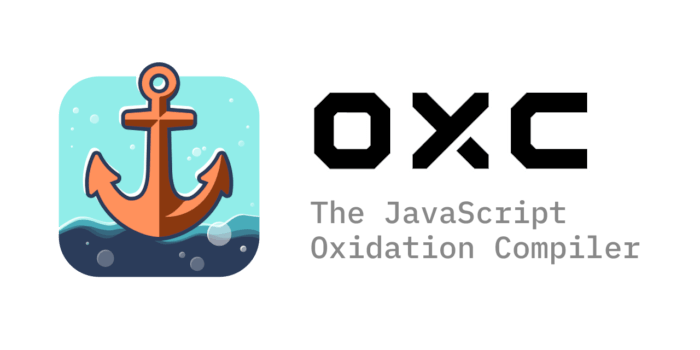
⚓ Oxc
The Oxidation Compiler is a high-performance web toolchain. This is an umbrella crate re-exporting all of oxc's different tools. It also adds higher-level APIs for stitching various components together that are not found in other oxc crates.
⚡️ Quick Start
The easiest way to get started with oxc is by adding this to your Cargo.toml:
[dependencies]
oxc = { version = "*", features = ["full"] }
In most cases, code using oxc will follow this general pipeline:
- Parse source code into an AST
- Run semantic analysis on the AST
- Use the AST and semantic data in one or more other tools
- Generate new code for the final processed program
Example
This example performs the first two steps of this pipeline:
use std::path::Path;
use oxc::{
allocator::Allocator,
parser::{Parser, ParserReturn},
span::SourceType,
semantic::{SemanticBuilder, SemanticBuilderReturn}
};
// In real code, this will likely come from a file read from disk.
let source_path = Path::new("test.tsx");
let source_text = "
import React from 'react';
export interface Props {
count: number;
onInc: () => void;
onDec: () => void;
}
export const Counter: React.FC<Props> = props => {
return (
<div>
<button onClick={props.onInc}>+</button>
<span id='count'>{props.count}</span>
<button onClick={props.onDec}>-</button>
</div>
);
};
";
// Memory arena where AST nodes are allocated.
let allocator = Allocator::default();
// Infer source type (TS/JS/ESM/JSX/etc) based on file extension
let source_type = SourceType::from_path(source_path).unwrap();
let mut errors = Vec::new();
// Step 1: Parsing
// Parse the TSX file into an AST. The root AST node is a `Program` struct.
let ParserReturn { program, trivias, errors: parser_errors, panicked } =
Parser::new(&allocator, source_text, source_type).parse();
errors.extend(parser_errors);
// Parsing failed completely. `program` is empty and `errors` isn't. If the
// parser could recover from errors, `program` will be a valid AST and
// `errors` will be populated. We can still perform semantic analysis in
// such cases (if we want).
if panicked {
for error in &errors {
eprintln!("{error:?}");
panic!("Parsing failed.");
}
}
// Step 2: Semantic analysis.
// Some of the more expensive syntax checks are deferred to this stage, and are
// enabled using `with_check_syntax_error`. You are not required to enable
// these, and they are disabled by default.
let SemanticBuilderReturn {
semantic,
errors: semantic_errors,
} = SemanticBuilder::new()
.with_check_syntax_error(true) // Enable extra syntax error checking
.with_build_jsdoc(true) // Enable JSDoc parsing
.with_cfg(true) // Build a Control Flow Graph
.build(&program); // Produce the `Semantic`
errors.extend(semantic_errors);
if errors.is_empty() {
println!("parsing and semantic analysis completed successfully.");
} else {
for error in errors {
eprintln!("{error:?}");
panic!("Failed to build Semantic for Counter component.");
}
}
// From here, you can now pass `program` and `semantic` to other tools.
💡 Features
These feature flags enable/disable various tools in oxc's toolchain:
full: Enable all features that provide access to a tool.semantic: Enable thesemanticmodule for semantic analysis on ASTs.transformer: Enable thetransformmodule for babel-like transpiling.minifier: Enable theminifierandmanglermodules for terser-like minification.codegen: Enable thecodegenmodule, which prints ASTs to source code.mangler: Enable themanglermodule without enablingminifier.cfg: Expose thecfgmodule. CFGs may still be created insemanticwithout turning this on.sourcemap: Enable thesourcemapmodule. Useful when usingcodegento print both source code and source maps.isolated_declarations: enable theisolated_declarationsmodule for generating typescript type declarations
These feature flags modify the behavior of oxc's tools. None of them are enabled
by the full feature.
serialize: ImplementsSerializeandDeserializefor various oxc data structures.sourcemap_concurrent: Generate source maps in parallel. Only useful when thesourcemapfeature is also enabled.wasm: Enable WASM bindings for the transformer/transpiler. Only useful when thetransformerfeature is enabled.
Dependencies
~5–7.5MB
~124K SLoC