1 unstable release
| 0.1.0 | Mar 4, 2023 |
|---|
#6 in #goto
9MB
220 lines
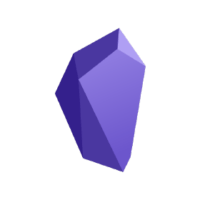
obs - the Obsidian CLI
⚡️ Connecting your second brain to the termainl - blazing fast ⚡️
Note 🚧
obsis under active development and currently only support MacOS, please report any issue while using!
Features
- Fast & easy access to vaults from terminal in seconds
- Backup your vault to remote git effortlessly
- Flat learning curve without the need to memorize complciated commands
- Automatically fetch vault list from Obsidian, no extra config needed

Usage
obs: open up a menu for choosing actions and vault to interact withgoto: goto vaultopen: open vaultbackup: backup vault
obs --goto <GOTO>:cdto the directory of vault<GOTO>obs --open <OPEN>: open the vault<OPEN>in Obsidianobs --help: show help
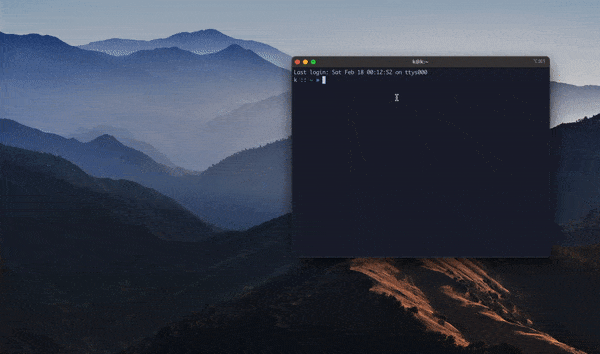
Getting Started
- Clone this repo
- Install
obs
cargo install --path .
- Put this in your
.zshrc(or equivalent)
obs() {
local result=$(command obs "$@")
[ -n "$result" ] && cd -- "$result"
}
obs
Roadmap
- add clap and
-h - imporve
README - add
obsidian-gitsupport - improve error handling
License
MIT @ 2023: Distributed under the MIT License.
Dependencies
~4–12MB
~130K SLoC