5 releases
| 0.1.5 | Aug 8, 2024 |
|---|---|
| 0.1.4 | Aug 8, 2024 |
| 0.1.3 | Jul 31, 2024 |
| 0.1.1 | Jul 31, 2024 |
| 0.1.0 | Jul 31, 2024 |
#191 in Audio
1.5MB
712 lines
Normalizer
"Good-enough" remastering to roughly equalise dynamic range and overall loudness, intended for DJs who play older tracks and/or tracks across many genres. Not intended for non-dance music genres, but should work well enough for them anyway.
This works by configuring some limiters and compressors in ffmpeg based on the detected
perceptual loudness of the track across various
time periods. It works completely differently from ffmpeg-normalize,
which is intended to preserve the waveform, only scaling it down so that different tracks are the same
overall loudness when the whole track is measured. This program will change the sound of your tracks.
While ffmpeg-normalize is intended to trust the master that is given to it and only prevent you
from needing to adjust your volume when putting many tracks in a playlist, this tool is intended to
take tracks mastered in many different styles with different loudness profiles across the track and
optimise dynamics for club play. It uses compression and limiting to remaster the track, giving you a
reasonable baseline to make mixing tracks and making mashups much easier. It can also
It can also be used as a quick-and-dirty way to master unmastered tracks for club play, without using
an AI service like LANDR. I have tried it on unmastered tracks and it does appear to work pretty well,
producing masters that are at least reasonably listenable. For one of the tracks I tried from my album,
it produced something that actually sounds better on my phone speakers than the professional master due
to the reduced dynamic range, although on better speakers the transients are too loud and it's obviously
not even close to the quality of a professional master - nor is it intended to be. It currently makes no
attempt to handle the frequency distribution of a track (e.g. normalising tracks that have much more bass
vs tracks with much less), as mcompand (ffmpeg's multiband compressor) appears to be bugged and
produces extremely ugly artifacts no matter the settings.
For comparison, here is an older track mastered pretty quietly that I've had trouble playing in sets because the dynamics didn't match the loud hard house and rave music that I usually play. The settings used are pretty extreme because it needs to match the dynamics of the rest of my playlist which have loud, aggressive masters. However, despite the fact that the waveform looks clipped the final exported file doesn't sound distorted because of the use of multiple limiters and compressors. This is in line with how modern dance music is usually mastered, with waveforms that look clipped but do not distort.
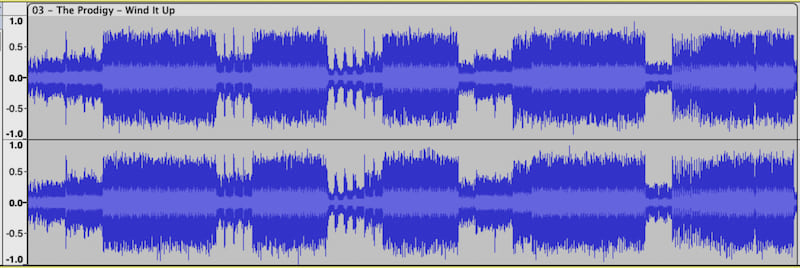
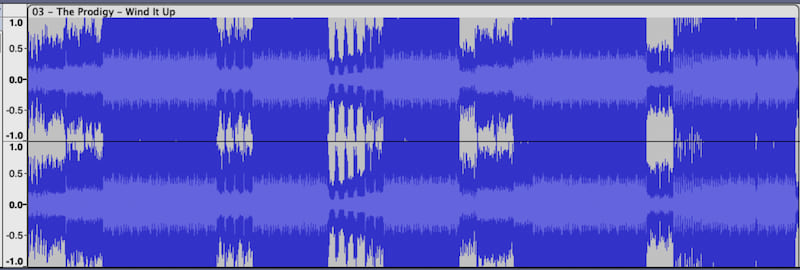
Installation
You will need ffmpeg (see their website) and cargo (see rustup)
Usage
You can either run from source with cargo run --release -- [args..] or use cargo install normalizer and then
run normalizer [args..]. If running from source, --release is important! The loudness analysis will be extremely slow
without it. The most-common usecase would be cargo run --release -- <input> -o <output>. Currently this is not
tested on Windows - it calls out to ffmpeg which will probably fail on Windows due to the lack of the .exe extension.
I might switch to using the ffmpeg bindings for Rust instead of calling out to the CLI program in order to avoid this.
Usage: normalizer [OPTIONS] <FILE>
Arguments:
<FILE> Path to audio file
Options:
-o, --output <OUTPUT>
Output file (if not specified, report loudness)
--max-iterations <MAX_ITERATIONS>
Max interations to try (in case the loudness is still too far from the target) [default: 2]
--target-integrated <TARGET_INTEGRATED>
Target integrated loudness (in LUFS) [default: -10]
--momentary-offset <MOMENTARY_OFFSET>
Target upper bound momentary loudness offset from upper bound (in LUFS) [default: 1]
--instantaneous-offset <INSTANTANEOUS_OFFSET>
Target instantaneous loudness offset from upper bound (in LUFS) [default: 2]
--target-lower <TARGET_LOWER>
Target lower bound momentary loudness (in LUFS) [default: -18]
-t, --trim-amt <TRIM_AMT>
[default: 0.1]
--headroom <HEADROOM>
[default: -1]
-f, --force
Whether to force-overwrite the final output file
--max-error <MAX_ERROR>
If any of the volume levels are this far away from the target, we run the process again [default: 1]
-d, --dynaudnorm
If true, we always enable `dynaudnorm`
--dynaudnorm-threshold <DYNAUDNORM_THRESHOLD>
The lower threshold for integrated loudness compared to target after an iteration to enable `dynaudnorm`. `dynaudnorm` may introduce artefacts but can be useful to reduce whole-track dynamics. Setting this to 0 or more disables, as it is only intended to reduce dynamics (and therefore boost integrated loudness compared to momentary loudness) [default: 0]
-h, --help
Print help
-V, --version
Print version
Details
We first detect the integrated loudness of the whole track, along with the IPR (inter-percentile range) of momentary and instantaneous loudness - with the proportion of outliers being configurable but defaulting to excluding the loudest and quietest 10%. We use the range to configure a compressor, with the compressor designed so parts of the tracks at the lower of the volume range are mapped to a configurable dB value (defaulting to -18dB), and the parts at the higher end are mapped to the target overall loudness (defaulting to -14dB). We add pre-gain according to the difference between the integrated loudness and the target loudness. From testing this appears to give pretty good results and balances the needs of increasing dynamic range in overly-loud tracks while reducing dynamic range in tracks which can sound too quiet on club speakers.
We then detect loudness over the different time ranges on the compressed signal, and run that through
two limiters - a slow, more-gentle one and a fast one which acts more like a clipper. These limiters
and the pre-gain going into them are configured based on the detected loudness. If the track is still
too far from the target it will run the process again a configurable number of times, by default a
maximum of twice. If the dynamic range is still too much (i.e. if the integrated loudness is too far from
the upper-percentile momentary loudness), it can enable dynaudnorm on subsequent iterations, which is a
more-complex form of compression which occasionally introduces some artifacts which sound like someone
adjusting the volume on the track as it plays. By default it will never enable dynaudnorm, but the
difference between integrated and momentary loudness at which it will enable it for the next iteration
is configurable. If the result of an iteration is even worse from the target than the previous iteration,
it will discard the most-recent result and use the previous result as the output. This also goes for if
the original track is closer to the target than the processed track.
In writing this tool, I tried many different methods to automatically remaster tracks. Right now, the biggest issue is that it doesn't handle tracks that are already mastered too loud and with too little dynamic range. It will try to add a small amount of dynamic range but ultimately if the master already looks like a flat sausage there's not much I can do to save it. It currently will usually not increase the integrated loudness further, but occasionally it will and this is an issue that will require further testing to figure out if it causes the final masters to sound worse or if the integrated loudness is only higher because the track contained very quiet parts that were boosted.
In general, this tool needs extensive battle-testing by being used on real tracks by real DJs. It will never be a replacement for manually remastering a track and certainly it's no replacement for just getting a better master of the track to begin with, but it should be good enough and do a better job than LANDR (since LANDR isn't built to handle already-mastered tracks).
Dependencies
~4–37MB
~528K SLoC