2 releases
| 0.1.1 | Sep 6, 2020 |
|---|---|
| 0.1.0 | Aug 22, 2020 |
#23 in #pattern-match
65KB
1.5K
SLoC
{[m]atch=[r]eplace:[f]ormat}
mrf (pronounced "morph") lets you rename files by pattern matching.
Demo
Rename files
Organize files
Format numbers
Installation
On Linux
You can install mrf with Homebrew:
brew tap kerlilow/tools
brew install mrf
On macOS
You can install mrf with Homebrew:
brew tap kerlilow/tools
brew install mrf
From source
You can install mrf from source using Rust's package manager Cargo:
$ cargo install mrf
From binaries
The release page includes precompiled binaries for Linux, macOS and Windows.
How It Works
Tokenization
The input string is split into tokens. There are 4 types of tokens:
- Number - A contiguous string of ASCII digits (0-9).
- Whitespace - A contiguous string of ASCII whitespaces.
- Punctuation - A contiguous string of ASCII punctuations.
- Text - A contiguous string of characters that are none of the above.
For example, the string example-001 will be tokenized as [example][-][001].
Matching
Each matcher matches one or more tokens. There are 2 types of matchers:
- Any - Match any type of tokens, the default matcher. Example:
{}. - Number - Match a Number token, specified with
n. Example:{n}.
Note: A matcher matches the minimum number of tokens required.
For example, the string example-001 with the replacer string {}{n} will be
matched as:
[example-][001]
^^^^^^^^ ^^^
Any Number
Note that the Any matcher matches 2 tokens here.
On the other hand, for the same string, if the replacer string {}{} will be
matched as:
[example][-001]
^^^^^^^ ^^^^
Any Any
Note that this time, the first Any matcher matched the 1 token, while the second Any matcher matched 2 tokens.
Replacing
A replacement string may be specified to replace the matched substring with an
equal sign (=) in the specifier. Example: {=replaced}.
Formatting
A format specifier may be specified to format the matched substring (or the replacement, if specified).
The following format specifiers are supported:
- Padding (aligned to the right) - Specify the desired width. Example:
{:3}. - Zero padding (aligned to the right) - Specify
0, followed by the desired width. Example:{:03}.
Usage
Rename/move files with mrf mv
mrf mv <item>... <replacer>
Examples
Replace hyphen with underscore
$ mrf mv * '{}{=_}{}'
Moving 1 out of 1 items:
image-001.jpg -> image_001.jpg
Rename while keeping numbering
$ mrf mv * '{=photo}{}'
Moving 1 out of 1 items:
image-001.jpg -> photo-001.jpg
Add zero padding
$ mrf mv * '{}{n:03}{}'
Moving 1 out of 1 items:
image-1.jpg -> image-001.jpg
Execute commands with mrf exec
mrf exec <command> <item>... <replacer>
Examples
Make directory
$ mrf exec -r 'mkdir -p' * '{3}{=}'
Matched 1 out of 1 items:
image-2020-01-01.jpg -> 2020
Copy files
$ mrf exec cp * '{}{=_}{}'
Matched 1 out of 1 items:
image-001.jpg -> image_001.jpg
Map strings with mrf map (useful for testing and understanding)
mrf map [FLAGS] <item>... <replacer>
Examples
Replace hyphen with underscore
$ mrf map example-001 '{}{=_}{}'
example-001 -> example_001
Pipe to cp (consider using the "exec" subcommand instead)
$ mrf map * '{}{=-}{}' | xargs -0 -n2 cp
Roadmap
- Nicer error reports
- Match highlighting
- More installation methods
- Exact, prefix, suffix matcher
- Regex matcher
License
This project is licensed under the terms of the MIT license.
See the LICENSE.md file in this repository for more information.
Dependencies
~12–23MB
~344K SLoC