4 releases
| 0.1.3 | Sep 30, 2023 |
|---|---|
| 0.1.2 | Sep 16, 2023 |
| 0.1.1 | Sep 15, 2023 |
| 0.1.0 | Sep 15, 2023 |
#35 in #json-response
29 downloads per month
1MB
501 lines
moker
A Simple Mock REST Client for Everyone
Main Objective
Moker allows you to easily run a mock server using JSON or YAML files.
Features
- Supports .json files
- Supports headers (guard)
- Supports all HTTP methods
- Supports URL query parameters
- Supports body parameters (guard)
- LRU Cache
- Configurable through the command line
- Network logger
- File watcher
- Supports Swagger & Postman collection
- Supports socket
- Supports .yaml files
- Distribution via binary
- Distribution via Homebrew
Usage
- Clone the repository
- Use the
cargo runcommand
To run the sample JSON files, use:
cargo run -- -s ./example/json -p 8000
Flags
-s: Path to look for config files. Default is the root of the project (".")-p: Port to run the mock server on. Default is 8080
JSON Configuration for Route
"name": An optional name for this configuration, used for logging purposes."method": Defines the allowed HTTP method/s for this URL. If set, only requests with specified methods will be processed; others will receive a "method not implemented" response. Can be a list of methods (e.g.,["get", "post"]). Ignore if you want to allow any HTTP method."headers": Define a dictionary/map of headers. The response will be sent only if the request contains these headers.
Response Configuration
Within the JSON body, use the "response" parameter to specify the following values:
"headers": Define a dictionary/map of headers to be included in the HTTP response."status_code": Set the HTTP response code."body": Provide the JSON or raw string you want to be returned in the HTTP response."delay_ms": Add a delay to the response in milliseconds.
Workflow
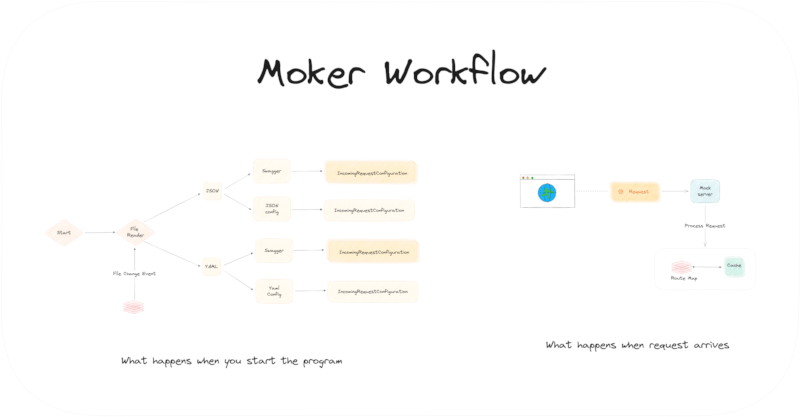
Dependencies
~21–34MB
~576K SLoC