5 unstable releases
| 0.3.0 | Jan 4, 2023 |
|---|---|
| 0.2.0 | Jan 3, 2023 |
| 0.1.2 | Jan 2, 2023 |
| 0.1.1 | Jan 2, 2023 |
| 0.1.0 | Jan 2, 2023 |
#664 in Games
28 downloads per month
160KB
932 lines
Mnswpr
Terminal minesweeper
A simple minesweeper game for the terminal.
Move the cursor with either wasd, hjkl or the arrows.
Flag/unflag the cell under the cursor by pressing f, or uncover it by pressing <space> or <insert>.
Usage: mnswpr [OPTIONS]
Options:
-c, --columns <COLS>
The number of columns of the field. Must be greater than 1
-r, --rows <ROWS>
The number of rows of the field. Must be greater than 1
-m, --mine-percentage <MINE_PERCENTAGE>
The percentage of mines in the field. Must be in the range (1, 100)
[default: 20]
-p, --preset <PRESET>
The size preset of the field. Note that `-c` and `-r` take precendence over the preset
[default: tiny]
-t, --theme <THEME>
The theme of the board
[default: mnswpr]
--assisted-flagging
If active, trying to flag an open cell with N neighboring mines and N non-open adjacent cells will result in all of those cells getting flagged
--assisted-opening
If active, trying to open an open cell with N neighboring mines and N flagged adjacent cells will result in all of those cells getting opened
-h, --help
Print help information (use `-h` for a summary)
-V, --version
Print version information
If you don't want to specify the dimensions, you can use the -p or --preset flags and provide one of the provided presets:
tiny: 20x13 fieldsmall: 30x20 fieldmedium: 40x25 fieldlarge: 50x30 fieldhuge: 60x40 field
Note: controls are case-insensitive
Note that the sizes the field will always be constrained by the size of the terminal. As such, width and height will be clamped between 1 and you terminal's width/height minus some padding
Screenshots
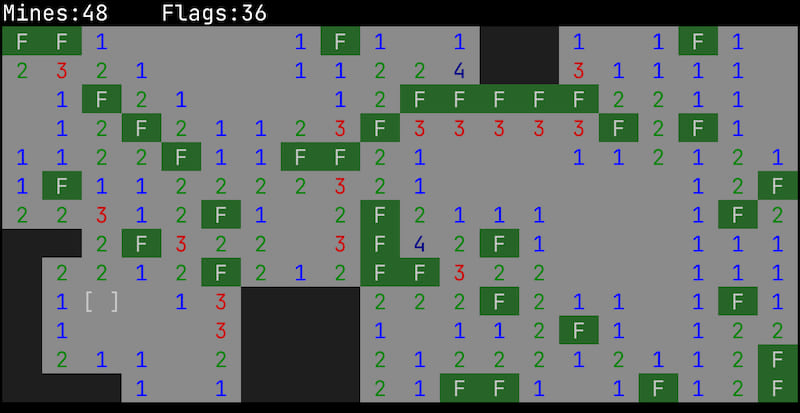
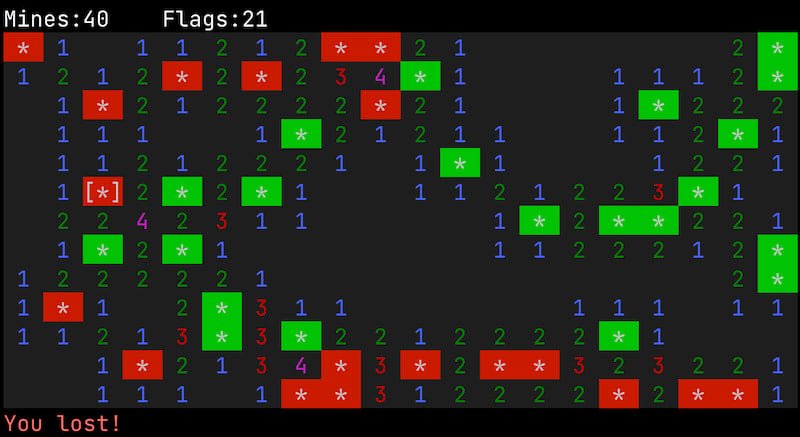
Dependencies
~3–4MB
~82K SLoC