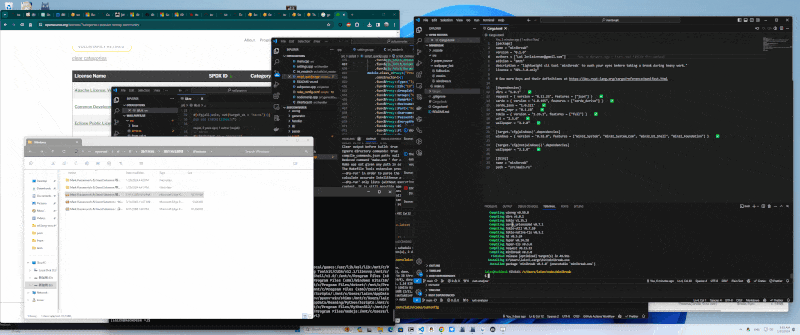4 releases
| 0.1.3 | Jan 21, 2024 |
|---|---|
| 0.1.2 | Jan 21, 2024 |
| 0.1.1 | Jan 21, 2024 |
| 0.1.0 | Jan 21, 2024 |
#678 in GUI
16KB
154 lines
MiniBreak
Description
MiniBreak is a simple, intuitive command-line application designed to give programmers and computer users a quick and easy way to clear their screen and take a short, refreshing break. When you type minibreak and hit enter, the application minimizes all open windows, revealing your desktop adorned with the latest Bing wallpaper. It's the perfect tool to help you step back, relax, and declutter your digital workspace momentarily.
Installation
Instructions on how to install MiniBreak.
cargo install minibreak
Usage
After installation, simply type minibreak in your command line and press enter. Your windows will minimize, and your desktop wallpaper will update to the latest Bing image.
Features
- Minimize All Windows: Clears your screen of all open applications and windows with a single command.
- Latest Bing Wallpaper: Sets your desktop background to the latest Bing wallpaper, providing a fresh and beautiful scene for your break.
- Simple Command: Just type
minibreakand hit enter - it's that easy.
Limitation
MiniBreak is currently only available to minimize all open windows on Windows and MacOS, if you're running a different operating system, please fork the repository and modify the code to suit your needs.
Contributing
Contributions to MiniBreak are welcome! Feel free to fork the repository, make changes, and submit pull requests. If you find any issues or have suggestions for improvements, please open an issue in the GitHub repository.
License
Acknowledgments
- Bing Wallpaper API: For providing the beautiful wallpapers with restful api.
Dependencies
~7–48MB
~721K SLoC