11 releases
| 0.3.1 | Mar 11, 2024 |
|---|---|
| 0.3.0 | Mar 6, 2021 |
| 0.3.0-alpha.2 | Feb 27, 2021 |
| 0.3.0-alpha.1 | Jan 20, 2021 |
| 0.0.3 | Sep 29, 2017 |
#540 in Command line utilities
460KB
11K
SLoC
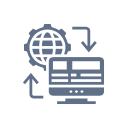 mhost
mhost
A modern take on the classic host DNS lookup utility including an easy to use and very fast Rust lookup library.
Features
-
mhostis very fast and uses multiple DNS servers concurrently and aggregates all results for more reliable lookups. -
mhostsupports classic DNS over UDP and TCP as well as modern DNS over TLS (DoT) and HTTP (DoH). -
mhostpresents results in an easy, human readable format or as JSON for post-processing. -
mhostdiscovers host names, subdomains of any domain, as well as IP subnets in CIDR notation. -
mhostuses lints to validate the DNS configurations of any domain. -
mhostoffers an easy to use Rust library so you can use the same lookup capabilities in your own project.
For details see sections Use Cases and Documentation of this Readme.
Quick Start
-
Install
mhost– see below for installation instructions. -
Run
mhost -p l --all -w github.comand you’ve just asked 16 name servers for all available DNS records of github.com in 34 ms. And in addition you get the WHOIS information for GitHub’s subnet.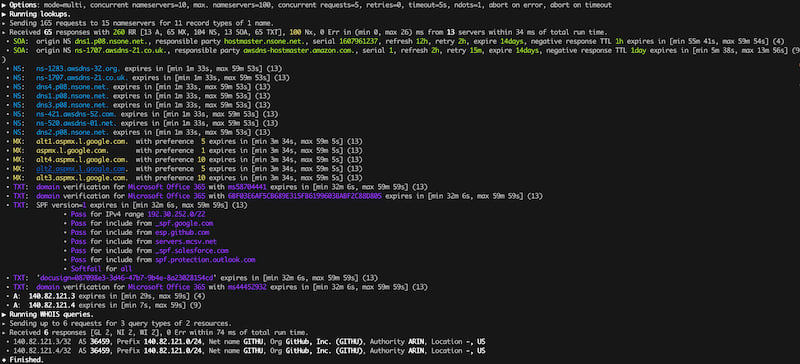
-
Run
mhost -q -p --output json l --all -w github.com | jq '.lookups[] | .result.Response.records[]? | select(.type == "A") | .data.A'and get all IPv4 addresses. -
Set shell alias
alias host=mhost lto replace your system’shostcommand.
Table of Contents
Use Cases
Just lookup an IP address
$ mhost l github.com
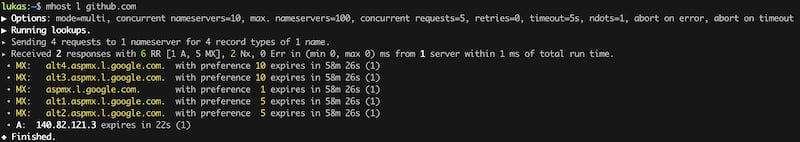
In this run, all default settings are applied. Especially, most uses only the local system’s name servers and queries only the default record types.
Just lookup an IP address, using more than just your local name servers
$ mhost -p l github.com
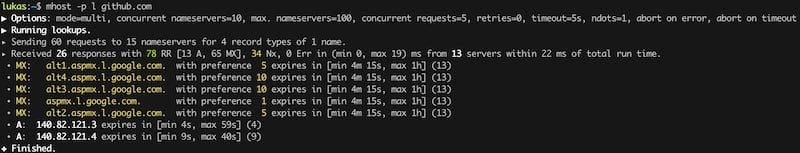
See, there’re more answers than before!
-p add public name servers that mhost predefines for your convenience. By default, only the UDP is used to contact the predefined name servers. You can control this behaviour using --predefined-filter and filter for UDP, TCP, DoT, DoH. --list-predefined show all available predefined name servers.
Just lookup an IP address, using even more than just your local name servers
$ mhost server-lists public-dns -o servers.txt
$ mhost --limit 6000 --max-concurrent-servers 1000 --timeout 1 -f servers.txt l www.github.com
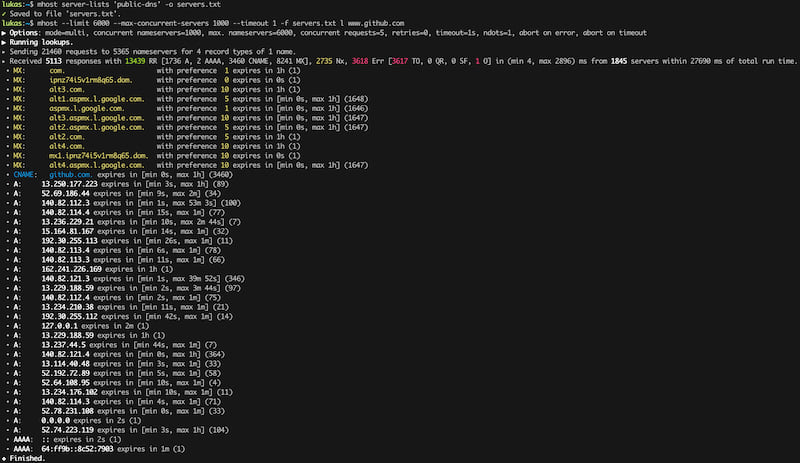
See, there’re even more answers than before!
The first command downloads a list of public available name servers that are maintained by the Public DNS community. Usually only a subset of these are reachable, but it still a large set of active name servers.
The second command uses the name servers list from before and queries all of them concurrently. These settings are very aggressive and highly stresses your internet connection. mhost default settings are set much more cautiously.
Just lookup an IP address, using UDP, TCP, DoT, and DoH
$ mhost -s 1.1.1.1 -s tcp:1.1.1.1 -s tls:1.1.1.1:853,tls_auth_name=cloudflare-dns.com -s https:1.1.1.1:443,tls_auth_name=cloudflare-dns.com,name=Cloudflare -p l github.com
As already mentioned before, mhost supports DNS queries over UDP, TCP, DNS over TLS (DoT), as well as DNS over HTTPS (DoH). In the above example, mhost uses all four protocols to query Cloudflare’s name servers.
This command also shows the syntax for name server specification, which in general is protocol:<host name | ip address>:port,tls_auth_name=hostname,name=human-readable-name.
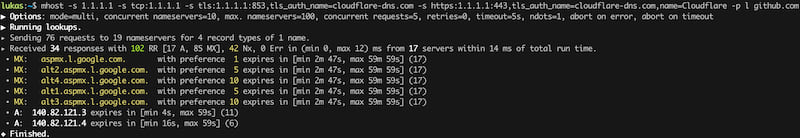
Discover a domain
Sometimes you want to know which host names and subdomains a domain has. mhost offers a simple command to help you find these. Please mind, that mhost only uses DNS specific discovery methods. If you want even deeper discoveries using Google, Shodan etc. there are other tools available.
$ mhost -p d github.com -p
This command uses the predefined name servers to discover the GitHub domain. The -s reduces all discovered names to real subdomains of github.com..
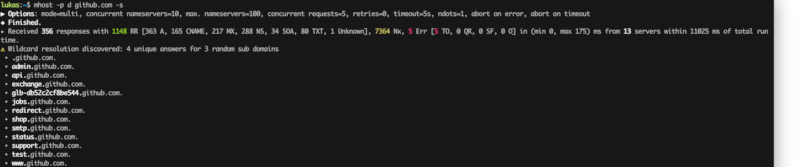
You can go one more step and explore the autonomous systems GitHub uses. In order to discover those, you can use the following commands:
$ mhost -p l --all -w github.com
$ mhost -p l --all 140.82.121.0/24
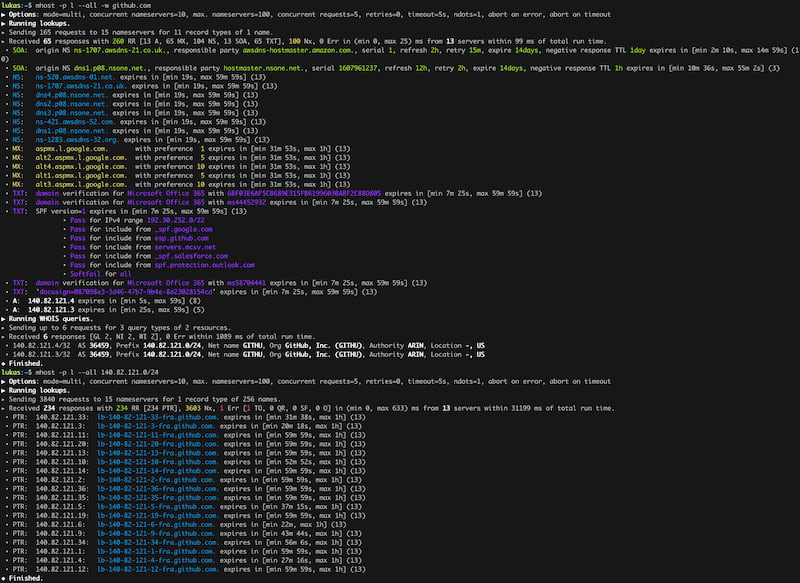
Check your name server configuration
$ mhost -p c github.com -p
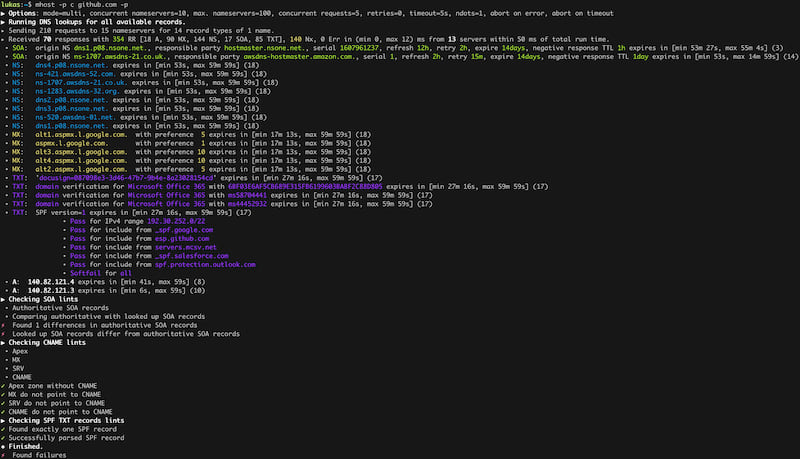
Installation
Docker
If you want to give mhost a quick spin and just try it out without too much hassle, you might want to try the Docker image:
$ docker run lukaspustina/mhost:latest mhost l mhost.pustina.de
Homebrew
You can add this repository as a custom tap and then install mhost like this:
$ brew tap lukaspustina/mhost https://github.com/lukaspustina/mhost.git
$ brew install lukaspustina/mhost/mhost
Debian and Ubuntu
You can find Debian packages on the GitHub Release page. Download the package as mhost.deb and the run
$ dpkg -i mhost.deb
Redhat and Fedora
You can find RPM packages on the GitHub Release page. Download the package as mhost.rpm and the run
$ rpm -i mhost.rpm
For Rust Developers
$ cargo install --features app mhost
From Source
Please install Rust via rustup and then run
$ git clone https://github.com/lukaspustina/mhost
$ cd mhost
$ make install
Documentation
mhost has three main commands: lookup, discover, and check. lookup lookups up arbitrary DNS records of a domain name. discover tries various methods to discover host names and subdomains of a domain. check uses lints to check if all records of a domain name adhere to the DNS RFC.
General Options
--use-system-resolv-opt Uses options set in /etc/resolv.conf
--no-system-nameservers Ignores nameservers from /etc/resolv.conf
-S, --no-system-lookups Ignores system nameservers for lookups
--resolv-conf <FILE> Uses alternative resolv.conf file
--ndots <NUMBER> Sets number of dots to qualify domain name as FQDN [default: 1]
--search-domain <DOMAIN> Sets the search domain to append if HOSTNAME has less than ndots dots
--system-nameserver <IP ADDR>... Adds system nameserver for system lookups; only IP addresses allowed
-s, --nameserver <HOSTNAME | IP ADDR>... Adds nameserver for lookups
-p, --predefined Adds predefined nameservers for lookups
--predefined-filter <PROTOCOL>... Filters predefined nameservers by protocol [default: udp] [possible
values: udp, tcp, https, tls]
--list-predefined Lists all predefined nameservers
-f, --nameservers-from-file <FILE> Adds nameservers from file
--limit <NUMBER> Sets max. number of nameservers to query [default: 100]
--max-concurrent-servers <NUMBER> Sets max. concurrent nameservers [default: 10]
--max-concurrent-requests <NUMBER> Sets max. concurrent requests per nameserver [default: 5]
--retries <NUMBER> Sets number of retries if first lookup to nameserver fails [default: 0]
--timeout <TIMEOUT> Sets timeout in seconds for responses [default: 5]
-m, --resolvers-mode <MODE> Sets resolvers lookup mode [default: multi] [possible values: multi,
uni]
--wait-multiple-responses Waits until timeout for additional responses from nameservers
--no-abort-on-error Sets do-not-ignore errors from nameservers
--no-abort-on-timeout Sets do-not-ignore timeouts from nameservers
--no-aborts Sets do-not-ignore errors and timeouts from nameservers
-o, --output <FORMAT> Sets the output format for result presentation [default: summary]
[possible values: json, summary]
--output-options <OPTIONS>... Sets output options
--show-errors Shows error counts
-q, --quiet Does not print anything but results
--no-color Disables colorful output
--ascii Uses only ASCII compatible characters for output
-v Sets the level of verbosity
--debug Uses debug formatting for logging -- much more verbose
Main Commands
Lookup
-t, --record-type <RECORD TYPE>... Sets record type to lookup, will be ignored in case of IP address lookup
[default: A,AAAA,CNAME,MX] [possible values: A, AAAA, ANAME, ANY, CNAME, MX,
NULL, NS, PTR, SOA, SRV, TXT]
--all Enables lookups for all record types
-s, --service Parses ARG as service spec and set record type to SRV
-w, --whois Retrieves Whois information about A, AAAA, and PTR records
-h, --help Prints help information
-V, --version Prints version information
<DOMAIN NAME | IP ADDR | CIDR BLOCK [| SERVICE SPEC]> domain name, IP address, or CIDR block to lookup
domain name, IP address, CIDR block, or, if -s, SERVICE SPEC, to lookup"
* DOMAIN NAME may be any valid DNS name, e.g., lukas.pustina.de
* IP ADDR may be any valid IPv4 or IPv4 address, e.g., 192.168.0.1
* CIDR BLOCK may be any valid IPv4 or IPv6 subnet in CIDR notation, e.g., 192.168.0.1/24
all valid IP addresses of a CIDR block will be queried for a reverse lookup
* SERVICE SPEC may be specified by name, protocol, and domain name, delimited by colons. If protocol is
omitted, tcp is assumed, e.g.,
* dns:udp:example.com is _dns._udp.example.com
* smtp:tcp:example.com is _smtp._tcp.example.com
* smtp::example.com is _smtp._tcp.example.com
Discover
-p, --show-partial-results Shows results after each lookup step
-w, --wordlist-from-file <FILE> Uses wordlist from file
--rnd-names-number <NUMBER> Sets number of random domain names to generate for wildcard resolution check
[default: 3]
--rnd-names-len <LEN> Sets length of random domain names to generate for wildcard resolution check
[default: 32]
-s, --subdomains-only Shows subdomains only omitting all other discovered names
Check
-p, --show-partial-results Shows results after each check step
-i, --show-intermediate-lookups Shows all lookups made during by all checks
--no-cnames Does not run cname lints
--no-soa Does not run SOA check
--no-spf Does not run SPF check
Helper Commands
Server Lists
-o, --output-file <FILE> Sets path to output file
<SERVER LIST SPEC>...
SERVER LIST SPEC as <SOURCE>[:OPTIONS,...]
* 'public-dns' with options - cf. https://public-dns.info
'<top level country domain>': options select servers from that country
Example: public-dns:de
* 'opennic' with options; uses GeoIP to select servers - cf. https://www.opennic.org
'anon' - only return servers with anonymized logs only; default is false
'number=<1..>' - return up to 'number' servers; default is 10
'reliability=<1..100> - only return server with reliability of 'reliability'% or more; default 95
'ipv=<4|6|all> - return IPv4, IPv6, or both servers; default all
Example: opennic:anon,number=10,ipv=4
Architecture Design Records
The subdirectory doc/adr contains Architecture Design Records (ADRs) for this project. Record keeping has started during the project so not all decisions have been recorded. I still hope they will help everybody interested including me to understand the rational of design decisions.
Changelog
Please see the CHANGELOG for a release history.
Limitations
-
Currently
mhostonly supports classIN. -
Only a limited set of DNS record types is supported.
-
The Docker test environment only works completely on Linux due to limitations in Docker for macOS.
Thanks
Thanks to Benjamin Fry for his literally wonderful Trust-DNS server and the corresponding client library which does all the heavy DNS lifting of mhost.
Postcardware
You’re free to use mhost. If you find it useful, I would highly appreciate you sending me a postcard from your hometown mentioning how you use mhost. My work address is
Lukas Pustina
CenterDevice GmbH
Rheinwerkallee 3
53227 Bonn
Germany
Dependencies
~24–42MB
~701K SLoC
