4 stable releases
| 1.0.3 | Jun 5, 2022 |
|---|---|
| 1.0.2 | Jun 4, 2022 |
#634 in Debugging
8MB
2.5K
SLoC
Log Analyzer Pro (lap)
A powerful log analyzer application for the terminal written in Rust
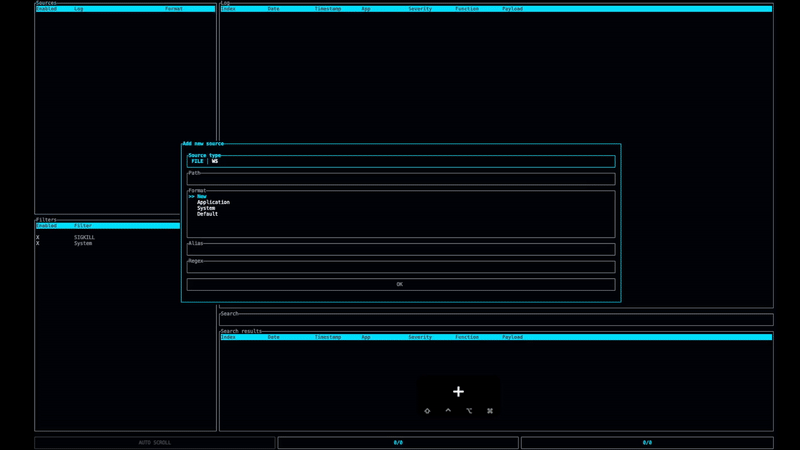
Features
- Read logs from files or sockets. It updates live with new entries
- Optionally format logs with a regex expression to match any of the Date, Timestamp, App, Severity, Function, Payload categories and ease reading and filtering
- Include, exclude or marker regex filters
- Regex search
Installation
cargo install log-analyzer-pro
The binary executable is lap
Usage
Menu navigation
Use Shift + Arrows or ⇥ Tab to navigate across the application menus and change focus.
- Left: ⇧ Shift + ←
- Right: ⇧ Shift + →
- Up: ⇧ Shift + ↑
- Down: ⇧ Shift + ↓
Inner navigation
When focused on a tab, list or table, use the Arrows to change the selection
- Left: ⇧ Shift + ←
- Right: ⇧ Shift + →
- Up: ⇧ Shift + ↑
- Down: ⇧ Shift + ↓
Inner navigation
When focused on a tab, list or table, use the Arrows to change the selection
- Left: ←
- Right: →
- Up: ↑
- Down: ↓
Resize modules
- Resize Left: ⇧ Shift + A
- Resize Right: ⇧ Shift + D
- Resize Up: ⇧ Shift + W
- Resize Down: ⇧ Shift + S
Sources Module
- + or i to add new log
Filters Module
- Add new filter: + or i to
- Use
inner navigationto select a filter - Edit selected filter: e
Log & Search results module
-
Use
inner navigationto navigate through the logs and apply horizontal scroll -
Press ⌥ Option or Alt +
inner navigationfor rapid scroll -
Press Page Up or Page Down to paginate 1000 lines
-
Navigate to index (or closest): ⇧ Shift + G
-
Toggle columns ON/OFF:
- i: Index
- d: Date
- d: Timestamp
- a: App
- s: Severity
- f: Function
- p: Payload
-
If you're in
Search resultsyou can go to the selected index inLog module: ⏎ Enter
Search highlighting
You can highlight search results by using regex groups in your search. The name of the group should be the color you want to highlight the match with. The list of available colors is:
- BLACK
- WHITE
- RED
- GREEN
- YELLOW
- BLUE
- MAGENTA
- CYAN
- GRAY
- DARKGRAY
- LIGHTRED
- LIGHTGREEN
- LIGHTYELLOW
- LIGHTBLUE
- LIGHTMAGENTA
- LIGHTCYAN
Search example:
(?P<GREEN>success_ok).*(?P<BLUE>message)
Customization
You can use a json file to customize the application look and preload formats and filters by using a command line argument:
lap --settings path_to_settings_file.json
- Primary color: RGB tuple (reed, green, blue)
- Formats: List of {alias, regex}
- The regex is used to format lines into the available columns. To do so you need to capture groups. The valid groups are:
- DATE
- TIMESTAMP
- APP
- SEVERITY
- FUNCTION
- PAYLOAD
- The regex is used to format lines into the available columns. To do so you need to capture groups. The valid groups are:
- Filters: List of {alias, action, filter}
- action: One of
{INCLUDE, EXCLUDE, MARKER} - filter: Dictionary of
{column_name: regex and color: RGB tuple (reed, green, blue)}. All fields are optional
- action: One of
Example file
{
"primary_color": [0, 225, 255],
"formats": [
{
"alias": "Default",
"regex": "(?P<PAYLOAD>.*)"
},
{
"alias": "Application",
"regex": "(?P<DATE>[\\d]{4}-[\\d]{2}-[\\d]{2} [\\d]{2}:[\\d]{2}:[\\d]{2},[\\d]{3}) - \\[(?P<SEVERITY>[\\w]*)\\] - \\[([ \\w]{4})\\] - \\[(?P<TIMESTAMP>[ \\d]*)\\] (?P<PAYLOAD>.*)"
},
{
"alias": "System",
"regex": "(?P<DATE>[\\d]{4}-[\\d]{2}-[\\d]{2} [\\d]{2}:[\\d]{2}:[\\d]{2}.[\\d]*) \\((?P<APP>[\\w\\d]*)[/ ]?(?P<FUNCTION>.*)\\) (?P<PAYLOAD>.*)"
}
],
"filters": [
{
"alias": "System",
"action": "MARKER",
"filter": {
"app": "system",
"color": [100, 100, 0]
}
},
{
"alias": "SIGKILL",
"action": "MARKER",
"filter": {
"payload": "SIGKILL",
"color": [255, 0, 0]
}
}
]
}
License
Dual-licensed under MIT or the UNLICENSE.
Dependencies
~23–36MB
~502K SLoC