9 releases
| 0.2.1 | Jul 3, 2023 |
|---|---|
| 0.2.0 | Apr 5, 2023 |
| 0.1.6 | Mar 6, 2023 |
| 0.1.3 | Jan 31, 2023 |
#61 in #https
34 downloads per month
745KB
357 lines
Kurl
A Fast and Simple HTTP Client for Security Researchers
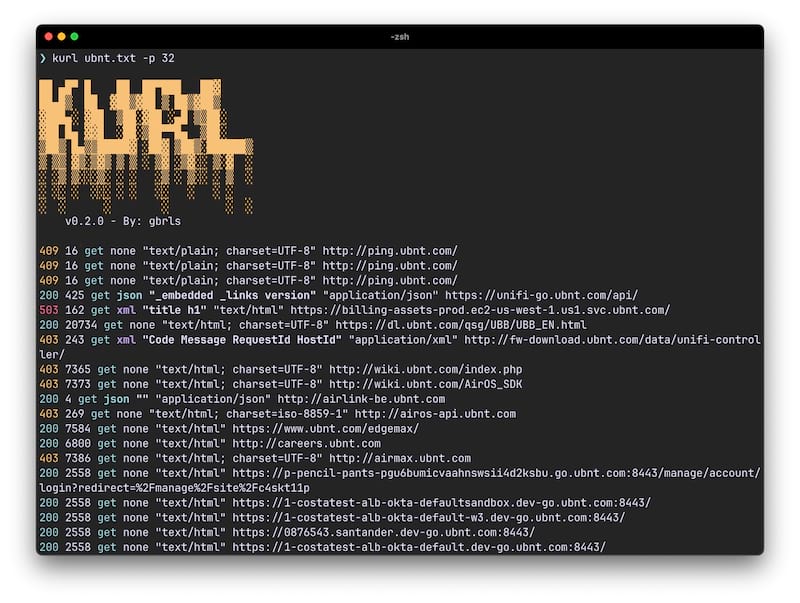
Install Kurl
cargo install kurl
For this to work you need to have Rust installed
Concept
Kurl was created to aid my work as a Red Teamer. Kurl creates an easy to view data sent via HTTP requests by the URLs provided, showing:
- Status code.
- Response length.
- HTTP Verb.
- Data format (json or xml).
- Content-Type.
- The URL itself.
With kurl it's easy to parse through many URLs to find relevant data. You can visually find what's important for you, or even output to a file and grep things.
Usage
kurl --help
Will show the command line usage.
Simple CLI HTTP client focused on security research
Usage: kurl [OPTIONS] <URL_OR_FILE>
Arguments:
<URL_OR_FILE> URL or file with URLs to send the request
Options:
-p <NWORKERS>
Number of parallel threads to send the requests [default: 4]
-X <VERB>
[default: GET] [possible values: POST, GET, HEAD]
-b, --body
-d, --data <DATA>
Data to be sent in the request body
--verbosity-level <VERBOSITY_LEVEL>
[default: 0]
-o <OUTPUT>
File to write the results
--fext <FILTER_EXTENSIONS>
Extensions to be ignored [default: jpeg,png,jpg,gif,wof,ttf,otf,eot,swf,ico,svg,css,woff,woff2]
--fstatus <FILTER_STATUS>
Status codes to be ignored [default: 404]
-h, --help
Print help
-V, --version
Print version
Dependencies
~7–18MB
~255K SLoC