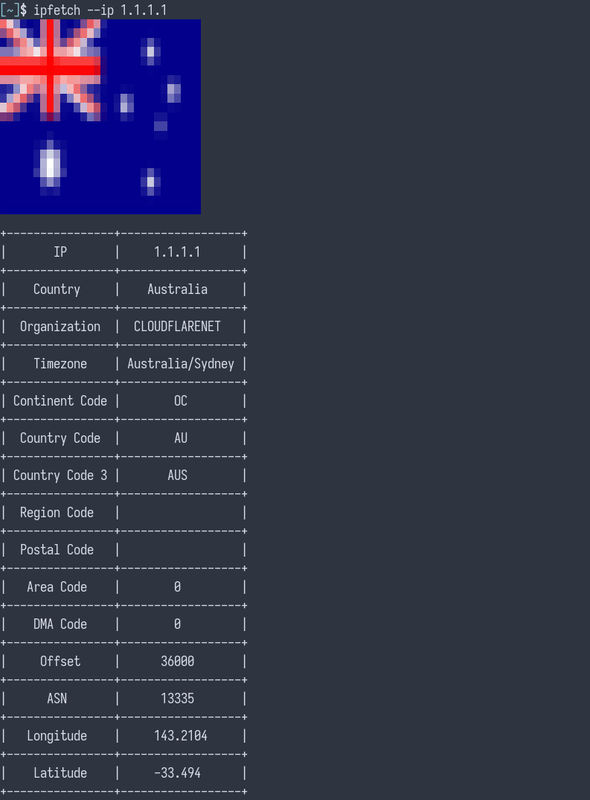2 stable releases
| 1.0.1 | Aug 5, 2024 |
|---|---|
| 1.0.0 | Apr 5, 2022 |
#6 in #ip-info
165KB
145 lines
ipfetch
CLI Tool for easy IP information fetching, inspired by https://github.com/trakBan/ipfetch.
This Rust implementation aims to provide stability and extra features, if you are interested in using the underlying Rust IP API library see https://github.com/mark-ruddy/seeip.
Asciinema example: https://asciinema.org/a/DJWnX7EL0MpBeL21yEUKlAqPo
Installing
Cargo
Install the binary using cargo:
cargo install ipfetch
Compile
Clone the source code from github and compile yourself:
git clone https://github.com/mark-ruddy/ipfetch
cd ipfetch && cargo build --release
sudo mv target/release/ipfetch /usr/local/bin
Examples
Run ipfetch --help to see available flags.
Get info on your own IP:
ipfetch --my-ip
Some systems can have both an IPv4 and an IPv6 assigned, to specifically check both:
ipfetch --my-ipv4 --my-ipv6
Get info on an IP:
ipfetch --ip 208.67.222.222
Get info on multiple IPs, IPv6 is supported:
ipfetch --ip 208.67.222.222 --ip 2620:0:ccc::2
Print IP info to terminal for the Google and Cloudflare DNS servers, and save this info to a file:
ipfetch --ip 8.8.8.8 --ip 1.1.1.1 --output dns-servers-info
Combine the flags to produce a report on your IPv6 and others in one command:
ipfetch --my-ipv6 --ip 8.8.8.8 -ip 208.67.222.222 --output ip-info-data
Contributions
Any and all contributions are appreciated - completely new features, bug fixes etc. Ensure your code is formatted with rustfmt.
Dependencies
~9–21MB
~307K SLoC